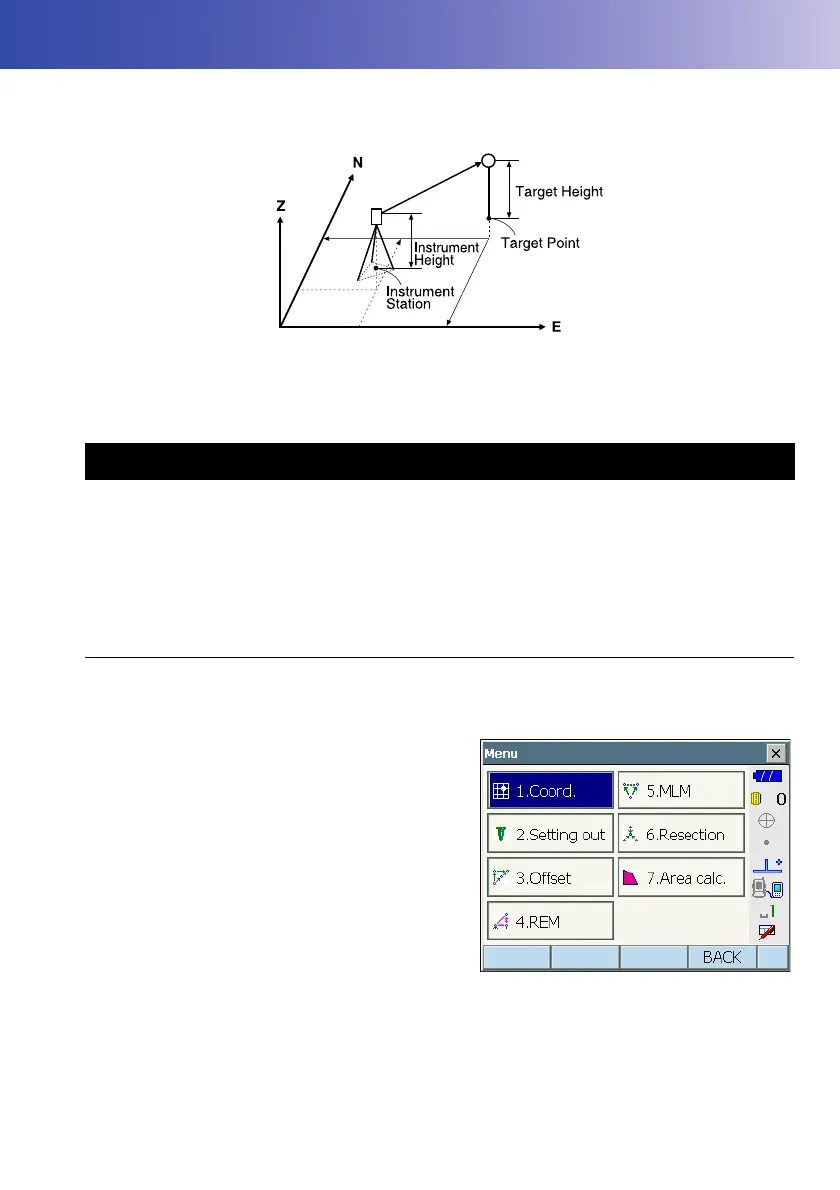88
16.COORDINATE MEASUREMENT
By performing coordinate measurements it is possible to find the 3-dimensional coordinates of the
target based on station point coordinates, instrument height, target height, and azimuth angles of the
backsight station which are entered in advance.
• It is possible to allocate softkeys in measurement menus to suit various applications and the ways
that different operators handle the instrument.
"22.6 Allocating Key Functions"
Before performing coordinate measurement, enter instrument station coordinates and instrument
height.
• "Occupy" on the software represents instrument station.
PROCEDURE
1. First measure the instrument height with a tape
measure, etc.
2. Select "Coord." in <Menu>.
16.1 Entering Instrument Station Data
