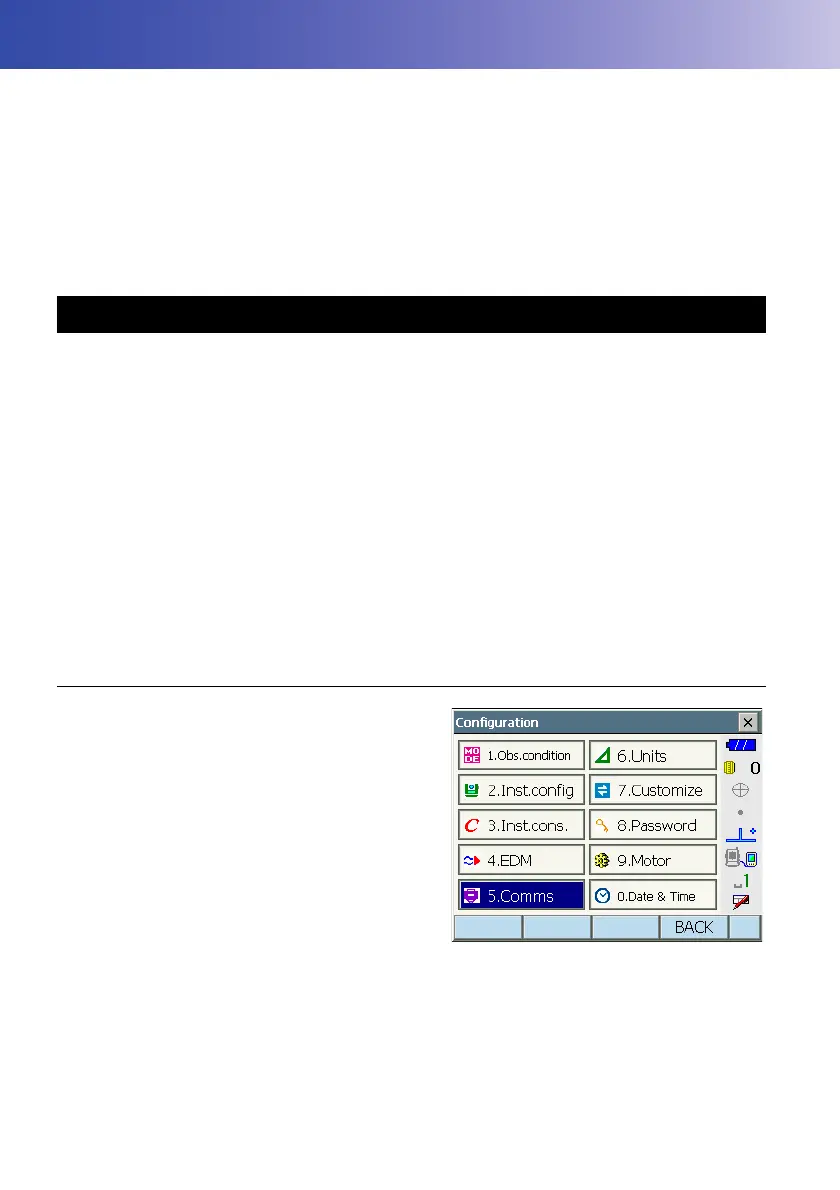45
9. CONNECTING TO EXTERNAL DEVICES
The instrument supports Bluetooth wireless technology, RS232C and Wireless LAN for
communication with data collectors etc. Inputting/outputting data is also possible by inserting a USB
memory or by connecting to a USB device. Read this manual in conjunction with the operator’s manual
for the relevant external device.
Communication settings for Wireless LAN: "10. STARTING UP EXTERNAL LINK AND
SETTINGS"
• When doing Bluetooth communication, read "4.3 Bluetooth Wireless Technology/Wireless LAN".
The Bluetooth module incorporated in the instrument can be used for communication with Bluetooth
devices such as data collectors.
• Communication settings for Bluetooth communication can be performed also in the External Link in
Program mode.
"10. STARTING UP EXTERNAL LINK AND SETTINGS"
Bluetooth connection mode
Communication between a pair of Bluetooth devices requires one device to be set as the
"Master" and the other as the "Slave". To initiate connections from the DS side, set the DS as
the "Master" device. To initiate connections from the paired device side, set the DS as the
"Slave" device. Always set the DS to "Slave" when connecting with a data collector to perform
measurements and to record the data. Only "Slave" can be selected when the instrument is
shipped.
PROCEDURE Set Bluetooth communication mode to "Slave"
1. Select "Comms" in Config mode.
9.1 Wireless Communication using Bluetooth Technology
