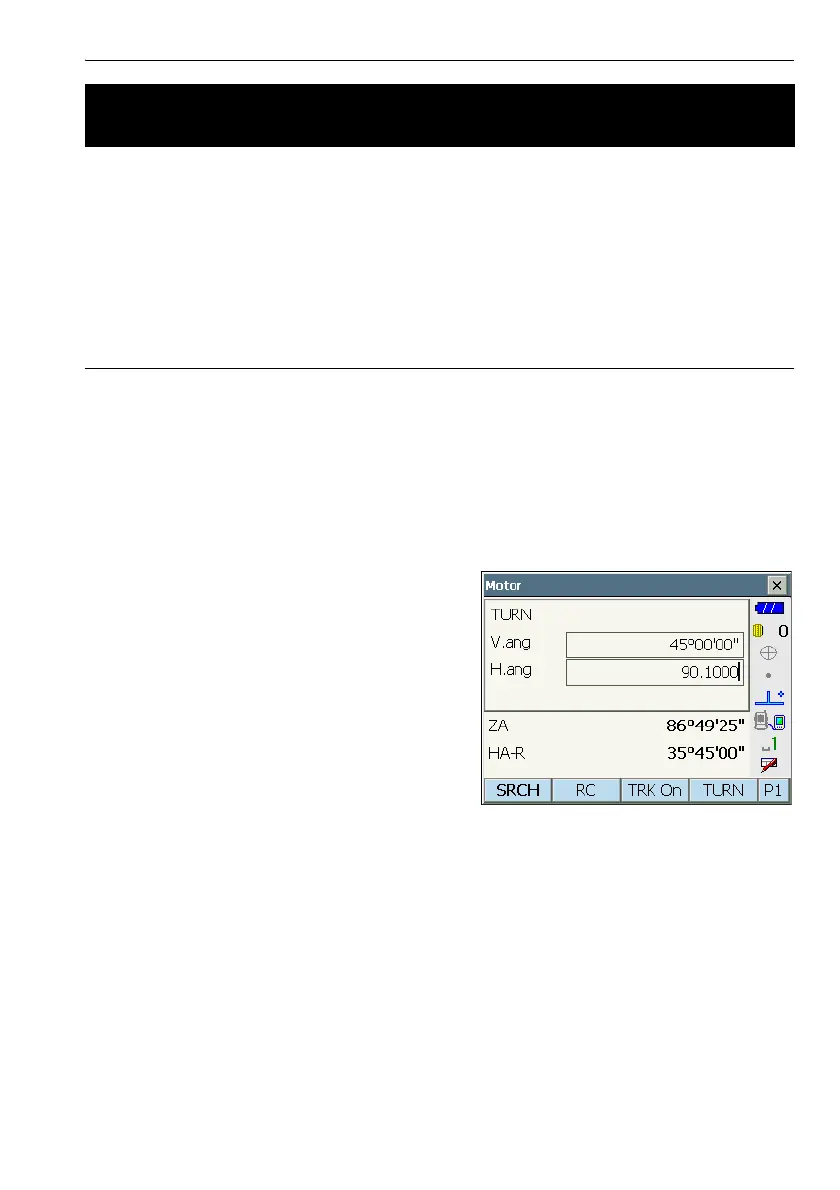80
14. ANGLE MEASUREMENT
The instrument automatically turns from the reference direction to the specified angle (target).
• instrument also turns to the target coordinates when reference angle is omitted.
• Rotation may not be completed correctly when specifying an angle near the zenith or nadir if "Tilt
crn." or "Coll. crn" is set to "Yes" in "Obs.condition".
PROCEDURE
1. Sight the point you will use as the reference angle
and set it as the reference angle.
Sight the reference point and press [0SET], or
input the reference point angle.
"14.1 Measuring the Horizontal Angle
between Two Points (Horizontal Angle 0°)"/
"14.2 Setting the Horizontal Angle to a
Required Value (Horizontal Angle Hold)"
2. Press [MOTOR] in the first page of Observation
mode and enter the vertical and horizontal angles
in the Motor tab.
• Desired angle can be calculated by inputting the
coordinates of station point and target point.
Press [COORD] in the second page and set
station point. Press [OK] to calculate the angle.
3. After confirming the angle, press [TURN]. The
instrument moves to the point (target) entered in
step 2.
• The following operation can be select in the
second page.
[COORD] : set the angle by coordinates
[INV]: : rotate the top of the instrument
and telescope 180°
[CNFG]: : set motor settings
"12.1 Auto Tracking Settings"
14.3 Turning the Instrument from the Reference Angle to a
Specified Angle
