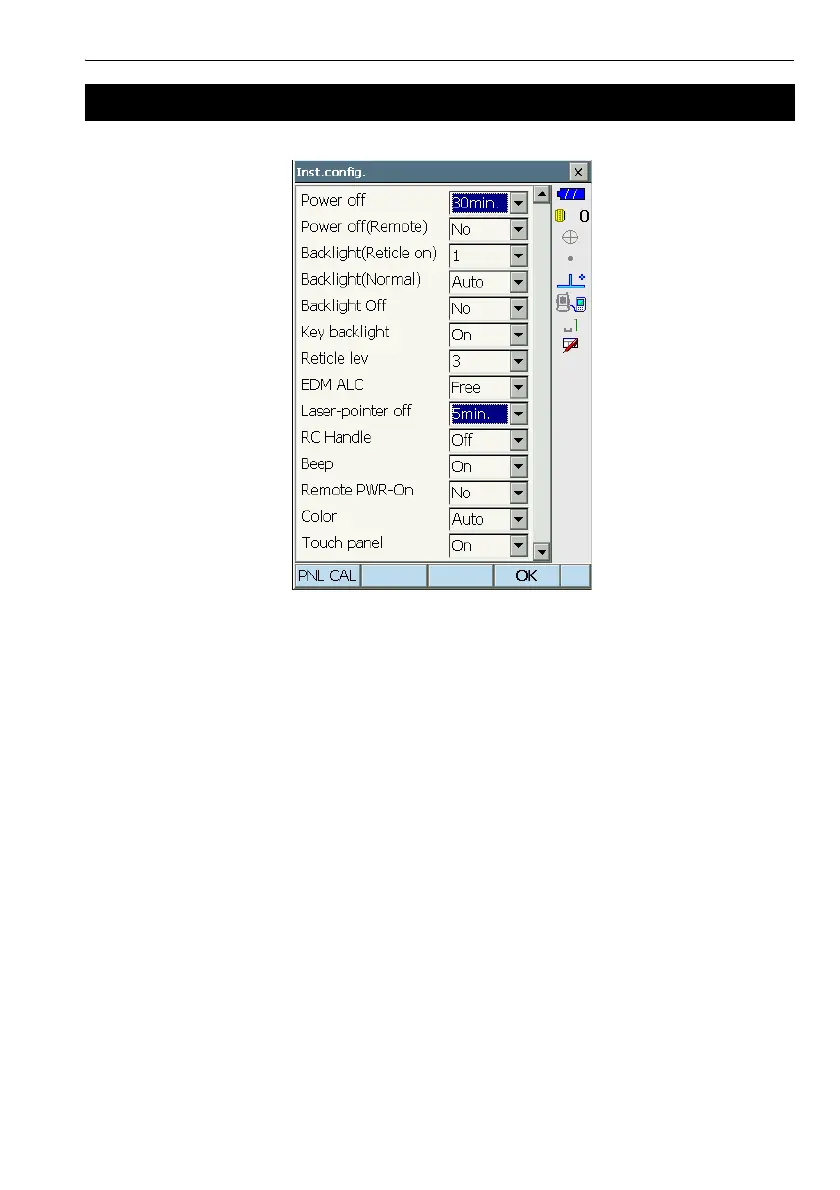132
22. CHANGING THE SETTINGS
Items set and options (*: Factory setting)
Power off : No/5min./10min./15min./30min.*
Power off (Remote) : No*/5min./10min./15min./30min.
Backlight (Reticle On) : 0 to 8 (1*) (Brightness level on pressing {})
Backlight (Normal) : 0 to 8/Auto (Auto*)
Backlight Off : No*/30sec/1min./5min./10min.
Key backlight : Off/On*
Reticle lev : 0 to 5 level (3*)
EDM ALC : Free*/Hold
Laser-pointer off : No/1min./5min.*/10min./30min.
RC Handle :On/Off*
Beep : On*/Off
Remote PWR-On : Yes/No*
Color : 1/2 (monochrome)/Auto (Auto*)
Touch panel : On (fixed)
•Press [PNL CAL] to display the touch panel calibration screen.
"8.1 Configuring the Touch Panel"
22.2 Instrument Configuration
