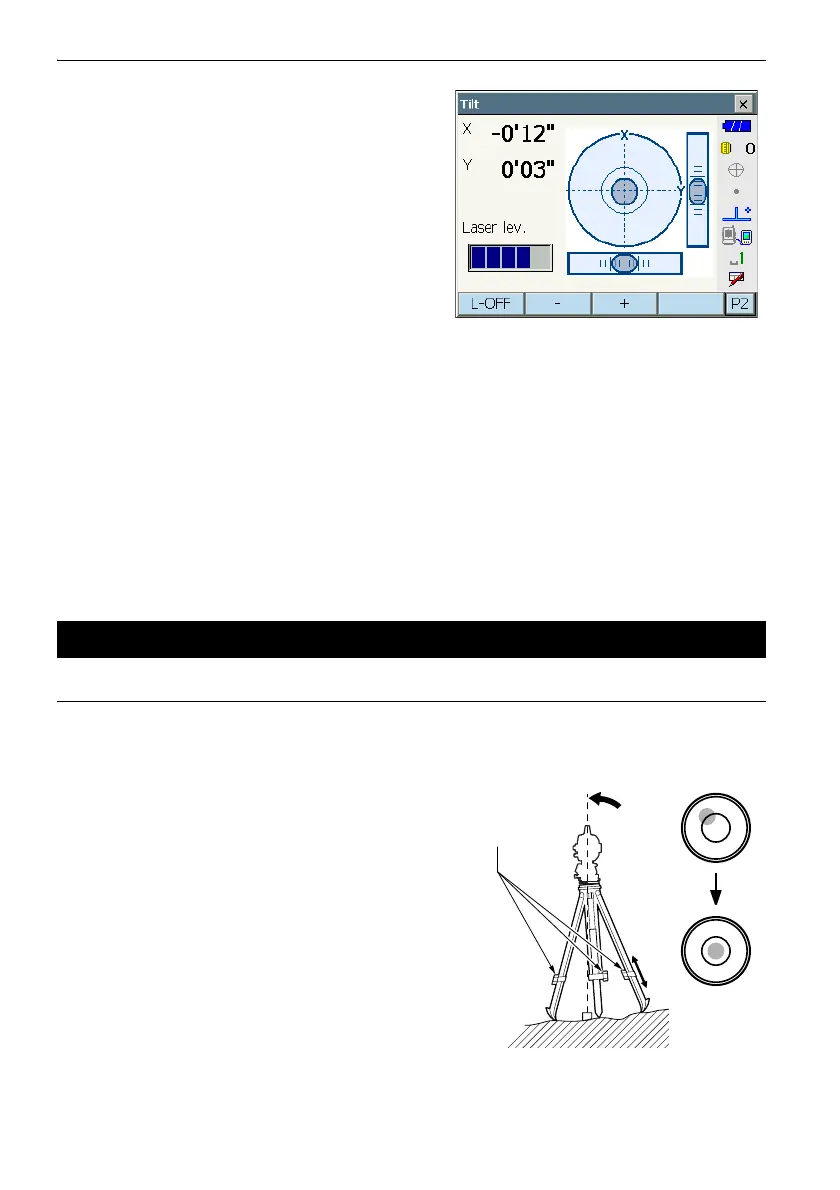7. SETTING UP THE INSTRUMENT
39
4. Use [-]/[+] in the second page to adjust the
brightness of the laser.
5. Adjust the position of the instrument on the tripod
until the laser beam is aligned with the center of the
survey point.
6. Press [L-OFF] to turn the laser plummet off.
Alternatively, press {ESC} to return to another
screen. The laser plummet will switch off
automatically.
• Visibility of the laser spot may be affected when operating in direct sunlight. In this event, provide
shade for the survey point.
PROCEDURE
1. Perform the centering procedure.
"7.1 Centering"
2. Center the bubble in the circular level by either
shortening the tripod leg closest to the offcenter
direction of the bubble or by lengthening the tripod
leg farthest from the offcenter direction of the
bubble. Adjust one more tripod leg to center the
bubble.
Turn the levelling foot screws while checking the
circular level until the bubble is centered in the
center circle.
7.2 Levelling
