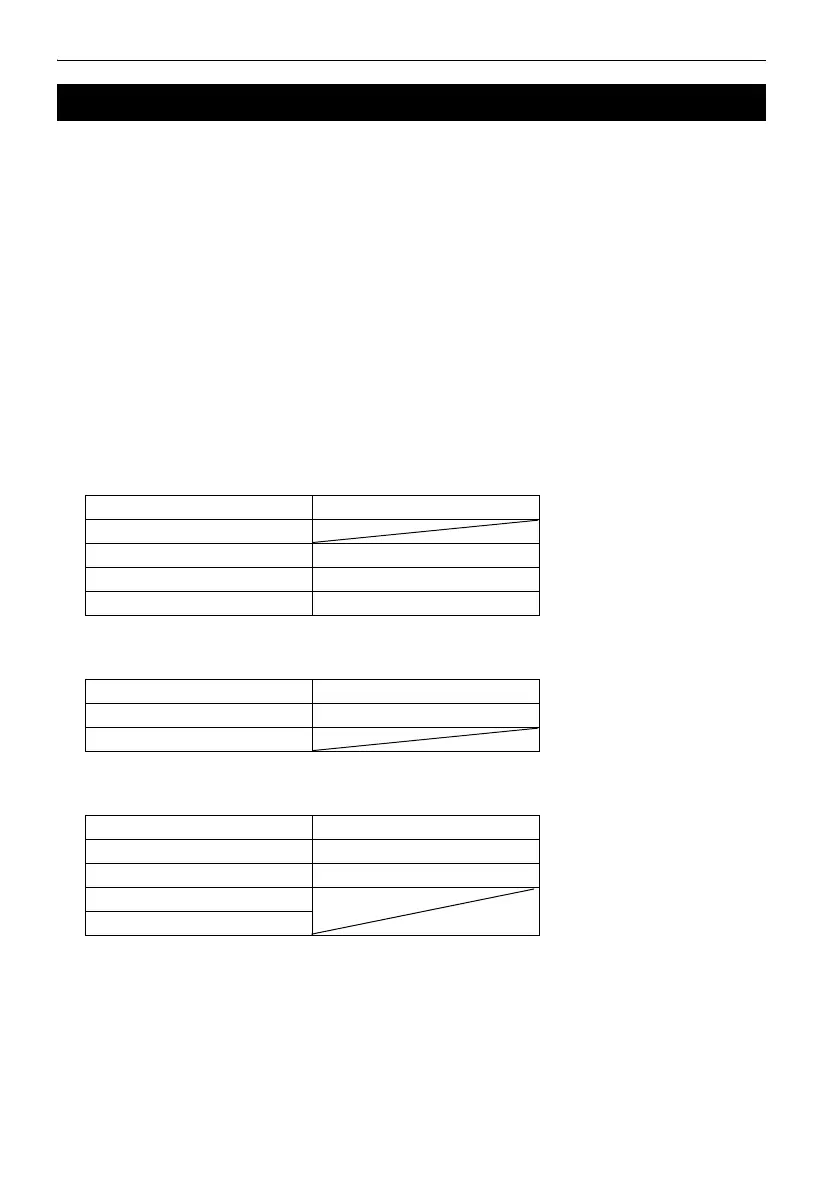22. CHANGING THE SETTINGS
139
It is possible to allocate tabs in Observation mode and Menu mode to suit the measurement
conditions. It is possible to operate the instrument efficiently because unique tab allocations can be
preset to suit various applications and the ways that different operators handle the instrument.
• The current tab allocations are retained until they are revised again, even when the power is cut off.
•Press [CLEAR] in <Customize/Select screen> to return all customized configurations including
screen controls, status bar settings, and softkey allocations to their previous settings.
• One screen can contain a maximum of 5 tabs.
• When tab allocations are recorded and registered, the previously recorded tab settings are cleared.
Tab allocations
The following are tabs allocated when the instrument was shipped and tabs that can be defined
by the user.
• "Basic observation"
• Setting out
• Setting out Coord.
• Camera tab and Graphic tab cannot be deleted.
22.4 Allocating User-defined Tabs
Factory settings User-definable tabs
Camera
SHV SHV
SHVdist SHVdist
Graphic SHV + Coord.
Factory settings User-definable tabs
Obs. Obs.
Graphic
Factory settings User-definable tabs
SHV SHV
NEZ NEZ
Graph1
Graph2
