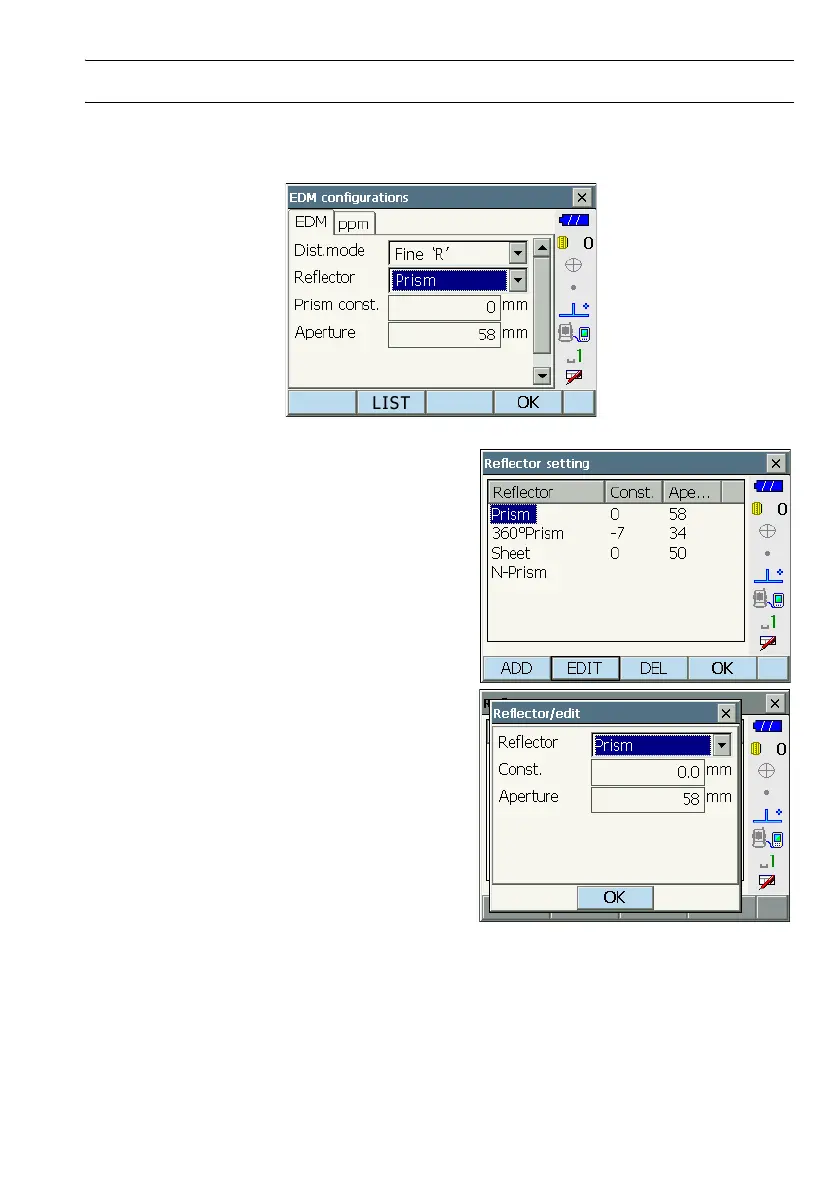138
22. CHANGING THE SETTINGS
PROCEDURE Recording and editing target information
The [LIST] softkey is displayed when either "Reflector" or "Prism const." is selected in the "EDM" tab
of <EDM configurations>.
1. Press [LIST] to display a list of all recorded
targets.
• [ADD]: Displays <Reflector list>. Select the
desired target from this list and press [OK] to
register in the list in <Reflector setting>. Up to a
maximum of 6 targets can be recorded.
• [DEL]: Deletes the selected target.
2. To edit a target, select the desired target and
press [EDIT]. <Reflector/edit> is displayed.
Select/input relevant information for the target.
Reflector : Prism/Sheet/N-Prism/360° Prism
Const. : -99.0 to 99.0 mm
Aperture : 1 to 999 mm
• When selecting "N-Prism" in "Reflector", prism
constant correction value is set to "0.0" and
aperture is set to "0" automatically.
3. Press [OK] in the screen of step 2 to save edited
information and return to <Reflector setting>.
Press [OK] to return to <EDM configurations>.
