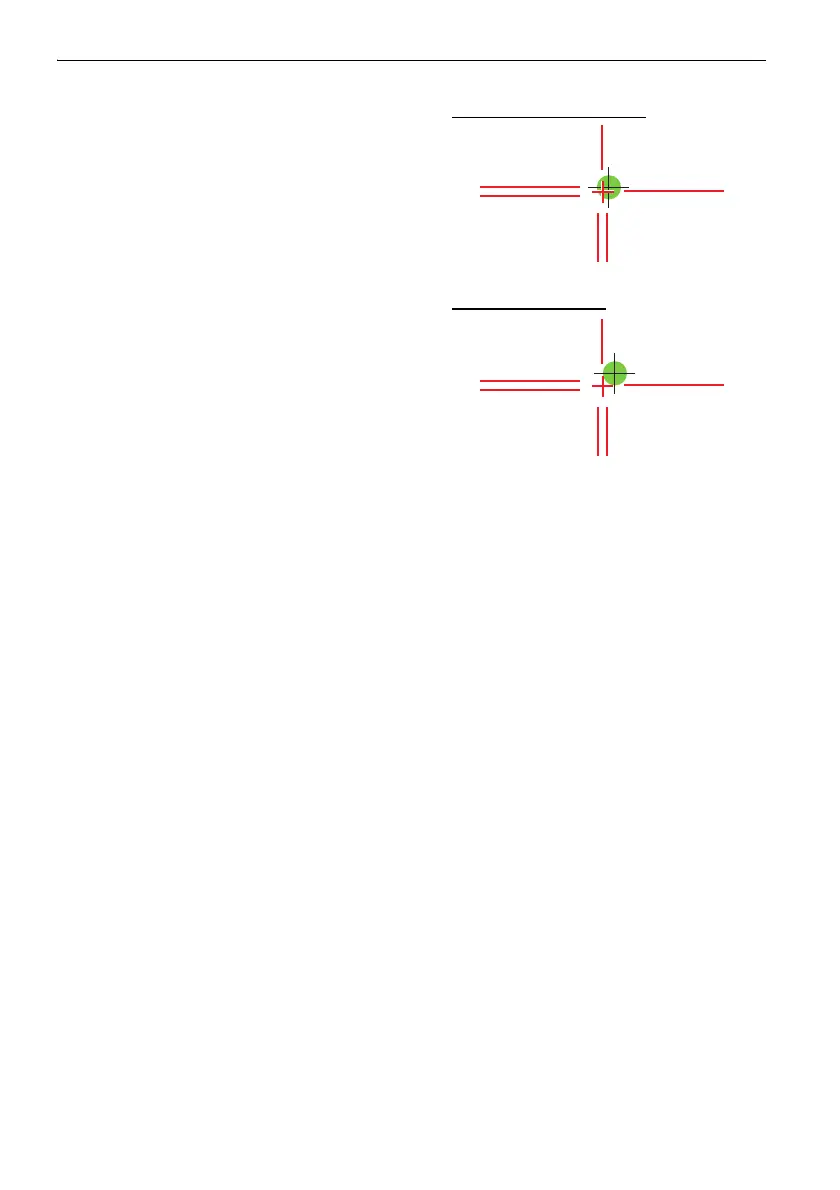24. CHECKS AND ADJUSTMENTS
165
6. Check the image on the screen.
When the telescope reticle displayed on the
screen is inside the green target circle, camera is
aligned correctly. The adjustment is unnecessary.
When the telescope reticle is outside the target
circle, camera is misaligned. Contact your local
dealer to perform the adjustment.
Camera is misaligned
Camera is aligned correctly
