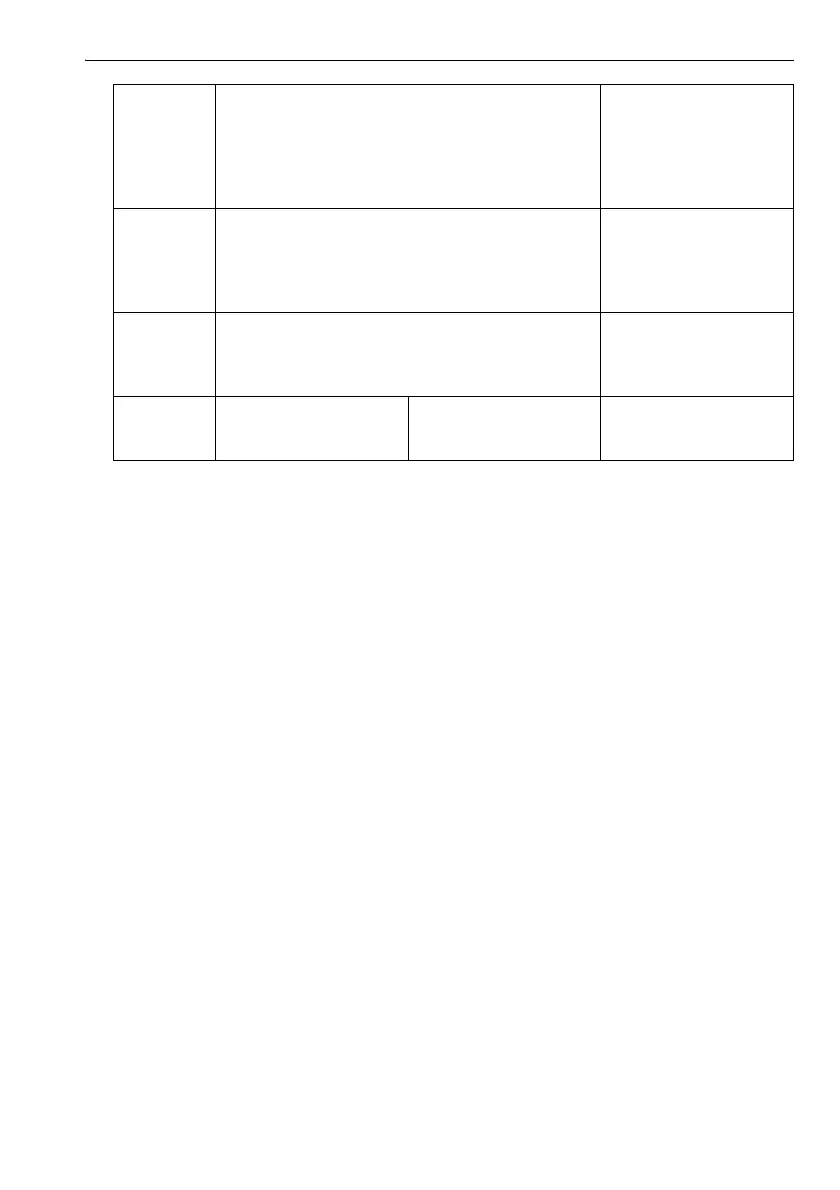74
12. MEASUREMENT WITH AUTO TRACKING
*1: Pressing [TRK On] when "Search Setting" is set to "None" will result in one of the following
operations being performed.
When "R.C." selected: Performs Turning operation then Auto Tracking
When "G.S." selected: Performs Auto Pointing then Auto Tracking
Turning operation
The instrument locates the Remote Controller by detecting the laser beam output by the Remote
Controller, then starts Auto Pointing.
When Turning operation cannot be performed correctly, check if the handle is attached securely.
Also, clean the beam detector for Remote Controller and contacts of the handle.
"4.2 Mode Structure Beam detector for Remote Controller and Contacts (Handle) (Option)"
To perform Turning using the Remote Controller system correctly, the search area for Turning is
already set when the instrument was shipped. But if for whatever reason the target cannot be
found or it takes longer time to find the target, offset the search area.
"24.8 Optical Plummet"
[<-RC]
Rotates in a counterclockwise direction (from the
point of view of the Remote Controller) then
performs Auto Pointing/Auto Tracking
Rotates in a
counterclockwise
direction (from the point
of view of the Remote
Controller) then performs
Auto Pointing
[RC->]
Rotates in a clockwise direction (from the point of
view of the Remote Controller) then performs Auto
Pointing/Auto Tracking
Rotates in a clockwise
direction (from the point
of view of the Remote
Controller) then performs
Auto Pointing
[RC Cont]
Nullifies the current measurement position then
continues Turning operation/Auto Tracking
Nullifies the current
measurement position
then continues Turning
operation
[TRK On]
Performs Turning
operation then Auto
Tracking
Performs Auto Pointing
then Auto Tracking
Performs Auto Tracking
*1
