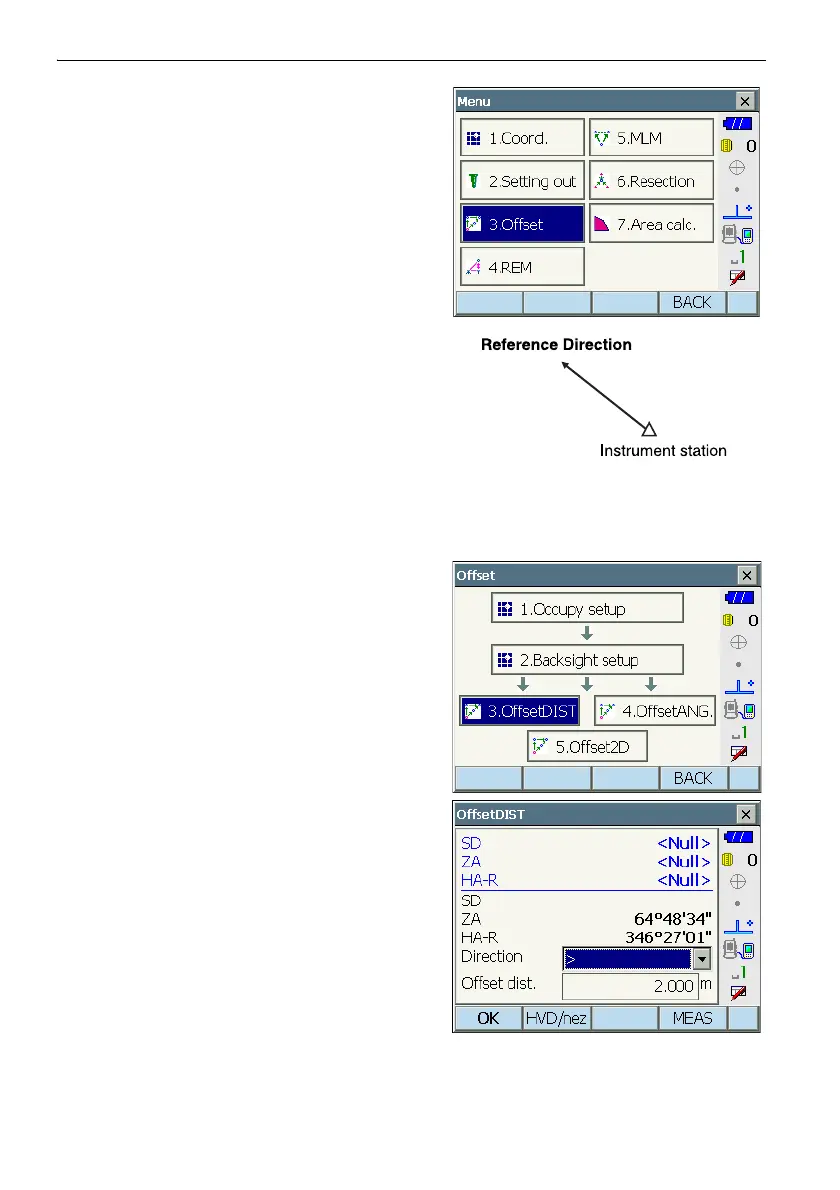19. OFFSET MEASUREMENT
115
2. Select "Offset" in <Menu> to display <Offset>.
3. Select "Occupy setup" to display <Occupy
setup>. Enter data for the instrument station and
press [OK] to move to Backsight setup.
"16.1 Entering Instrument Station Data"
4. Set the azimuth angle for the backsight station.
Press [OK] to return to <Offset>.
"16.2 Azimuth Angle Setting"
5. Select “OffsetDIST”.
Input the following items.
(1) Direction of the offset point.
(2) Horizontal distance from the target point to
the offset point.
• Direction of offset point
← : On the left of the target point.
→ : On the right of the target point.
↓ : Closer than the target point.
↑ : Beyond the target point.
