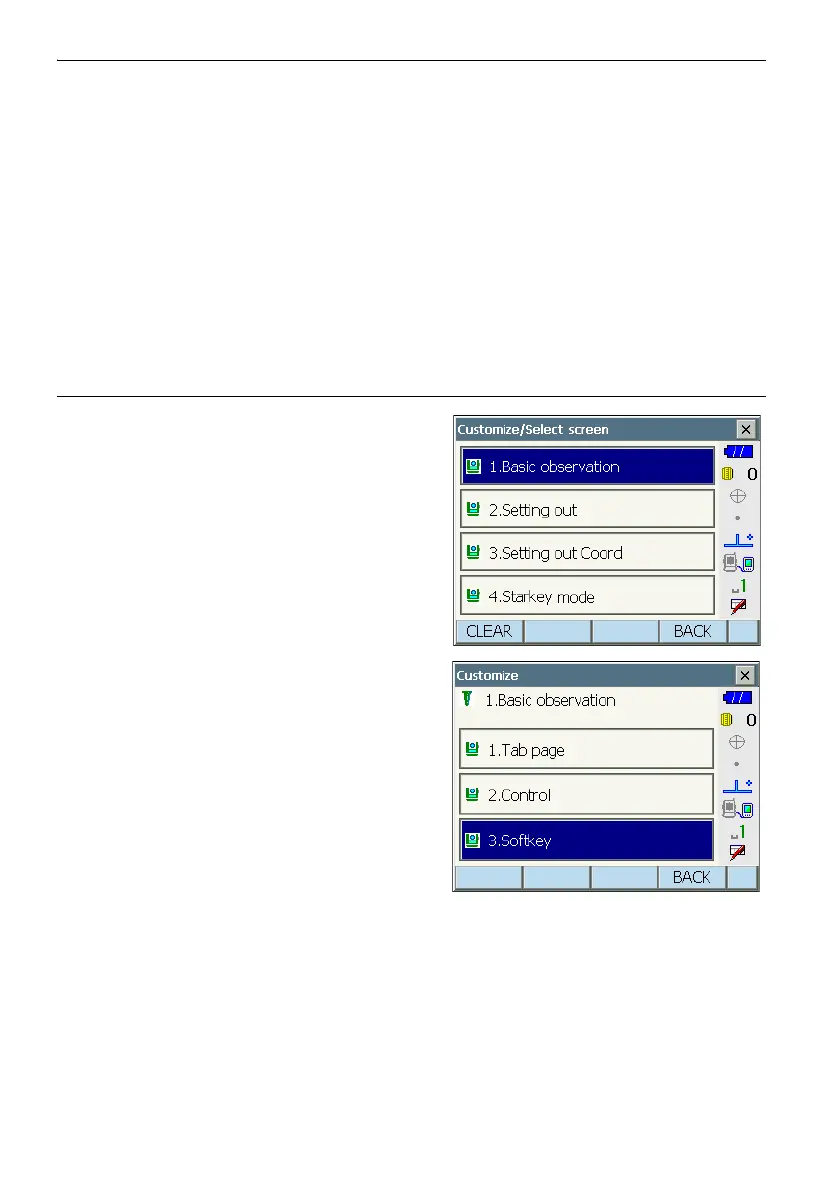22. CHANGING THE SETTINGS
145
[RESEC] : Resection measurement
[AREA] : Surface area measurement
[CNFG] : Set setting out accuracy (can only be allocated to 2 and 3 above)
[H.TURN] : Rotate the instrument to the entered horizontal angle. Rotate
horizontally to the angle for the setting out point when performing
setting out (can only be allocated to 2 and 3 above).
[SHVR] : Switch distance mode between slope distance (SD)/horizontal
distance (HD)/height difference (VD)/REM (R) in setting out screens.
The capitalized letter in the softkey indicates the currently selected
mode (can only be allocated to 2 above).
[OK] : Terminate setting out measurement for the selected setting out point
and return to <Key in coord>. This setting out point will be removed
from the list (can only be allocated to 3 above).
PROCEDURE Allocating a softkey
1. Select "Customize" to display <Customize/Select
screen>.
Select the measurement mode in which you want
to allocate a softkey.
Select "Softkey".
