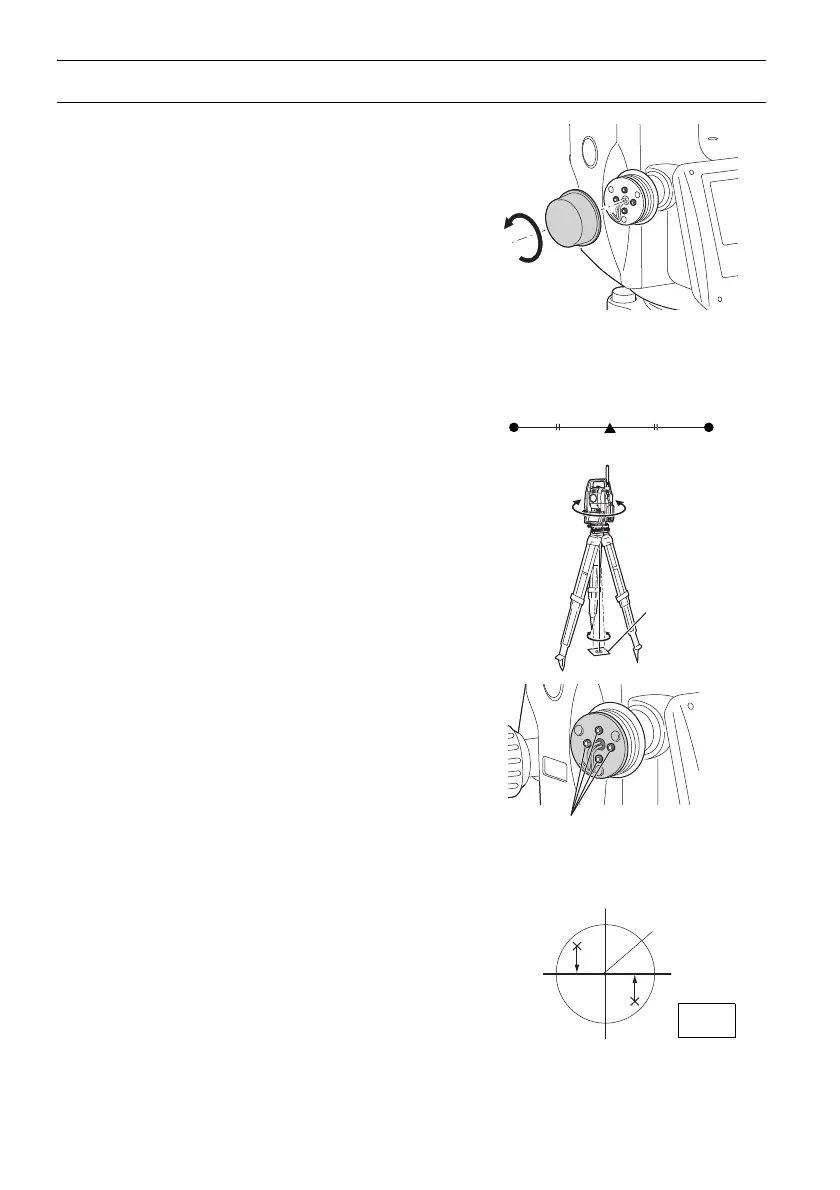24. CHECKS AND ADJUSTMENTS
171
PROCEDURE Adjustment
1. Turn the laser plummet adjustment cap
anticlockwise and remove.
2. Emit the laser plummet beam.
3. Note the current position (x) of the laser beam.
4. Turn the upper part of the instrument horizontally
through 180° and note the new position (y) of the
laser beam.
Adjustment will bring the laser beam to a point
midway along a line drawn between these two
positions.
5. Check the position of the desired final position.
Place a target so that its center is aligned with the
desired final position.
The remaining deviation will be adjusted using the
4 fine adjustment screws.
:
• Be extremely careful to adjust all the fine
adjustment screws by the same amount so that
none will be over-tightened.
• Turn screws clockwise to tighten.
6. When the laser beam is on the upper (lower) part
of Fig. A the up/down adjustment is made as
follows:
Insert the provided hexagon key wrench into
both the upper and lower screws.
Desired final position
Target
Fine adjustment screws
Fig. A
Desired final position
