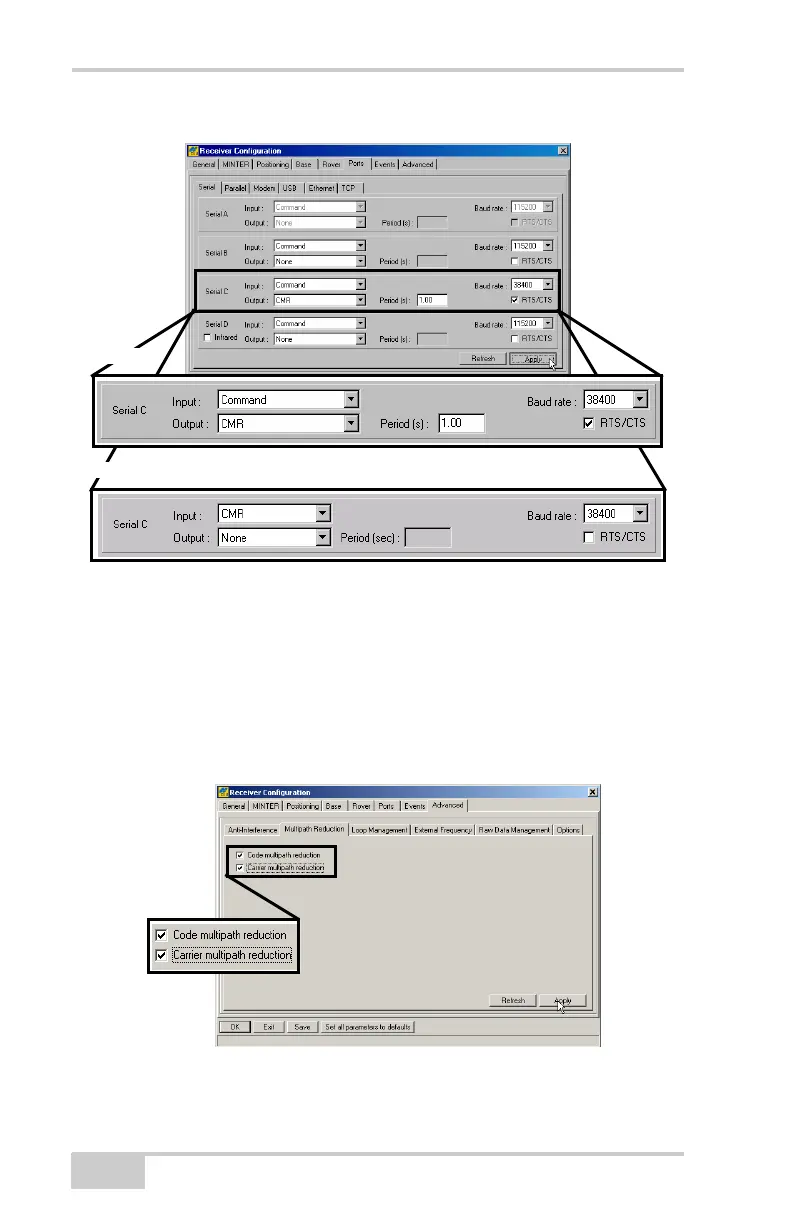GR-3 Configuration
GR-3 Operator’s Manual
3-34
Figure 3-27. Base and Rover Configuration for RTK Surveys – Ports
12. Click the Advanced tab and then the Multipath tab. Set the
following parameters, and click Apply (Figure 3-28 on
page 3-34).
• Code multipath reduction – enable
• Carrier multipath reduction – enable
Figure 3-28. Configure Mulitpath Parameters
13. Click OK to save the settings and close the dialog box.
