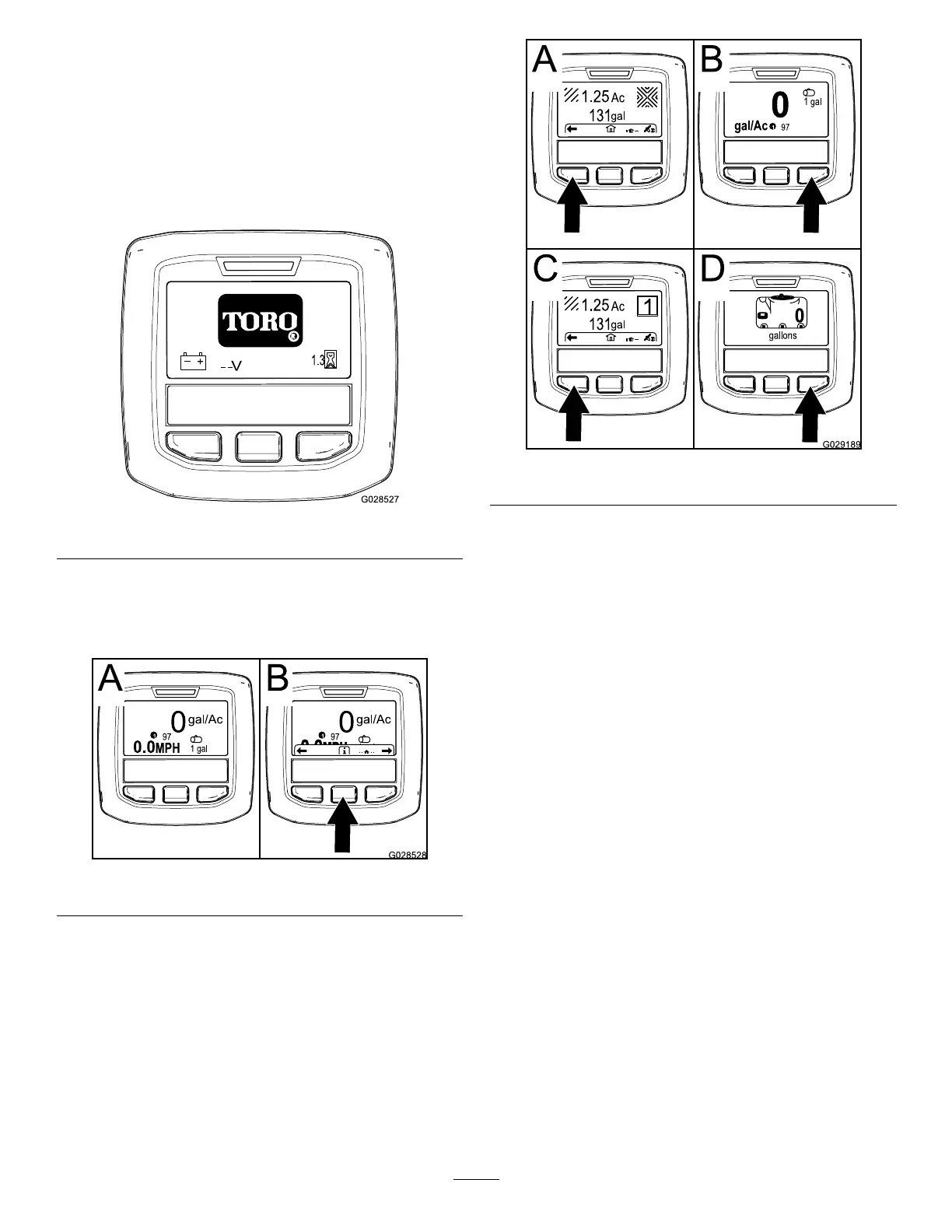LCDdisplayshowsaniconaboveeachbuttonthat
indicatesitscurrentfunction.
StartingtheInfoCenter
1.Insertthekeyintothestarterswitchandrotateit
totheONposition.
Note:TheInfoCenterilluminatesanddisplays
theinitializationscreen(Figure59).
g028527
Figure59
2.Afterapproximately15seconds,thehome
screenappears.Pressthecenterselection
buttontodisplaytheinformationcontext(Figure
60).
g028528
Figure60
•Pressthecenterselectionbuttonagainto
navigatetotheMainMenu.
•Rightselectionbutton:Totalareasprayed
(Figure61A)
•Rightselectionbutton:Applicationrate
(Figure61B)
•Leftselectionbutton:Sub-areasprayed
(Figure61C)
•Leftselectionbutton:Tankvolume(Figure
61D)
g029189
Figure61
Note:RotatingthestarterswitchtotheSTART
positionandstartingtheenginecausesthevalues
indicatedintheInfoCenterdisplaytoreectthe
runningmachine.
AccessingtheSettingsMenu
1.StarttheInfoCenter;refertoStartingthe
InfoCenter(page45).
Note:TheHomescreendisplays.
2.Pressthecenterselectionbuttontoaccessthe
Informationcontext.
Note:Theinformationcontexticondisplays.
3.Pressthecenterselectionbuttontoaccessthe
MainMenu(Figure62).
45