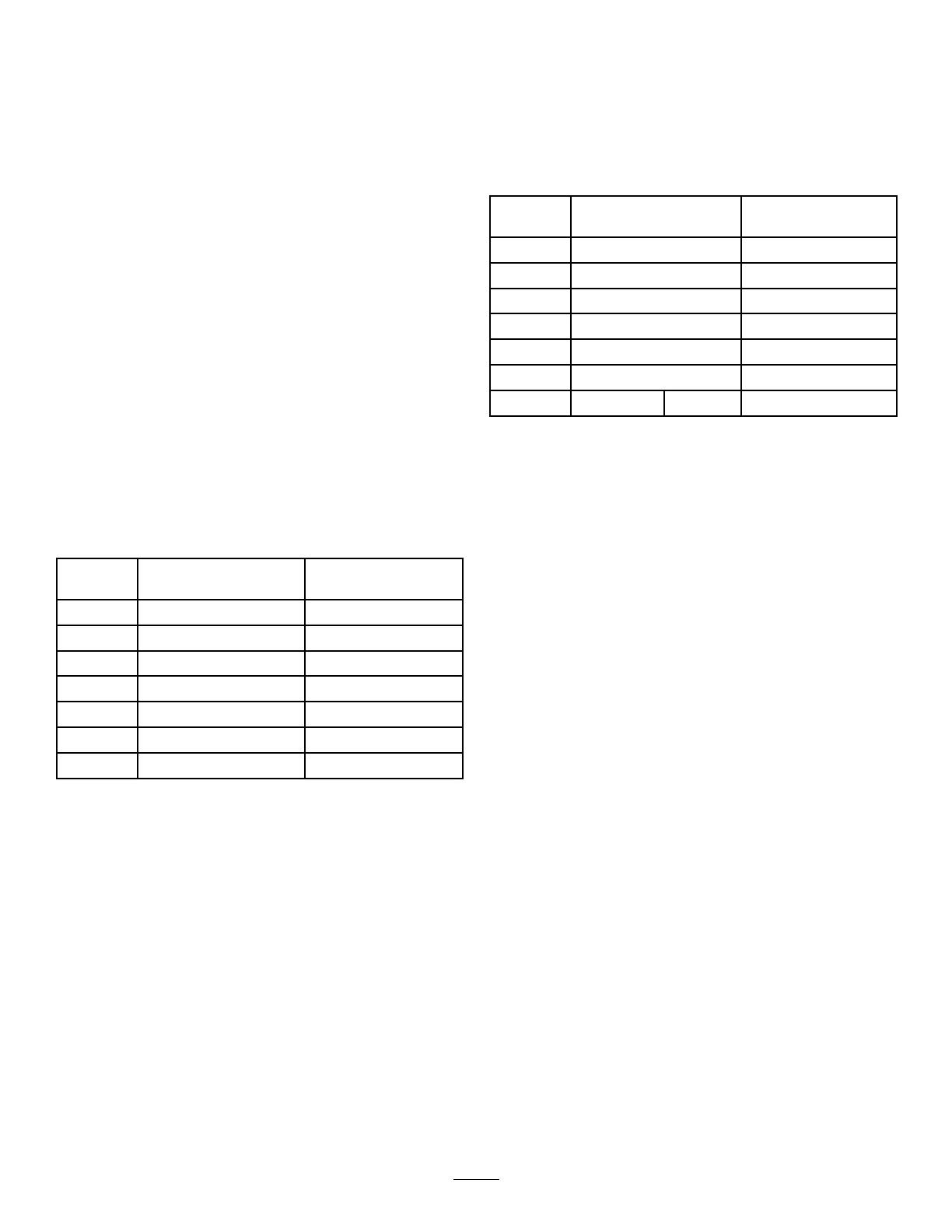4.Pressdownontheacceleratorpedaluntilthe
enginereachesmaximumspeed.
5.Settheenginespeedasfollows:
•Formachineswithouttheoptionalthrottle
lock—have1personpressdownonthe
acceleratorpedaluntiltheenginereaches
maximumspeed.
Note:Havetheotherpersoncollect
samplesfromthesprayernozzles.
•Formachineswiththeoptionalthrottlelock,
pressdownontheacceleratorpedaluntilthe
enginereachesmaximumspeedandsetthe
throttlelock;refertooperationinstructions
foryourWorkmanhandthrottlekit.
6.Setall3boomswitchesandthemaster-boom
switchtotheONposition.
7.Preparetoperformacatchtestusingthe
graduatedcontainer.
8.Startat2.75bar(40psi)andusethe
application-rateswitchtoadjustthespray
pressuresoacatchtestyieldstheamounts
listedinthetablethatfollows.
Note:Collect3samplesat15secondseach
andaveragethequantitiesofwatercollected.
Nozzle
Color
Milliliterscollectedin
15seconds
Ouncescollectedin
15seconds
Yellow1896.4
Red37812.8
Brown47316.0
Gray
56719.2
White
757
25.6
Blue94632.0
Green
1,41948.0
9.Oncethecatchtesthasyieldedtheamounts
listedinthetableabove,setthesupervisor
rate-lockoutswitchtotheLOCKposition.
10.TurnthemasterboomswitchtotheOFFposition.
11.OntheInfoCenter,navigatetotheCalibration
menuandselectFlowCalibrationasfollows:
Note:SelectingtheHomeScreeniconatany
timecancelscalibrations.
A.Pressthecenterbuttonoftheinfocenter
twicetoaccessthemenus.
B.Enterthecalibrationmenubypressingthe
rightbuttonontheinfocenter.
C.SelectFlowCalbyhighlightingFlowCal
andpresstherightbuttonontheInfoCenter.
D.Inthenextscreen,entertheknownquantity
ofwaterthatshouldsprayoutofthebooms
forthecalibrationprocedure;refertothe
chartbelow.
E.Oncetheknownquantityhasbeenentered
presstherightbuttonontheinfocenter.
12.Usingtheplus(+)andminus(-)symbols,enter
theowvolumeaccordingtothetablethat
follows.
Nozzle
Color
Liters
USGallons
Yellow4211
Red8322
Brown10628
Gray
12533
White16744
Blue208
55
Green
31483
13.TurnthemasterboomswitchtotheONposition
for5minutes.
Note:Asthemachinesprays,theInfoCenter
displaysthequantityofuidthatitiscounting.
14.After5minutesofspraying,clickthecheckmark
bypressingthecenterbuttonontheInfoCenter.
Note:Itisacceptableifthegallonsdisplayed
duringthecalibrationprocessdonotmatch
theknownquantityofwaterenteredintothe
InfoCenter.
15.After5minutes,turnthemasterboomswitchto
theOFFpositionandselectthecheckmarkon
theInfoCenter.
Note:Calibrationisnowcomplete.
CalibratingtheSprayerSpeed
1.Ensurethatthesprayertankislledwithwater.
2.Onanopen,atarea,markoffadistance
between45to152m(150to500ft).
Note:Markoff152m(500ft)formoreaccurate
results.
3.Starttheengineanddrivetothestartofthe
marked-offdistance.
Note:Alignthecenterofthefronttireswiththe
startinglineforthemostaccuratemeasurement.
4.OntheInfoCenter,navigatetotheCalibration
menuandselectSpeedCalibration.
Note:SelectingtheHomeScreeniconatany
timecancelsthecalibration.
5.SelecttheNextarrow(→)ontheInfoCenter.
61