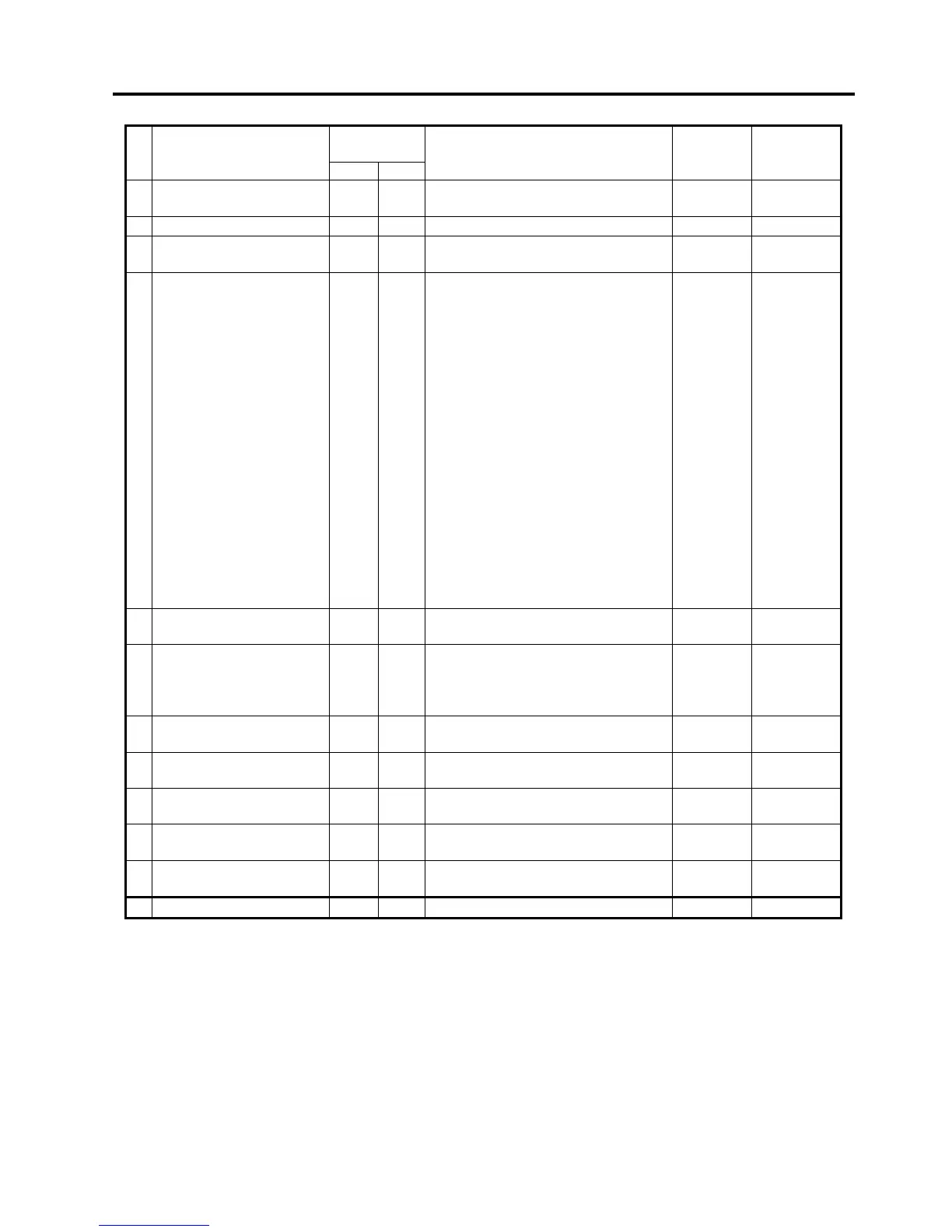APPENDIX 1 MESSAGES AND LEDS
ENGLISH VERSION EO1-33094
APPENDIX 1 MESSAGES AND LEDS
EA1- 2
LE
Acceptance of
Status Request
Display of error message
(See Notes.)
A command error has occurred
while analyzing the command.
Yes Yes
21
POWER FAILURE
A power failure has occurred. No No
22
EEPROM ERROR
Data cannot be read from/written to
a backup EEPROM properly
No No
23
SYSTEM ERROR
When the following abnormal
operations are performed, a
system error occurs:
(a) Command fetch from an
incorrect address.
(b) Access to word data at an
incorrect address.
(c) Access to long-word data
incorrect address.
(d) Access to the area of
80000000H to FFFFFFFFH in
the logic space in user mode.
(e) An undefined instruction in an
area other than a delay slot
was decoded.
(f) An undefined instruction in a
delay slot was decoded.
(g) An instruction to rewrite a
delay slot was decoded.
No No
24
DHCP CLIENT INIT…
DHCP Client is being initialised.
(Only when the DHCP is enabled.)
----- -----
25
RFID WRITE ERROR
The printer did not succeed in
writing data onto an RFID tag after
having retried the specified number
of times.
Yes Yes
26
RFID ERROR
The printer cannot communicate
with the RFID module.
No Yes
27
LOW BATTERY
The voltage of the Real Time Clock
Battery is low.
No Yes
28
INPUT PASSWORD
The printer is waiting for a
password to be entered.
No No
29
PASSWORD INVALID
Please Power OFF
A wrong password was entered
three consecutive times.
No No
30
INTERNAL COM ERR
A hard error occurred in internal
serial interface.
No No
NOTE: When an error message listed above appears on the LCD display please refer to Section 5
TROUBLESHOOTING for a solution.
