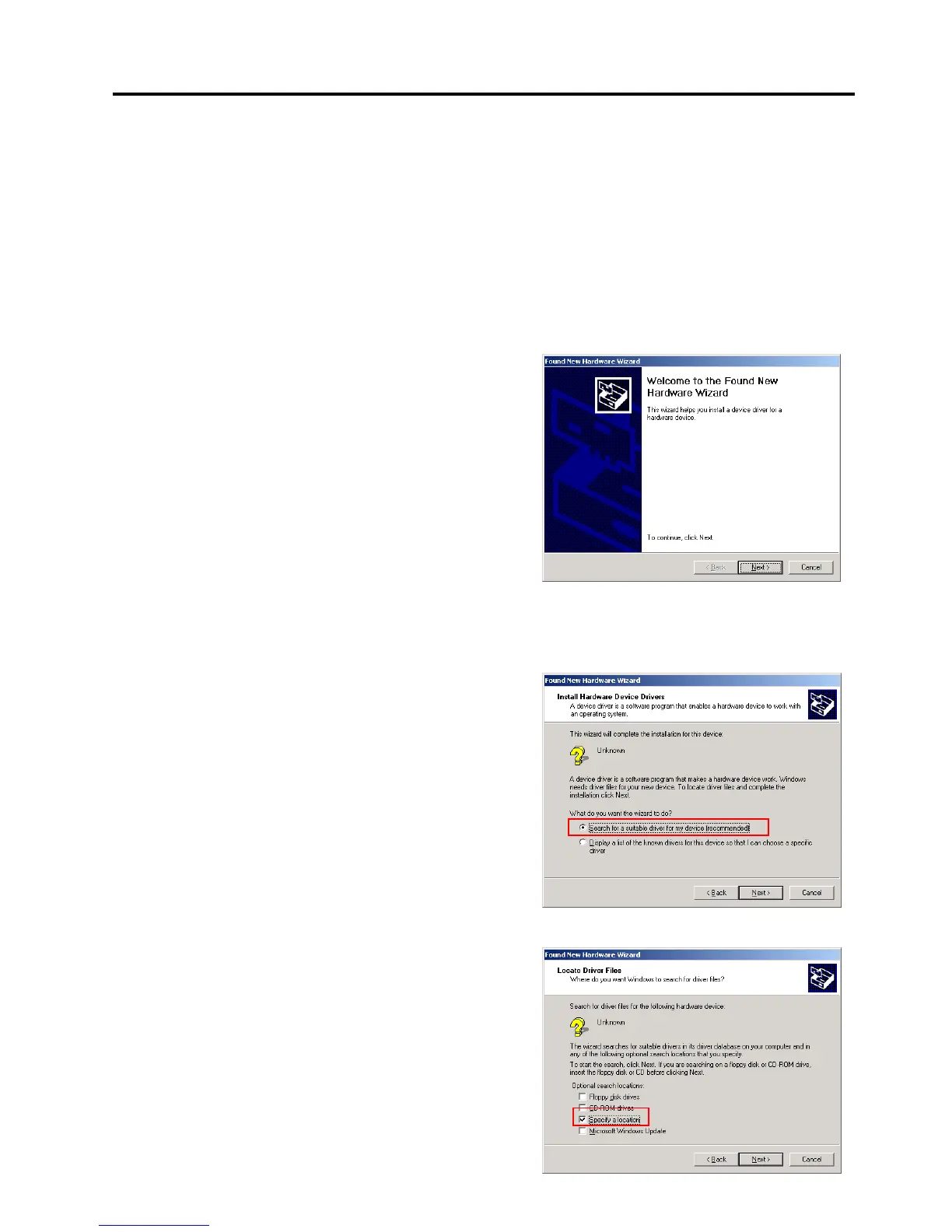2.7.7 Installation under Windows 2000 (USB with Plug & Play Enabled)
(1) Turn on the PC.
Note: Log on as a user with administrative privilege.
(2) Turn on the printer and connect it to the PC with a USB cable.
(3) “USB DEVICE” is detected and “USB Print support” is automatically installed.
(4) The “Found New Hardware Wizard” will be
displayed. (This may not appear
immediately.)
Click the [Next] button.
(5) Select the “Search for a suitable driver for my
device (recommended)”, and click the [Next]
button.
(6) Check the “Specify a location” checkbox, then
click the [Next] button.
