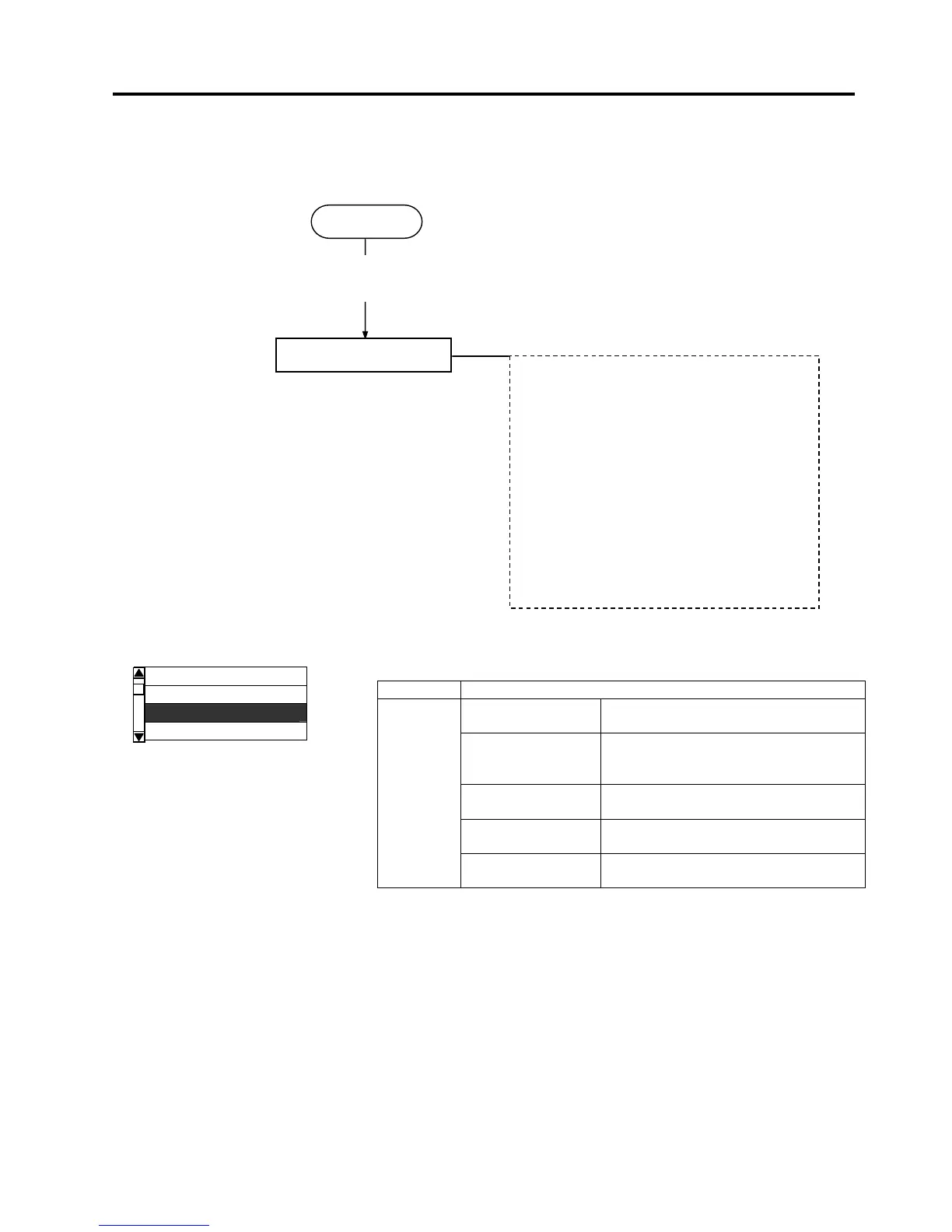2.PRINTER SETUP ENGLISH VERSION EO1-33094
2.11 Sensor Setting
E2-71
2.11 Sensor Setting
If a paper jam error still occurs even after a threshold setting has
been performed, register the voltage level of media to the media
sensor.
Contents of the Sensor Adjust Menu
Menu Parameter
TEMPERATURE Displays the ambient temperature and
print head temperature.
Sensor
Adjust
REFLECT Registers the voltage level of tag
paper’s print area to the reflective
sensor.
TRANS. Registers the voltage level of label
gap to the transmissive sensor.
PE REFL./TRANS. Registers the voltage level of no paper
to the reflective/transmissive sensor.
RIBBON Registers the voltage level of ribbon to
the ribbon end sensor.
Power OFF
System Mode
Turn on the power while holding down
[FEED] & [PAUSE] or [MODE].
• Self diagnosis
• Parameter setting
• Fine adjustment
• Test print
• Sensor adjustment
• RAM clear
• Interface setting
• BASIC mode
• RFID setting
• Real Time Clock
• Z-MODE
• USB memory
• Reset
SYSTEM MODE
<3>ADJUST SET
<4>TEST PRINT
<5>SENSOR ADJUST
<6>RAM CLEAR
