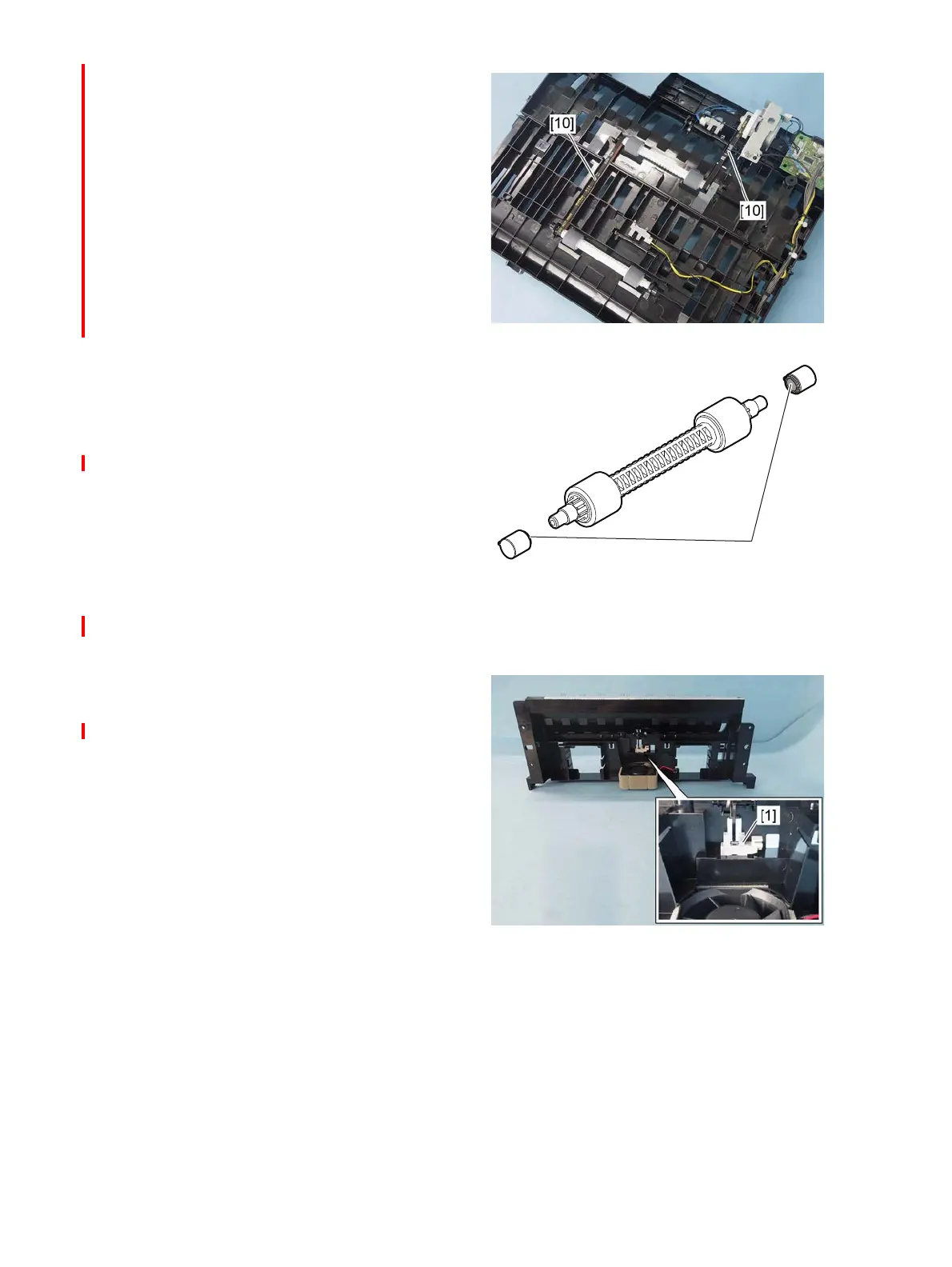e-STUDIO2008A/2508A/3008A/3508A/4508A/5008A © 2015 TOSHIBA TEC CORPORATION All rights reserved
DISASSEMBLY AND REPLACEMENT
4 - 164
4.12.14 Reverse sensor (S18) <35ppm/45ppm/50ppm>
Notes:
Be sure to attach the belt [10] when carrying
out installation.
Fig. 4-439
Notes:
• When replacing both the transport roller
and the collar, or performing machine
refreshment, apply an appropriate
amount of white grease (Molykote EM-
30L) inside of the collars [11]. When
applying the grease, make sure that the
grease is not running over.
• Grease might run out before the machine
refreshment depending on frequency of
use, apply an appropriate amount of
grease as necessary.
Fig. 4-440
(1) Remove the ADU middle cover.
P. 4-155 "4.12.5 ADU middle cover
<35ppm/45ppm/50ppm>"
(2) Release the latch and take off the reverse
sensor [1].
Fig. 4-441
