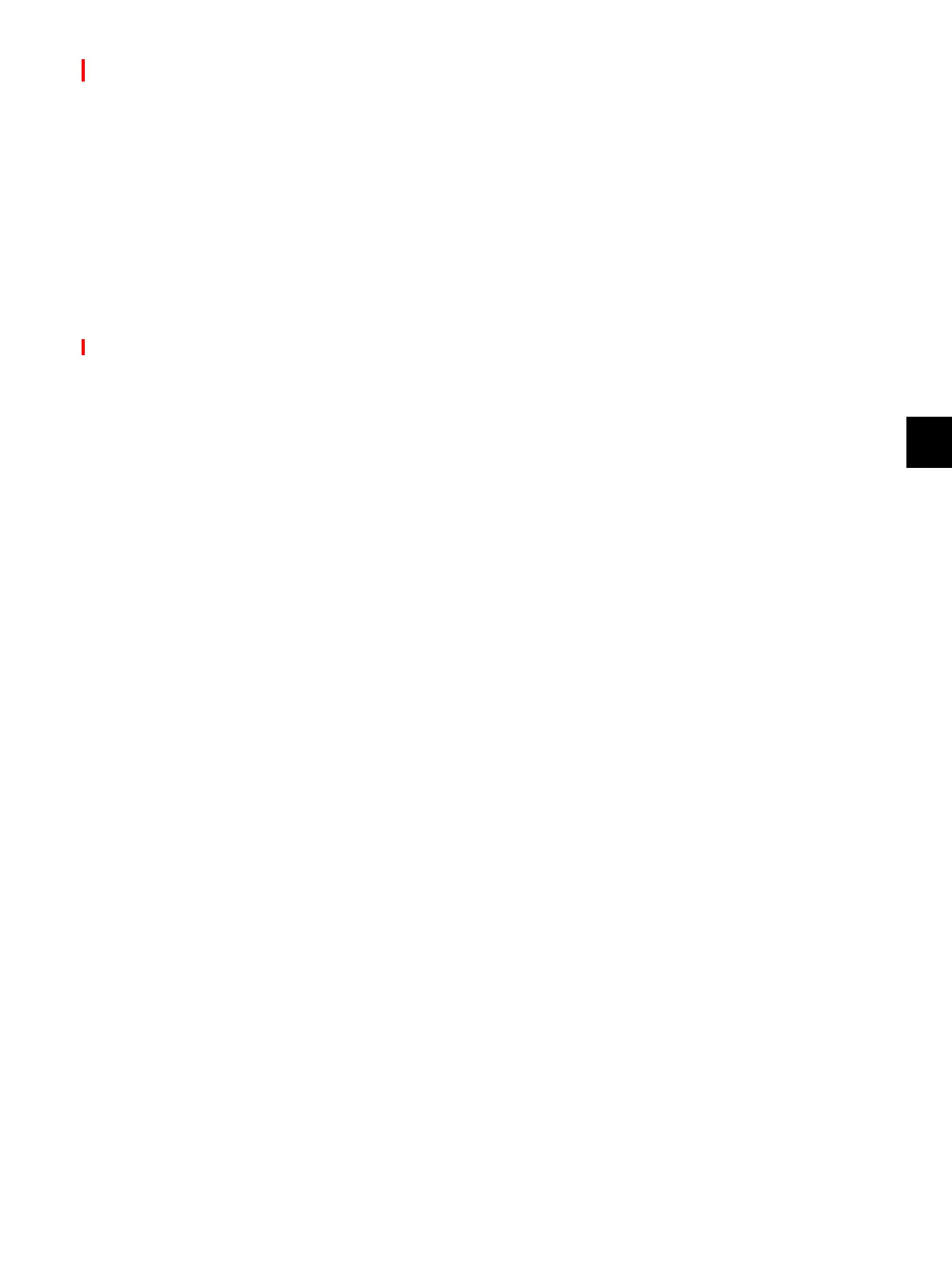7
© 2015 TOSHIBA TEC CORPORATION All rights reserved e-STUDIO2008A/2508A/3008A/3508A/4508A/5008A
PREVENTIVE MAINTENANCE (PM)
7 - 11
7.5 21 EPU Replacement Mode
7.5.1 General description
As this equipment complies with the ERU (Easy Replacement Unit) rule, the EPUs (drum/cleaner unit,
developer unit) of this equipment can be removed or reinstalled easily.
When each EPU is replaced with a new unit at PM, the IC chip in the EPU board installed at the bottom
of the developer unit detects whether a new or an old unit is installed. When the IC chip memory judges
that the installed unit is a new one, the series of operations required at the replacement (counter reset
for supply items in the EPU, auto-toner sensor initial adjustment and automatic gamma adjustment) is
smoothly performed.
Notes:
If only the supply items in the EPU at PM are to be replaced, perform the life counter reset for
each supply item; if developer material is to be replaced, perform the auto-toner sensor
adjustment and the automatic gamma adjustment in the 20 PM Support Mode as described in
Chapter 5.
7.5.2 Operation flow
The following is the operation flow.
Advance preparation
A4/LT size papers need to be loaded in the cassette for automatic gamma adjustment. Before
performing the EPU replacement mode, load the A4/LT size papers into the cassette, then set the
cassette paper size.
