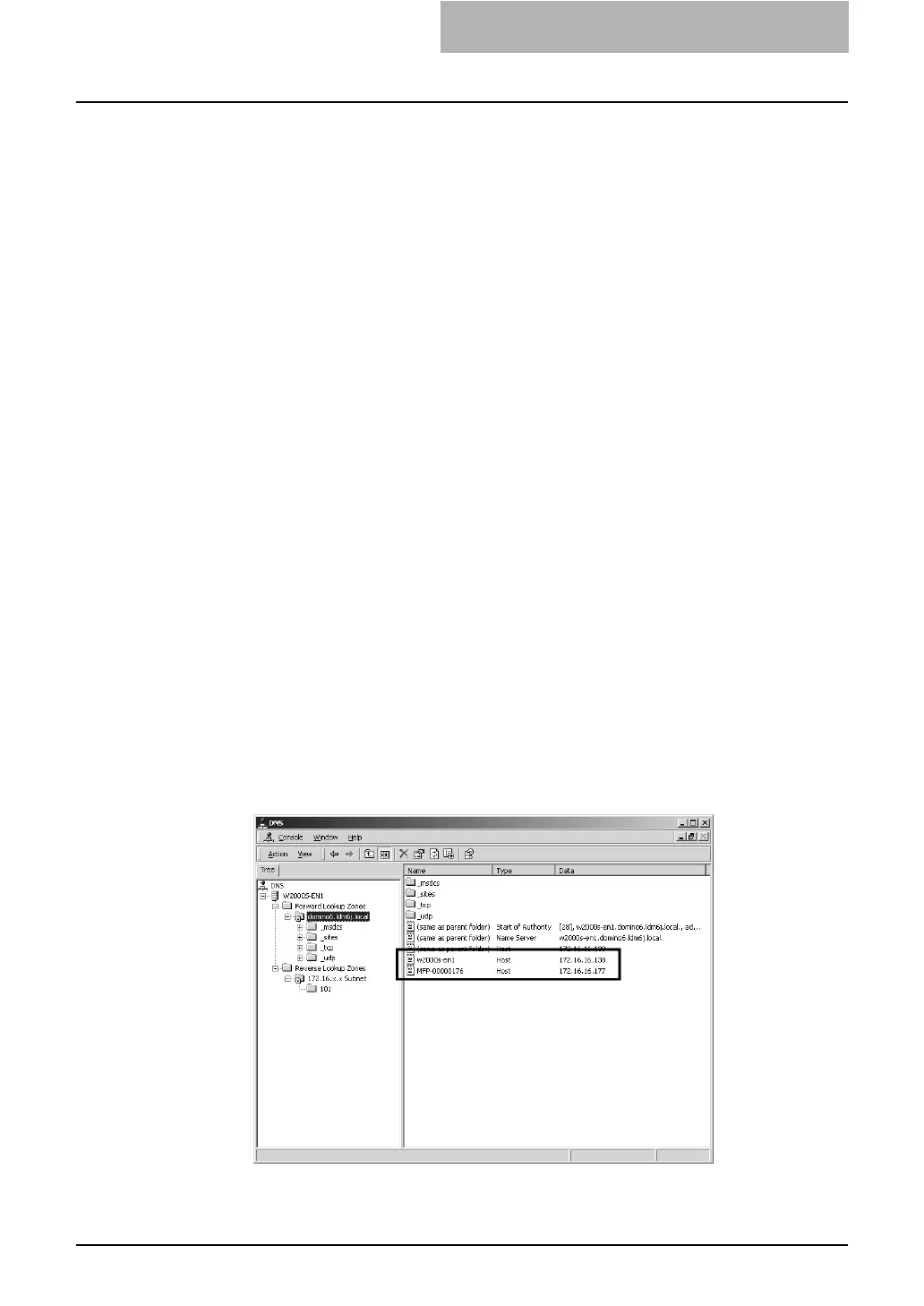2. Setting up Network Server
Network Administration Guide — Setting up LDAP Authentication Service 79
Setting up LDAP Authentication Service
When you want to enable the LDAP Authentication, you have to configure the network
as described below:
• Configure DNS Forward and Reverse Lookup Zones.
• When the LDAP directory service is setup in the Windows server, It is necessary to
configure Kerberos.
• Synchronize the time of the equipment and the LDAP server.
• Configure LDAP, DNS, and DDNS Sessions on the equipment.
• Configure Directory Service on the equipment.
This section describes how to set up the LDAP service for a Windows based domain
controller environment.
When LDAP Authentication fails
When the LDAP Authentication fails, please check the followings:
• When using the Window 2000 Server or Windows Server 2003 for LDAP, make sure
to configure the LDAP Authentication for the Kerberos. The LDAP Authentication
for the Simple BIND environment does not work for Windows Directory Service.
• When using the Windows server for LDAP with the Kerberos, do not enable SSL.
This equipment cannot connect to the LDAP server that has both Kerberos and SSL
enabled.
• Make sure that the date and time of the equipment and the LDAP server is synchro-
nized.
• Make sure that the Forward and Reverse Lookup Zones are correctly set.
• Make sure that the Kerberos Principal Name is correctly set.
• Make sure that the LDAP Service in TopAccess is correctly set.
• Make sure that the option of DHCP server “015 Domain Name Server” is set cor-
reclty.
Configuring DNS Forward and Reverse Lookup Zones
For the LDAP Authentication environments:
1. Make sure Active Directory is installed in Windows 2000 Server or Windows Server
2003.
2. Enter the host name, domain name, and IP address of the Active Directory Server
and this equipment in the Forward Lookup Zones of the DNS Client.
