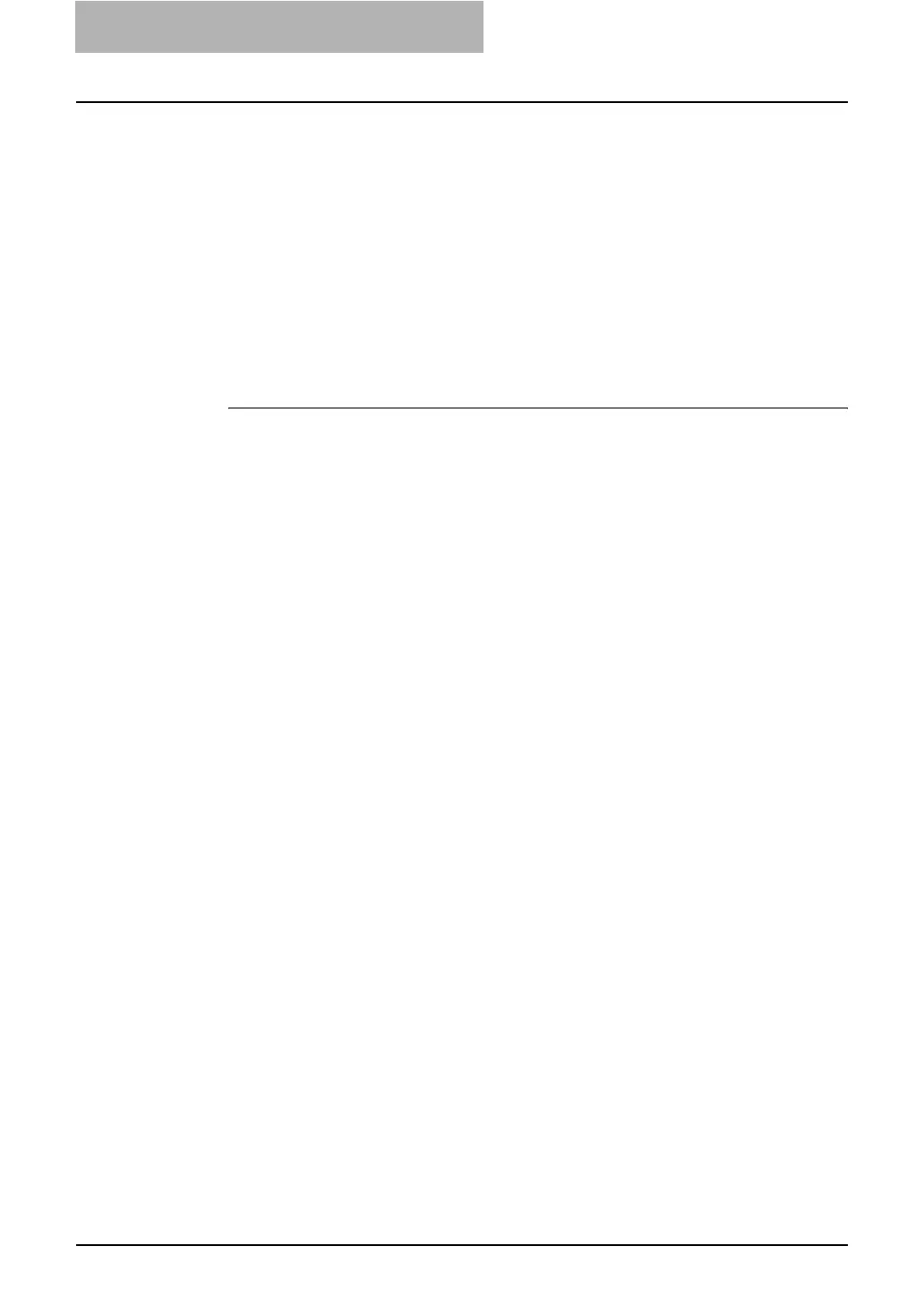1. Easy Setup Flow
54 Network Administration Guide — Setup Flow for User Management
• MFP Local Authentication
When you do not have any network authentication systems in your network, you can
use the MFP Local Authentication.
When this is configured, users must enter the user name and password that is reg-
istered in the MFP to perform the any operations on the Control Panel of this equip-
ment.
NOTE: When you enable the User Management Setting, the department management will be
enabled automatically. However, no department code has been registered, you cannot
enable the User Management Setting. In that case, please register the department
code before enabling the User Management Setting.
P.53 "Setup Flow for Department Management"
Setup procedure
1. Make sure that the Network Authentication Service is config-
ured correctly in the network server if you use Windows
Domain Authentication or LDAP Authentication.
NOTE: If the LDAP authentication is used, some settings will be required in the network server
and the equipment. For information about setting up the LDAP authentication, please
see the following section.
P.79 "Setting up LDAP Authentication Service"
2. Configuring the Role Based Access Control in the LDAP
server if the Role Based Access Control is enabled.
P.85 "Setting up Role Based Access Control"
3. Enabling the User Management Setting
Enable the User Management Setting that is suited to your network.
z TopAccess Guide
7. TopAccess Administrator Mode
Setting up User Management
Setting up User Management Setting
Enabling User Management Setting
4. Registering the User Information
After enabling the User Management Setting, you must register the user
information In the User Confirm/Create/Modify page.
z TopAccess Guide
7. TopAccess Administrator Mode
Setting up User Management
Setting up User Management Setting
Managing User Information
Setup Flow for User Authentication for Scan to Email
When the User Authentication for Scan to Email is enabled, users must enter the user
name and password that has the access privilege for the SMTP server before perform-
ing Scan to E-mail.
