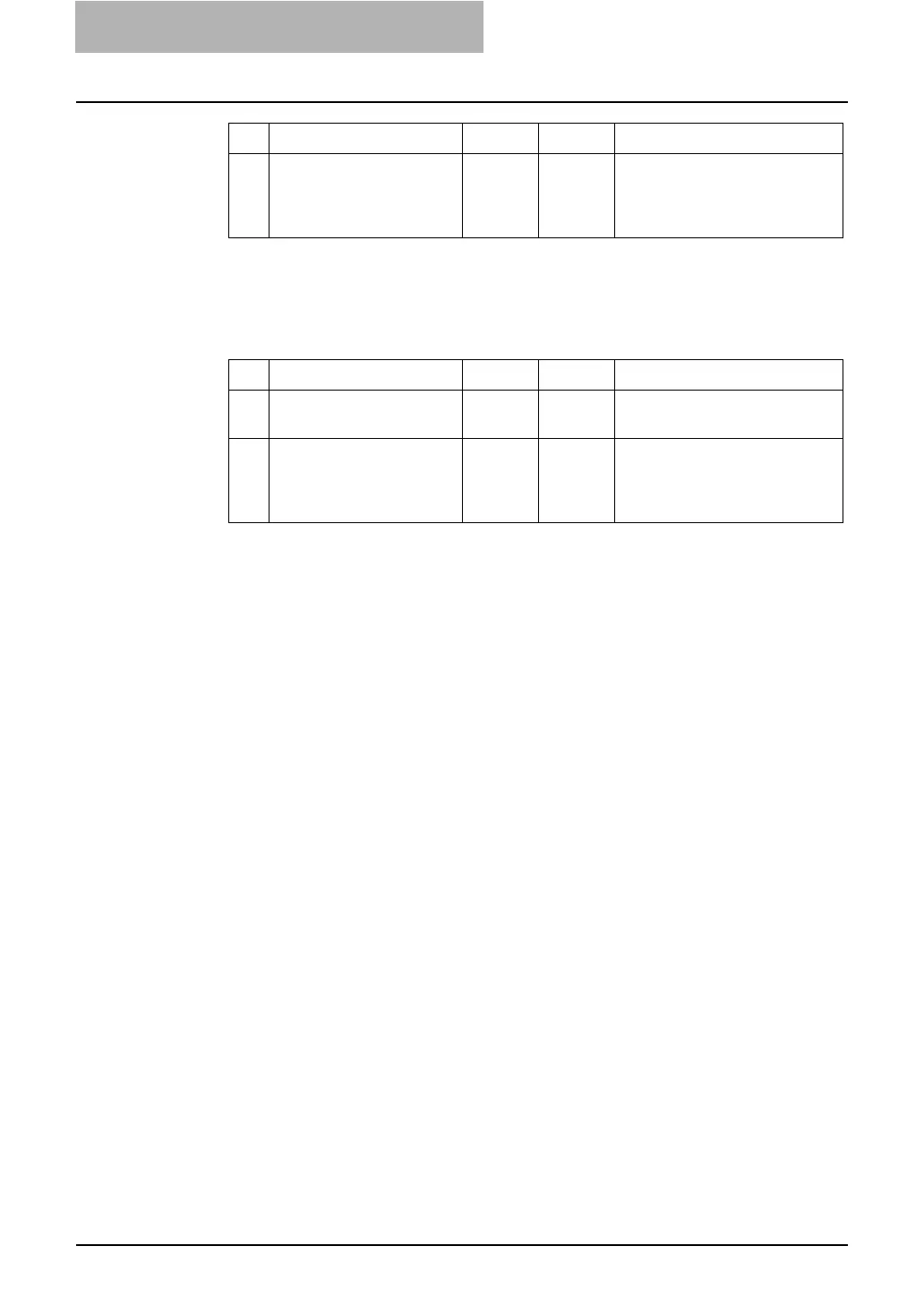3. Troubleshooting
100 Network Administration Guide — Troubleshooting Overview
LDAP Authentication Takes a Long Time
Problem Description
It takes a long time to perform the LDAP authentication on the touch panel.
2 Is the LDAP server setting
correctly set?
End Ö
Enter the correct LDAP setting.
Especially re-enter the correct
password carefully because it dis-
plays with asterisks.
No Check... Yes No For Instruction, Go To...
No Check... Yes No For Instruction, Go To...
1 Is the LDAP server correctly
running?
Next Step
Ø
Ö
Check the LDAP server is cor-
rectly running.
2 Is the LDAP server setting
correctly set?
End Ö
Enter the correct LDAP setting.
Especially re-enter the correct
password carefully because it dis-
plays with asterisks.
