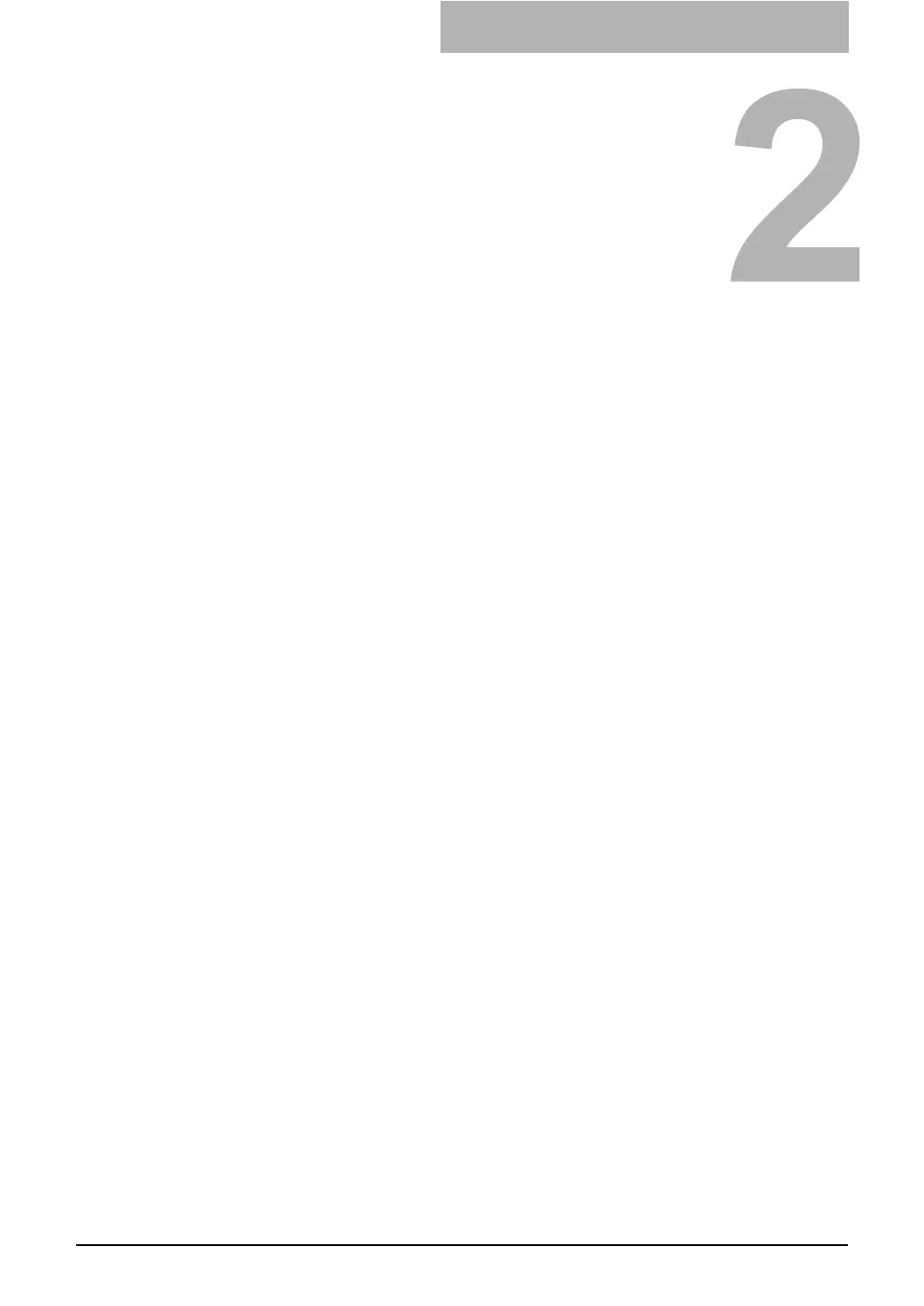2. Setting up Network Server
Network Administration Guide 57
2.SETTING UP NETWORK SERVER
This section describes the instructions on how to set up the network servers.
• About Network Server Setup .........................................................................................................58
• Setting up Windows Print Server ..................................................................................................59
• Setting up NetWare Print Server....................................................................................................61
• Setting up DNS and Mail Servers ..................................................................................................76
• Setting up LDAP Authentication Service......................................................................................79
• Setting up Role Based Access Control.........................................................................................85
