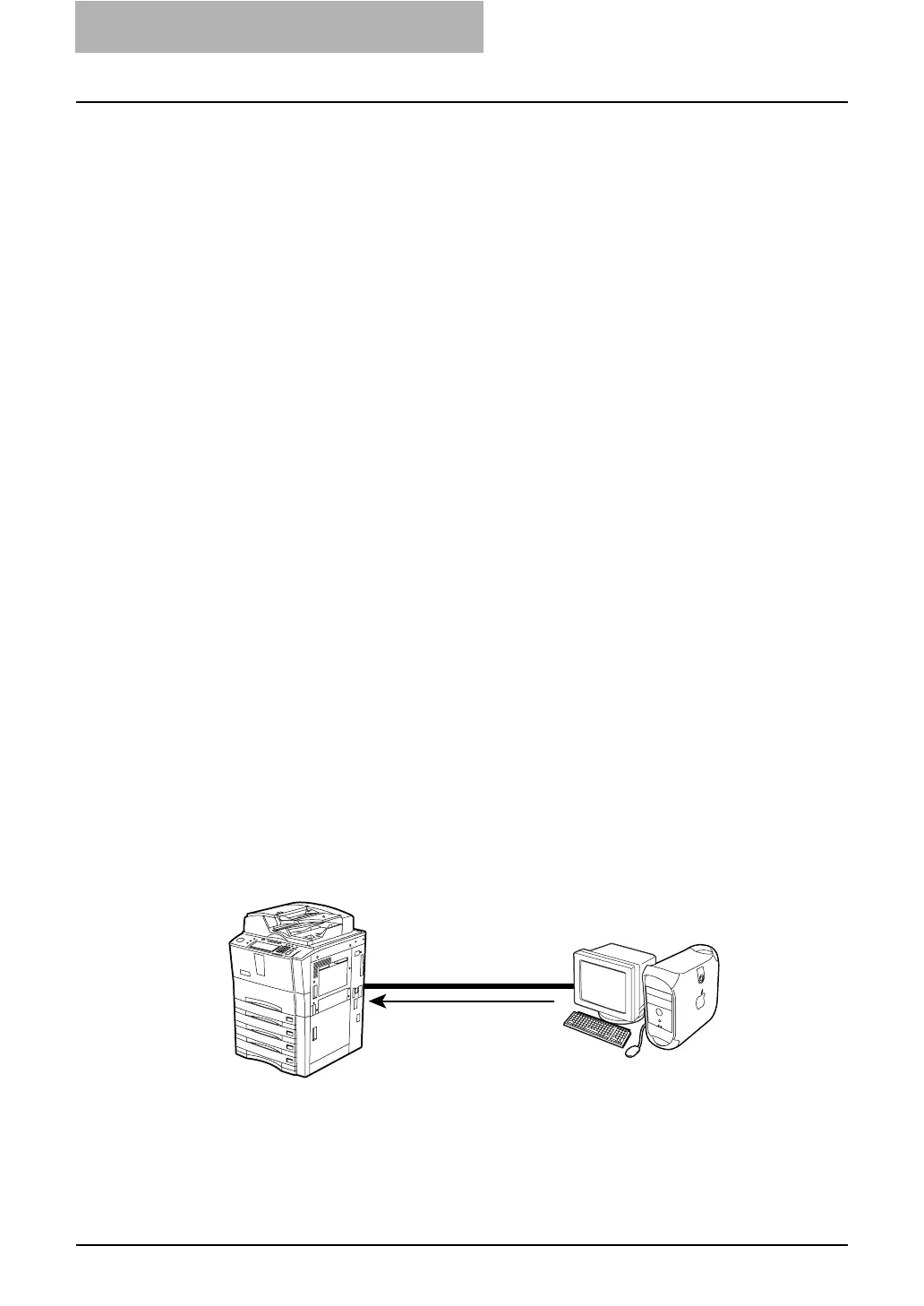1. Easy Setup Flow
24 Network Administration Guide — Setup Flow for Printing Features
6. Setting up the NetWare Print Service.
z TopAccess Guide
7. TopAccess Administrator Mode
Setting up from TopAccess
Setting up Print Service Settings
Setting up the NetWare Print
7. Advise users to install the Client Software for Novell printing.
Users can install the printer drivers for Novell printing from the Client Utilities
CD-ROM and map the queue created in the NetWare server. For more
information about the Novell installation, please see the Printing Guide.
In the Novell network, users must install following client software for printing:
• Printer Drivers
• TopAccessDocMon
• Agfa Font Manager
Setup Flow for Macintosh Printing
This equipment supports AppleTalk printing and LPR printing for Macintosh computers.
The configurations required are different for each printing system.
System Requirements
Macintosh printing applies the following Mac OS computers and environments:
Display Resolution: 1024 x 768 dots or more
OS: Mac OS 8.6 to 9.x, Mac OS X 10.1 (Classic), Mac OS X
10.2 (Classic)
Mac OS X 10.2.4 to Mac OS X 10.3.x
Protocol: TCP/IP or AppleTalk (Ethernet)
Printer Driver: LaserWriter 8 printer driver version 8.6.5 or later
(not required for Mac OS X 10.2.4 to Mac OS X 10.3.x)
NOTE: Macintosh printing from Mac OS X 10.2 and its earlier versions of Mac OS X is sup-
ported only in Classic mode using the PPD file for Mac OS 8.6 to 9.x. This equipment
also provides the PPD file for Mac OS X 10.2.4 to Mac OS X 10.3.x.
Setup Flow for AppleTalk Printing
This equipment can be used with the AppleTalk printer connection when the Macintosh
computers and the equipment are connected over the AppleTalk network.
Mac OS 8.6
Mac OS 9.x
Mac OS X
Connecting over AppleTalk Network
Setting up the AppleTalk
printer connection
