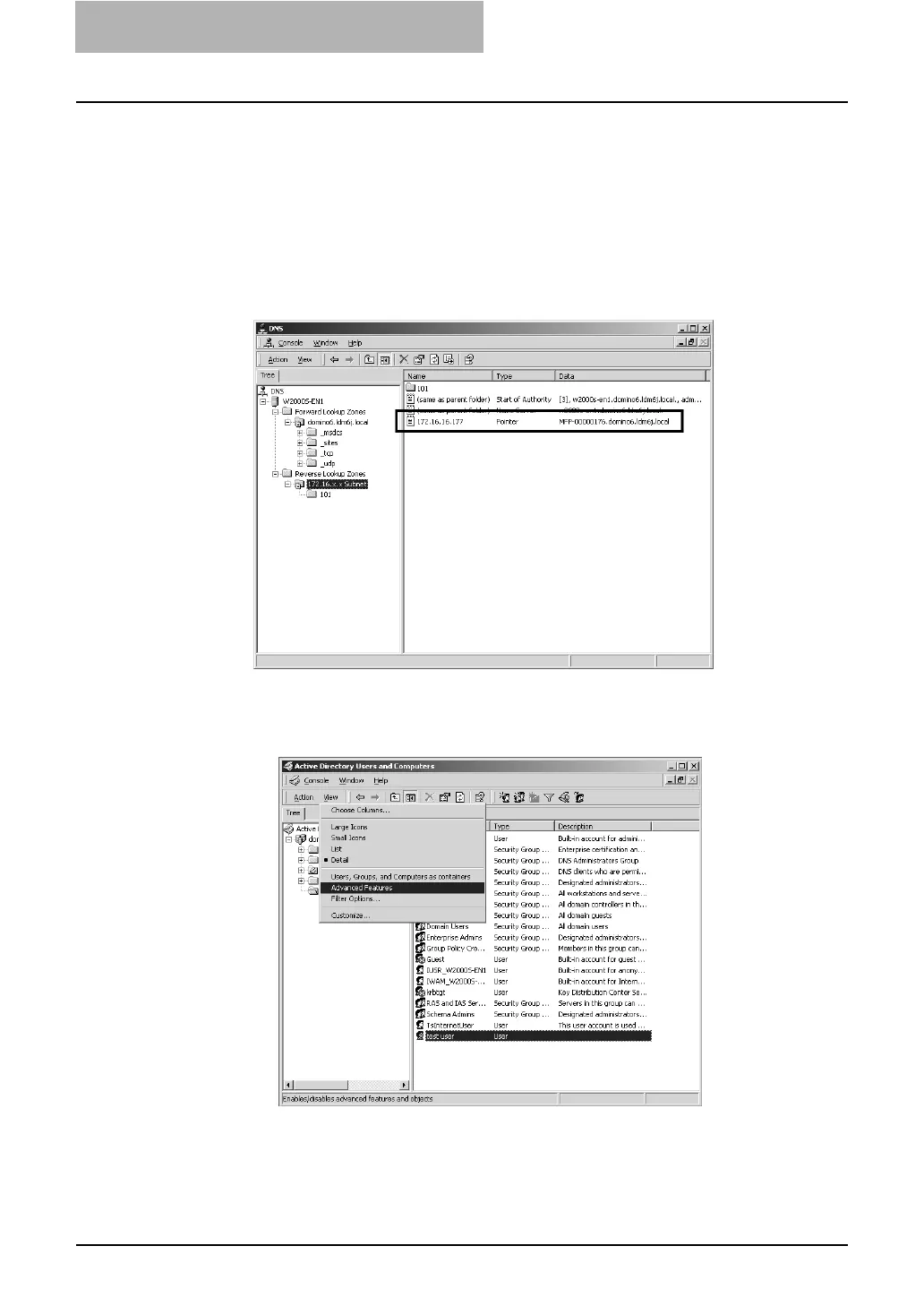2. Setting up Network Server
80 Network Administration Guide — Setting up LDAP Authentication Service
- The server settings in the example above have the following setup:
IP Address: 172.16.16.138
Host Name: w2000s-en1
Domain Name: domino6.ldmj6.local
- The MFP settings in the example above have the following setup:
IP Address: 172.16.16.177
Host Name: MFP-00000176
Domain Name: domino6.ldmj6.local
3. Enter the IP address and domain name of the equipment in the Reverse Lookup
Zones of the DNS Client.
4. It is necessary to enter “user name”+@+”domain name” into the User field in the
Active Directory as registration of the Kerberos Principal Name.
- Run the Active Directory Users and Computers and click the [View] icon and
select [Advanced Features].
