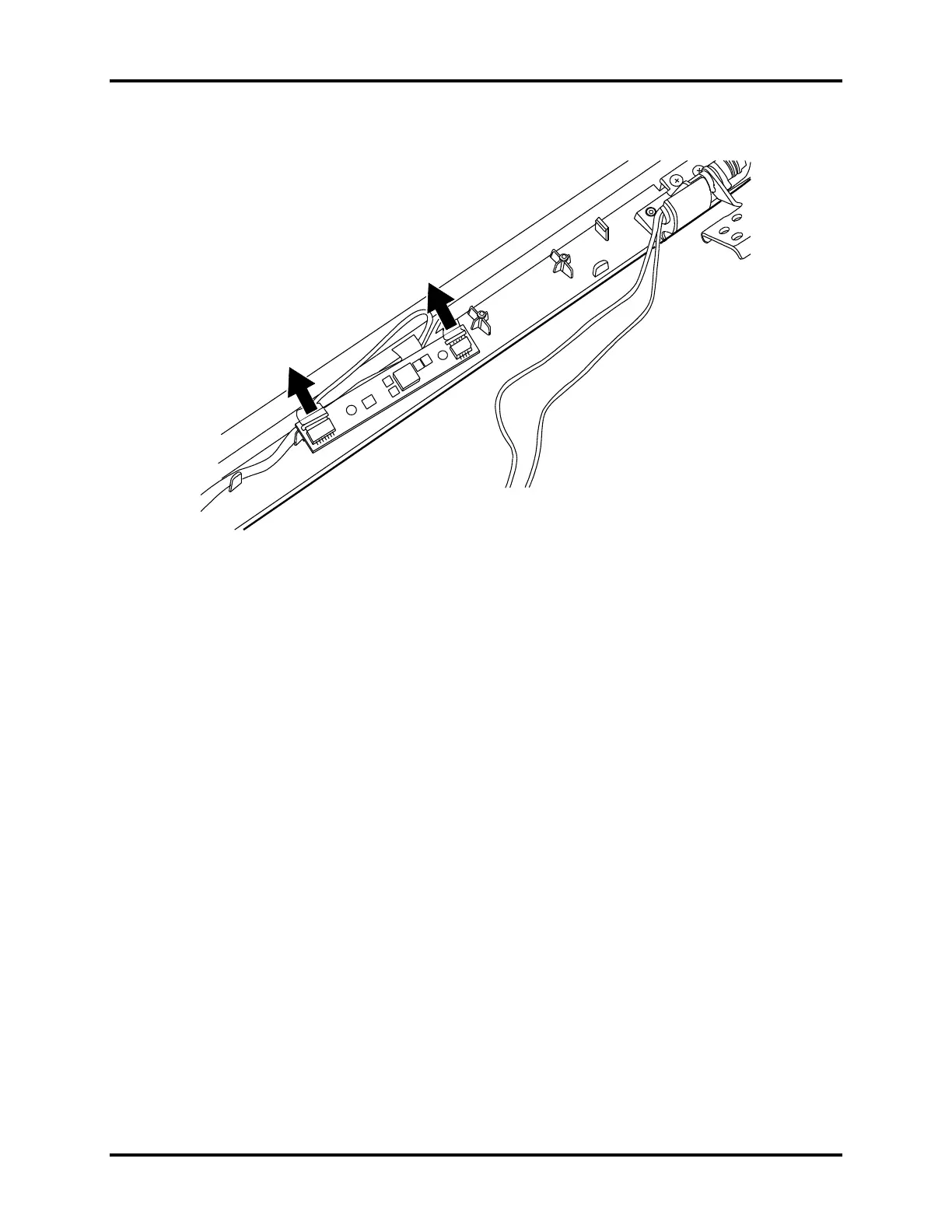4.23 DC/DC Board 4 Replacement Procedures
Satellite A660/A665/A660D Maintenance Manual 4-55
2. Disconnect the two cables and remove the DC/DC board from the LCD assembly.
Figure 4.43 Removing the DC/DC board the display assembly
Installing the DC/DC Board
Install the DC/DC Board according to the following procedures.
1. Connect the two cables to the DC/DC board.
2. Seat the DC/DC board in the correct position and gently push down on the left and right
edges until it snaps into place.
