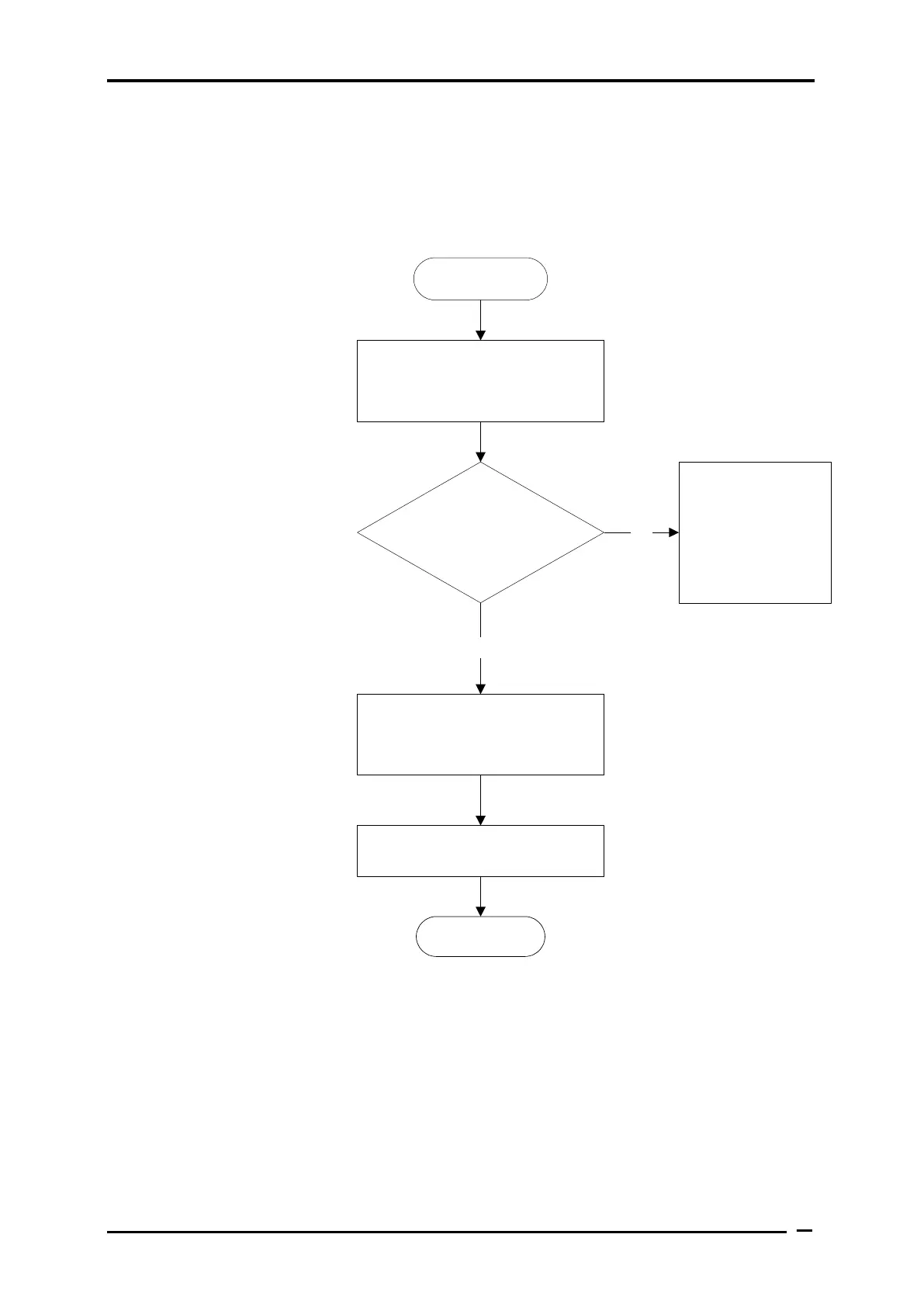2Troubleshooting Procedures
Satellite A660/A665 Series Maintenance Manual
2.14 Bridge Media Slot Troubleshooting
START
Do errors occur during
Bridge Media Slot test?
Bridge Media Slot socket
replacement check
(Procedure 2)
Replace system board
END
Bridge Media Slot
unit is not faulty.
Perform Bridge Media Slot test
(Procedure 1)
No
Yes
Figure 2-13 5 in 1 card troubleshooting process
This section describes how to determine if the Bridge Media Slot player is functioning
properly. The process is summarized in Figure 2-13. Perform the steps below starting with
Procedure 1 and continuing with the other procedures as required.
