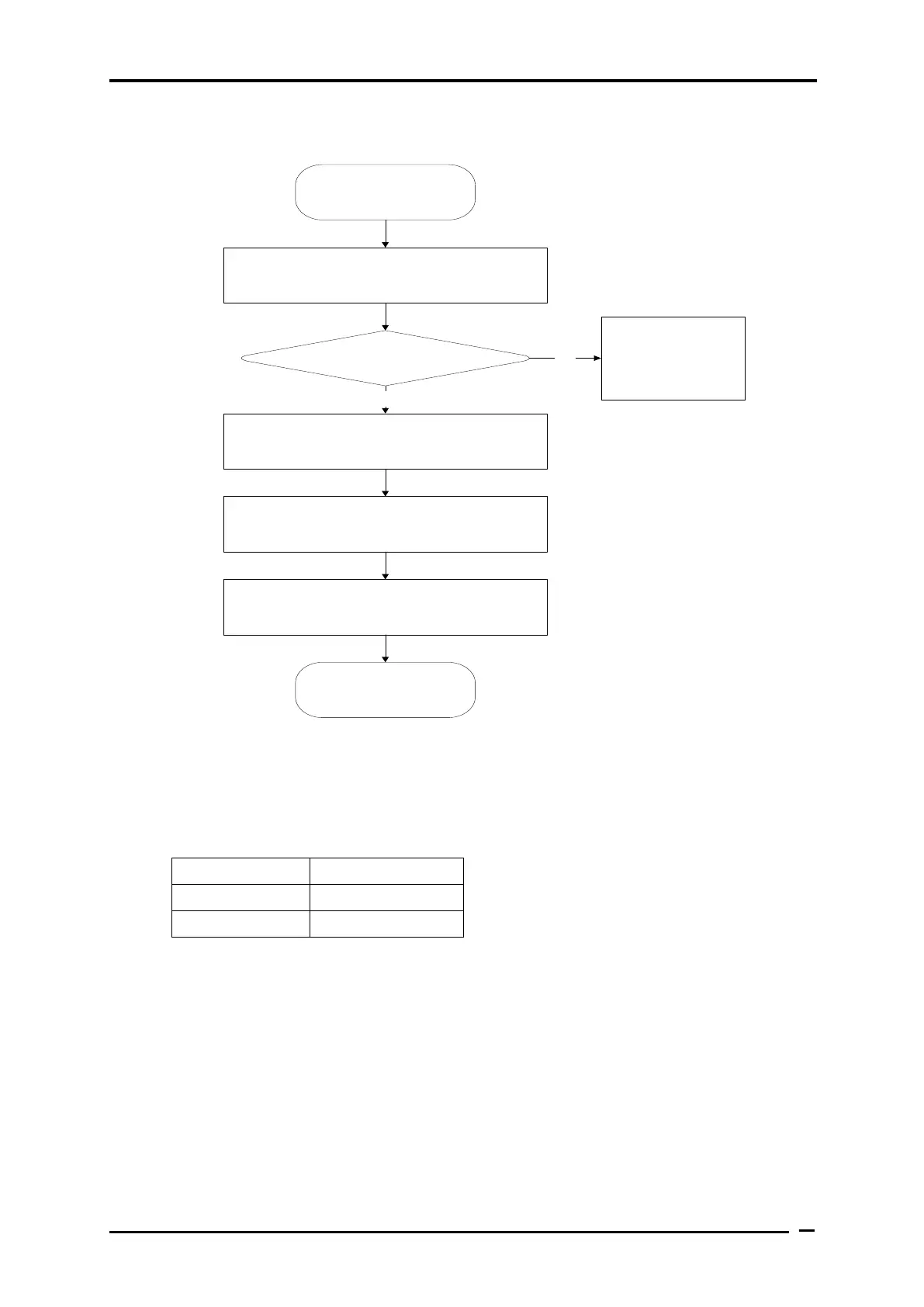2Troubleshooting Procedures
Satellite A660/A665 Series Maintenance Manual
2.28 3G Troubleshooting
START
Perform Windows application test
(Procedure 1)
Was a 3G problem detected?
Perform system info and electric wave check
(Procedure 2)
Replace 3G antenna/unit
Replace system board
END
Yes
3G system is not
faulty. Continue
troubleshooting - refer
to Figure 2.1
No
Figure 2-27 3G troubleshooting process
Notes: 3G Antenna assemble rule as below:
The 3G antenna wire, 3G unit or system board may each be the source of a 3G fault. Any of
these components may be damaged. To determine if the computer’s wireless LAN system is
functioning properly, perform the following procedures. Figure 2-27 outlines the process.
Start with Procedure 1 and continue with the other procedures as instructed.
Procedure 1: Windows Application check
