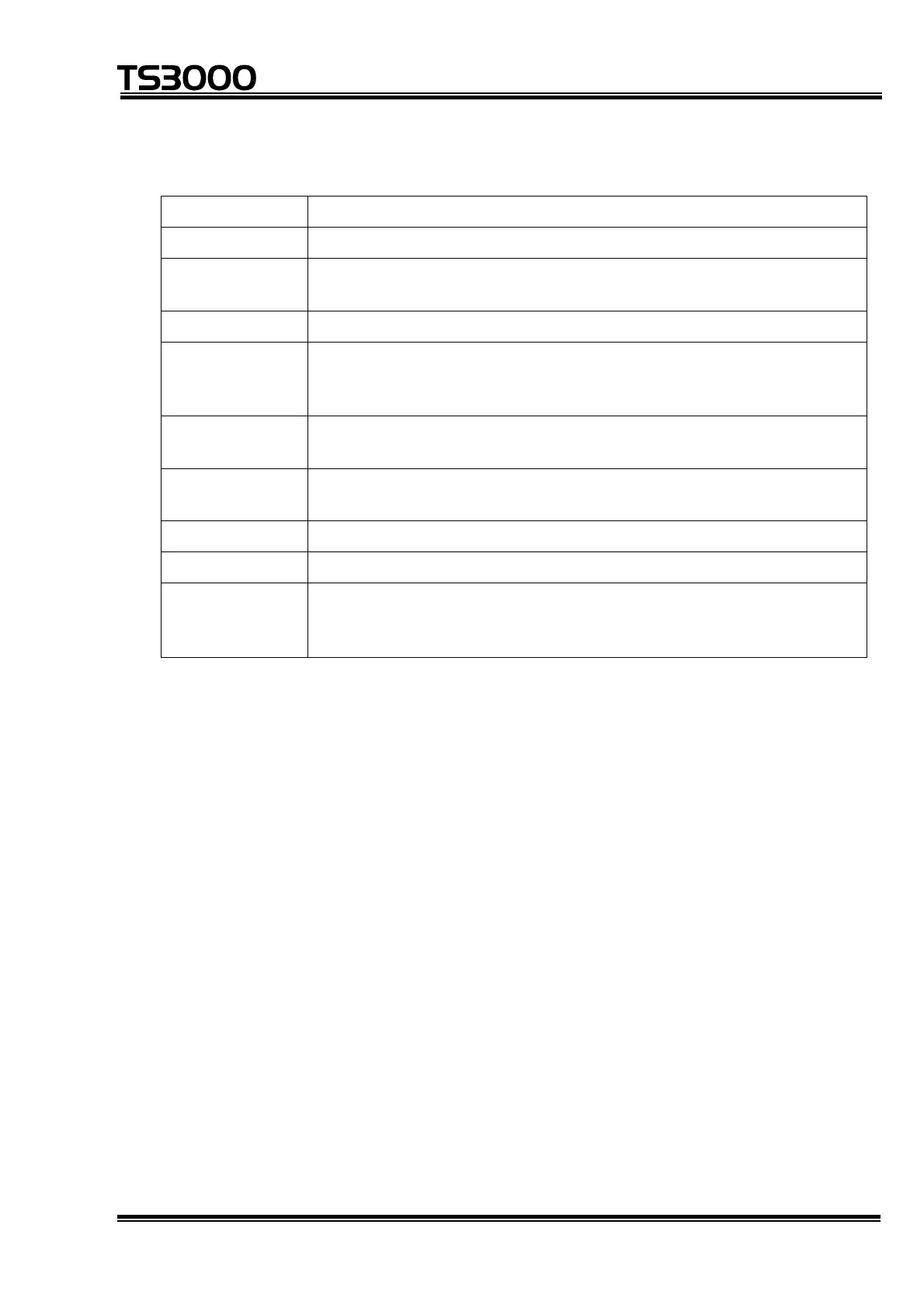OPERATOR’S MANUAL
series Robot Controller
Operations of each menu are shown below.
Menu Descriptions
[SAVE] Used to save a data and quit the data editor.
[PRG] Used to select the program editor display. If the data editor was
started up, however, the display will not change over.
[PYLD] Used to select the load data editor display.
[WORK] Used to select the positional data directory display where you can
edit a positional data belonging to a coordinate system indicated
by the main cursor.
[TOOL] Used to specify the tool coordinate system for a coordinate
system indicated by the cursor, and cancel the designation.
[NOSAV] Used to quit the editor without saving data. All changed data are
aborted.
[FIND] Used to search a coordinate name.
[CUT] Used to select the range select mode.
[PASTE] Used to paste the contents saved in the cut buffer (i.e., data
deleted by the previous cut menu) after a positional data indicated
by the main cursor to clear the cut buffer.
Each menu of [SAVE], [NOSAV] and [PRG] is the same as in the positional data
directory display mode and is not described in this paragraph.
STE 80720
– 5-51 –
