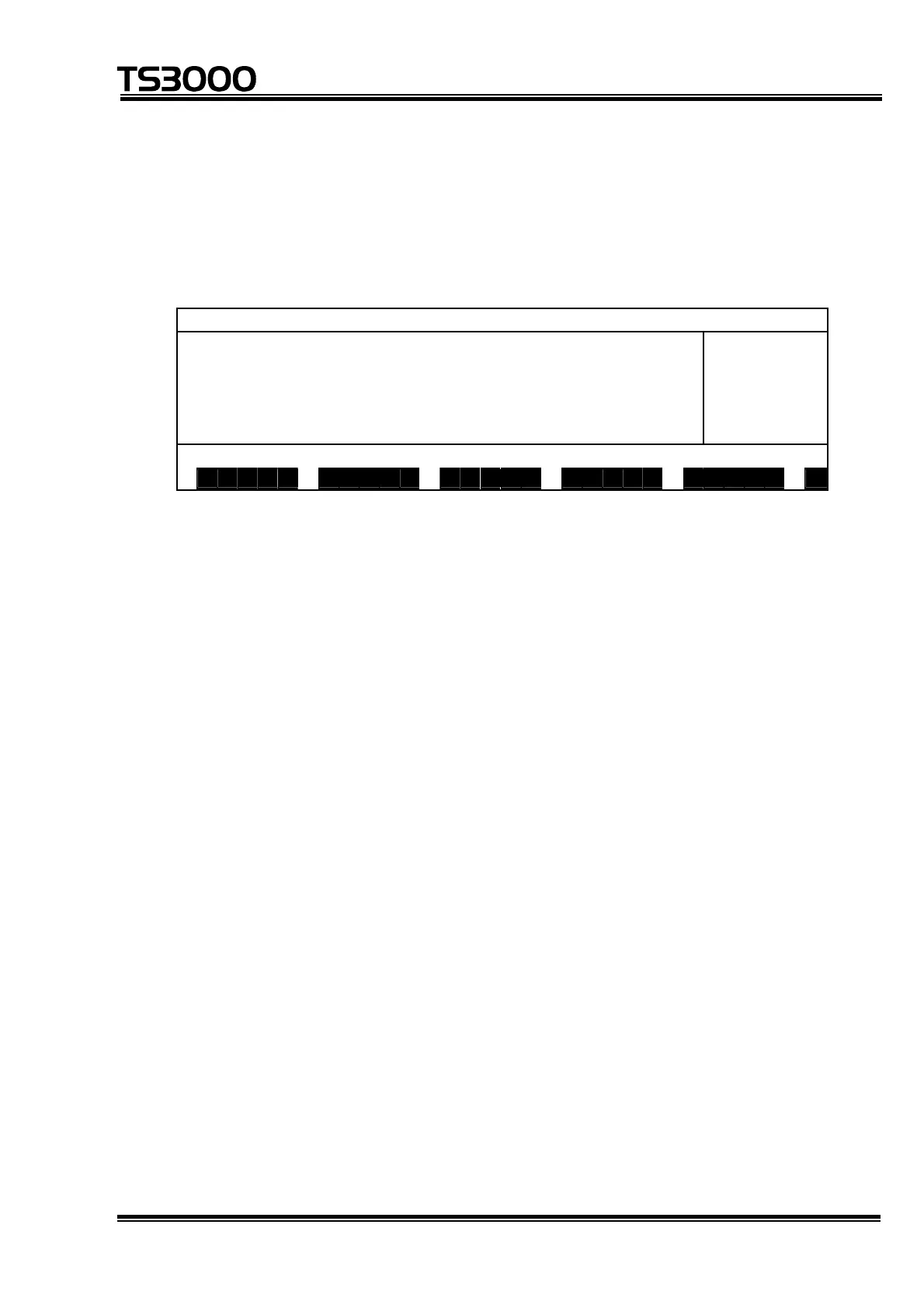OPERATOR’S MANUAL
series Robot Controller
(f) Step 6: Execution.
When the program step you wish to execute is displayed in the command
input field, press the EXE key. After executing the displayed step, the
system waits for the next input through the EXE key, displaying the next
program step. Press the EXE key, and the next step is executed.
M O D E : T E A C H I N G / S T E P T E S T P R O
L :
O : 20%
M : F REE
S : S TOP
C O NT
M O V E A 2
(3) Cautions
• To stop the step operation, press the ESC key to quit.
• To execute a step in another run mode, select the run mode again.
• During step execution, a step to be executed is displayed in the command
filed of the teach pendant.
• If a step operation is executed, using a multitask program, tasks are not
changed over.
• The TASK command, SWITCH command or any other command related to
the multitask is not executed, either.
STE 80720
– 6-12 –
