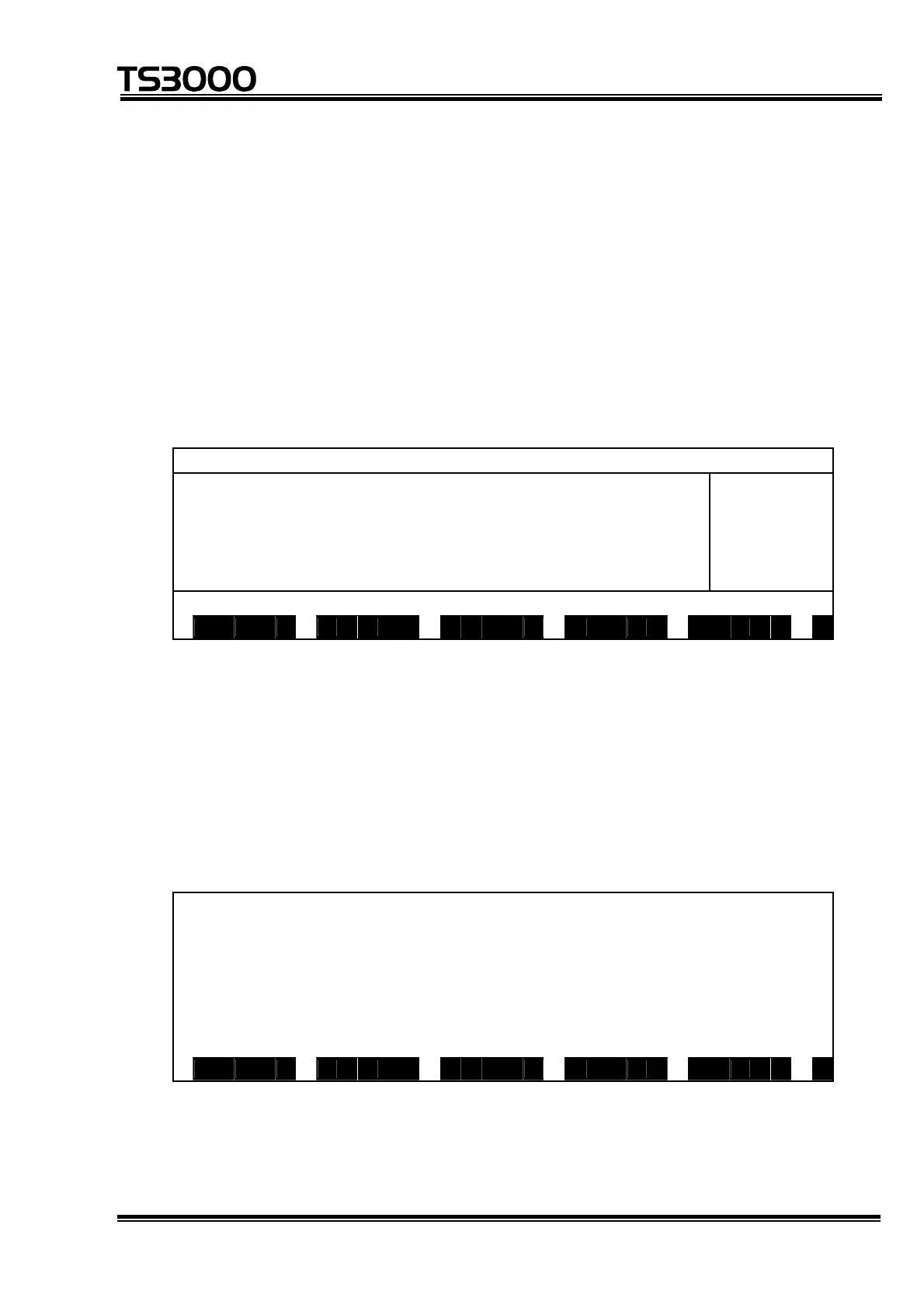OPERATOR’S MANUAL
series Robot Controller
7.2 Selecting File [SEL]
(1) Function
Selects a file (or program) to be executed.
(2) Procedures
(a) Step 1: Command selection.
Press the function key corresponding to the [SEL] menu. Unless the [SEL]
menu is available, press the NEXT key repeatedly until [SEL] is displayed in
the menu.
M O D E : I N T E R N A L
C O N T
L :
O : 1 00%
M : F REE
S : S TOP
R E SET
S E L M O D E O V R D R E S E T
(b) Step 2: Input of file name.
When the file directory is displayed, inversely display and select a desired file
name, using the up and down cursor keys, then press the EXE key.
[NAME] and [TIME] in the menu are used to sort the file directory by name
and time, respectively. To directly enter the file name through the keyboard,
press the [INPUT] function key and input the file name you wish to execute.
If the file name contains an extension, be sure to input the extension also.
F I L E S E L E C T
A B C 2 5 7 J u n - 0 5 - 2 0 0 8
T E S T P R O 1 3 2 5 J u n - 1 2 - 2 0 0 8
: T E S T P R O
N A M E T I M E I N P U T
STE 80720
– 7-4 –
