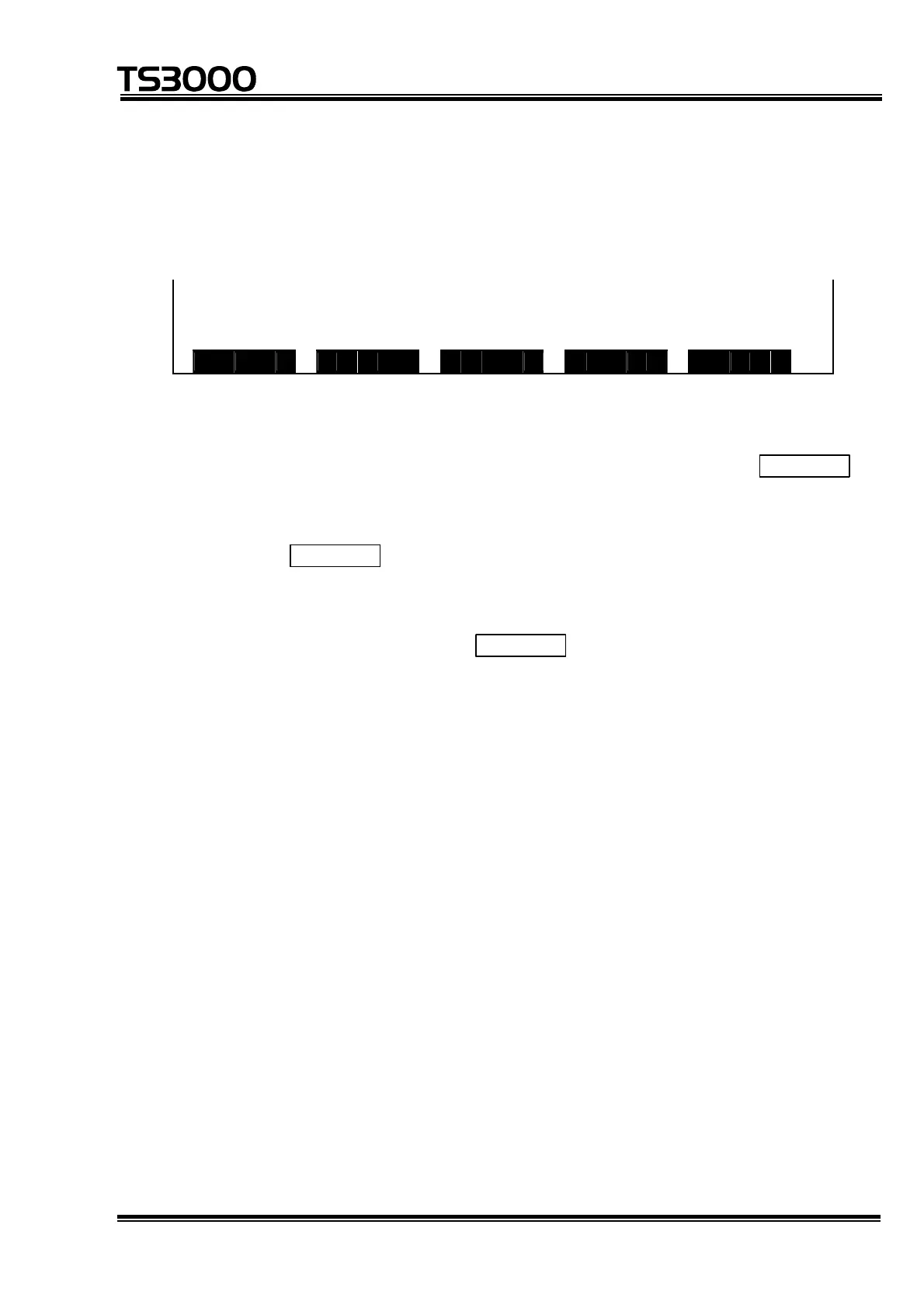OPERATOR’S MANUAL
series Robot Controller
If you wish to delete the already registered file, press the EXE key. If you do
not wish to delete it, press the ESC key.
If the copy source file name is identical to the copy target file name, the error
message "ILLEGAL OPERAND" is displayed, and the operation is canceled.
R e n a m e R : A B C D - > R : A B C D ?
I L L G A L O P E R A N D ! !
H I T A N Y K E Y
(3) Cautions
• Unless the file name before change exists, an error message of " File name
Not found" is displayed, and this operation becomes invalid.
• If you try to rename a file selected as the execution file, an error message
saying " File name file already selected" is displayed, and this operation is
ineffective.
• If the file name after change is identical with the file selected as the execution
file, an error message saying " File name file already selected" is displayed,
and this operation is ineffective.
STE 80720
– 9-11 –
