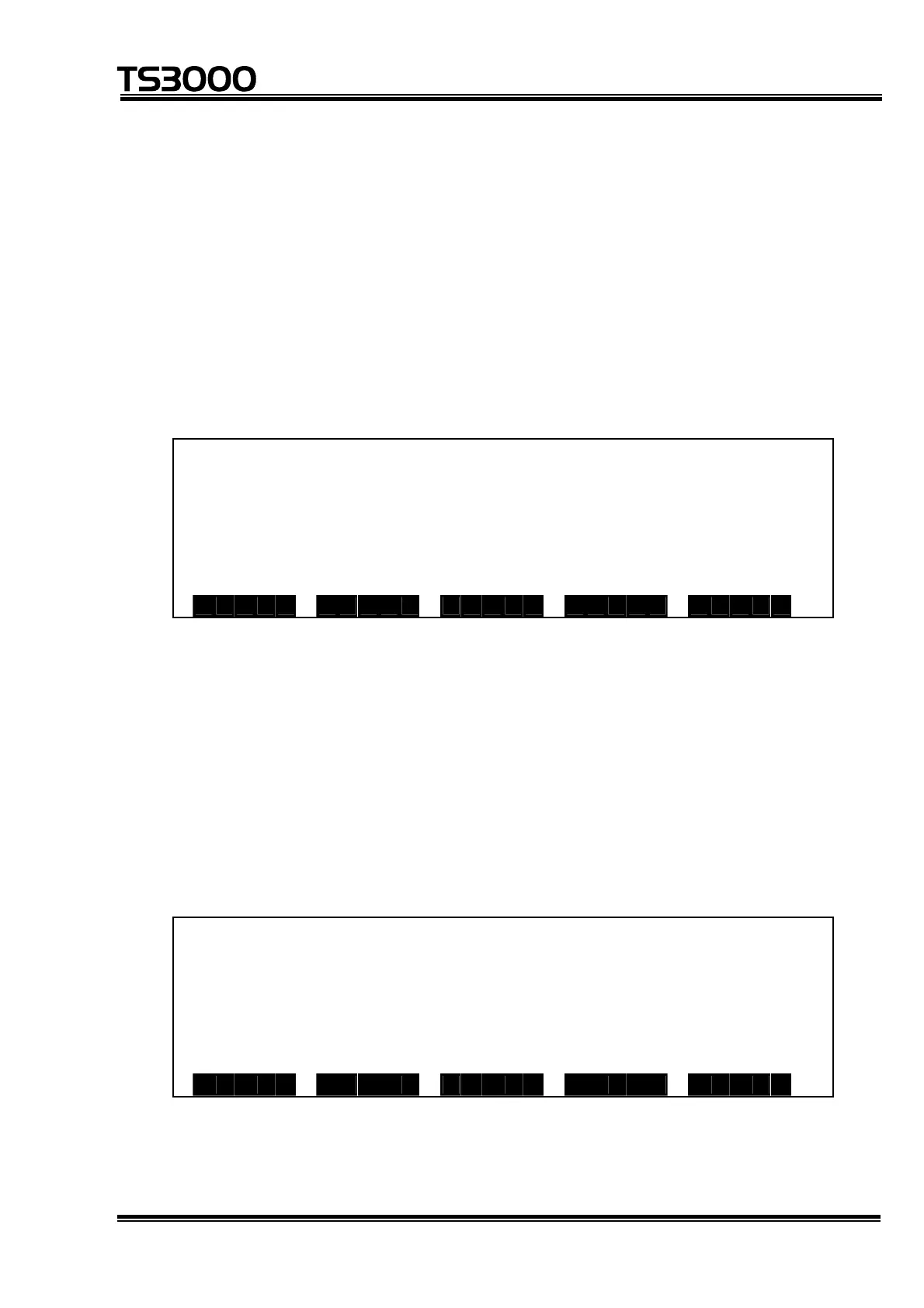STE 80720
– 10-41 –
OPERATOR’S MANUAL
series Robot Controller
10.10 Version Display [VER]
(1) Function
Displays the system version.
(2) Procedures
(a) Step 1: Command selection.
Press the NEXT key repeatedly until [VER] is displayed in the menu. Press
the [VER] key, and the following version display appears.
System version display
S Y S T E M V E R S I O N [ 1 / 2 ]
X 8 L B B - x x x 2008 -05 -22 15 : 0 0 FFFF
X 8 G C A - x x x 2008 -05 -22 15 : 0 0 FFFF
X 8 G C C - x x x 2008 -05 -22 15 : 0 0 FFFF
X 8 G L A - x x x 2008 -05 -22 15 : 0 0 FFFF
S Y S R O B O T S E Q A M P
• The data is displayed in the order of the system version name, date of
creation and check sum value from the left.
• The date of creation is shown in the order of "year, month, day, hour and
minute."
• A check sum value is expressed in the hexadecimal notation.
• Page 1 contains the versions of boot ROM, main, communication (standard),
sequence, communication (option).
• Page 2 contains the version of the servo board.
Robot information display
R O B O T I N F O R M A T I O N
M O D E L TH650A-Z200
R O B O T . P A R F H T 2 6 4 V 1 0 . 0 1
S E R V O . P A R F H T 2 6 4 V 1 0 . 0 1
M A C H I N E N O . ? ? ? ? ? ?
C O N T R O L N O . ? ? ? ? ? ?
S Y S R O B O T S E Q A M P
• MODEL: Displays the type of the [R01] robot specified in ROBOT.
PAR.
