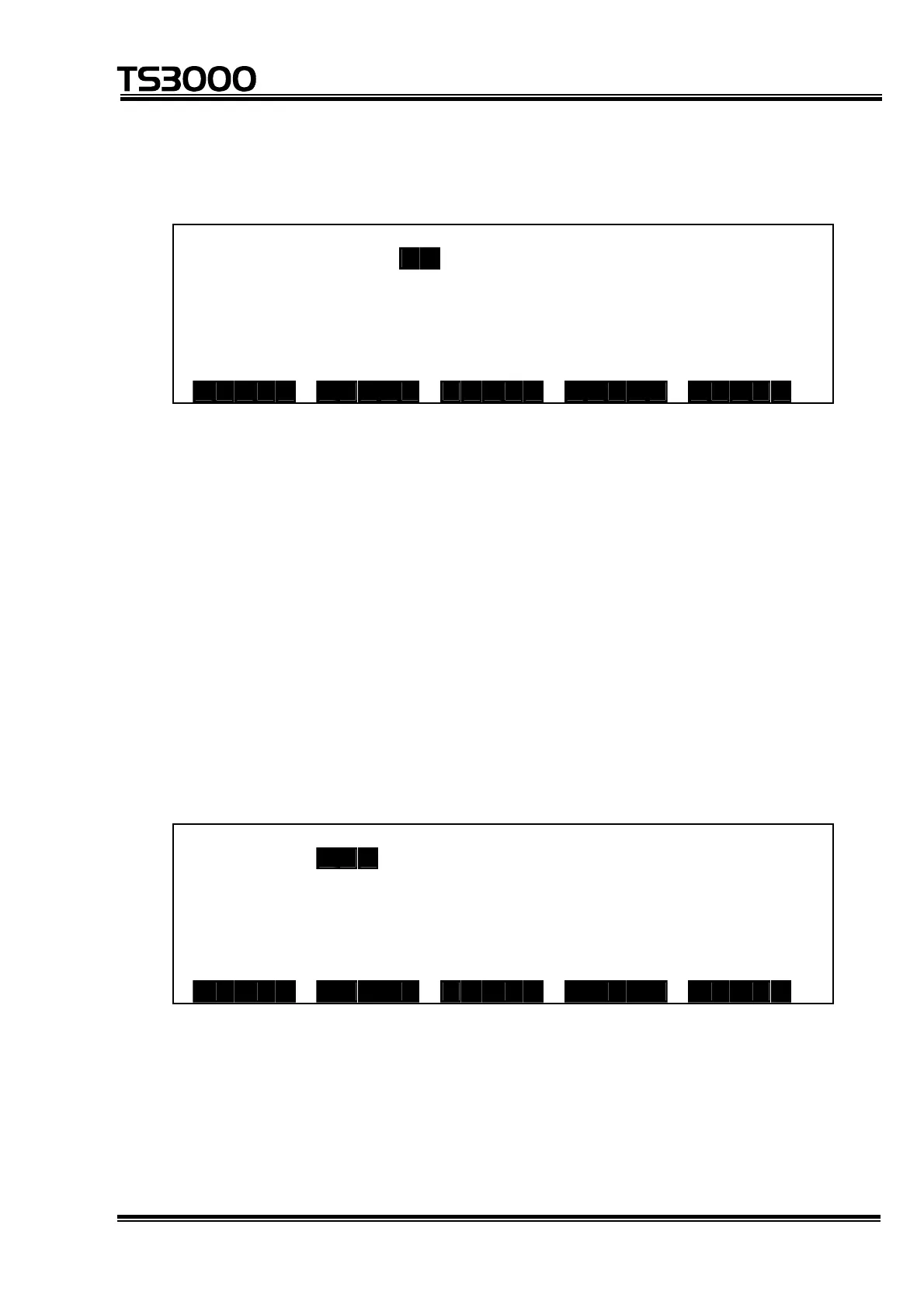STE 80720
– 10-40 –
OPERATOR’S MANUAL
series Robot Controller
Press the EXE key, and the value indicated by the main cursor is replaced
with the new value you entered. The display is as shown below.
D A T E U T I L I T Y
D A T E S e p - 0 1 -2008
T I M E 1 2 : 0 0
D A Y ? [ 1 - 3 1 ] >
(3) Cautions
• As the controller has a built-in calendar which is backed up by a battery,
setting is usually unnecessary. Set the data again only when the date or
time is incorrect.
The input range of each data is as follows:
Year : 0 ~ 99 (2000 ~ 2099)
Month : 1 ~ 12
Day : 1 ~ 31
Hour : 0 ~ 23
Minute : 0 ~ 59
• If only an asterisk (*) mark is input as the data, the display is initialized as
shown below. Use this mark if the calendar display is illegal in the initial
state.
D A T E U T I L I T Y
D A T E J a n - 01- 2008
T I M E 0 0 : 0 0
M O N T H ? [ 1 - 1 2 ] >
