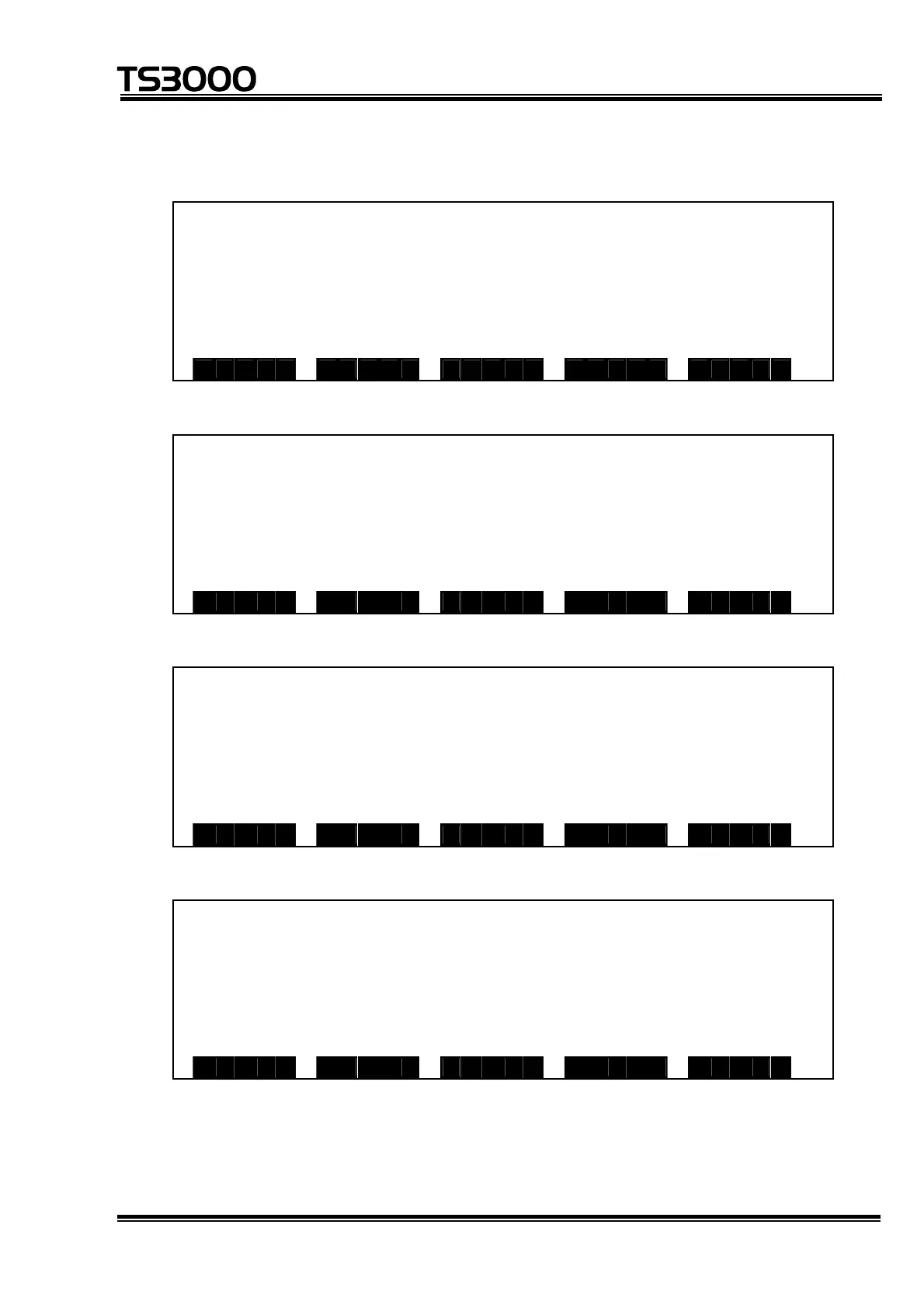STE 80720
– 10-61 –
OPERATOR’S MANUAL
series Robot Controller
(c) Step 2: Reload.
Press [LOAD].
R A M D I S K B A C K U P
S T A T U S : E M P T Y
B A C K U P D A T E : 0 4 / 0 3 / 1 5 1 6 : 2 5
S A V E L O A D
Press the EXE key.
R A M D I S K B A C K U P
P u s h E X E T h e n F L A S H - > R A M
S A V E L O A D
Press the EXE.
R A M D I S K B A C K U P
P u s h E X E L O A D T h e n S T A R T
S A V E L O A D
Press the EXE key to start reloading.
R A M D I S K B A C K U P
S T A T U S : E M P T Y
B A C K U P D A T E : 0 4 / 0 3 / 1 5 1 6 : 2 5
L o a d i n g
S A V E L O A D
During the reloading process, "Loading" is displayed on the screen.
The reloading process is complete when this message no longer appears.
LOAD is prohibited if there is no backup file in the flash memory.
