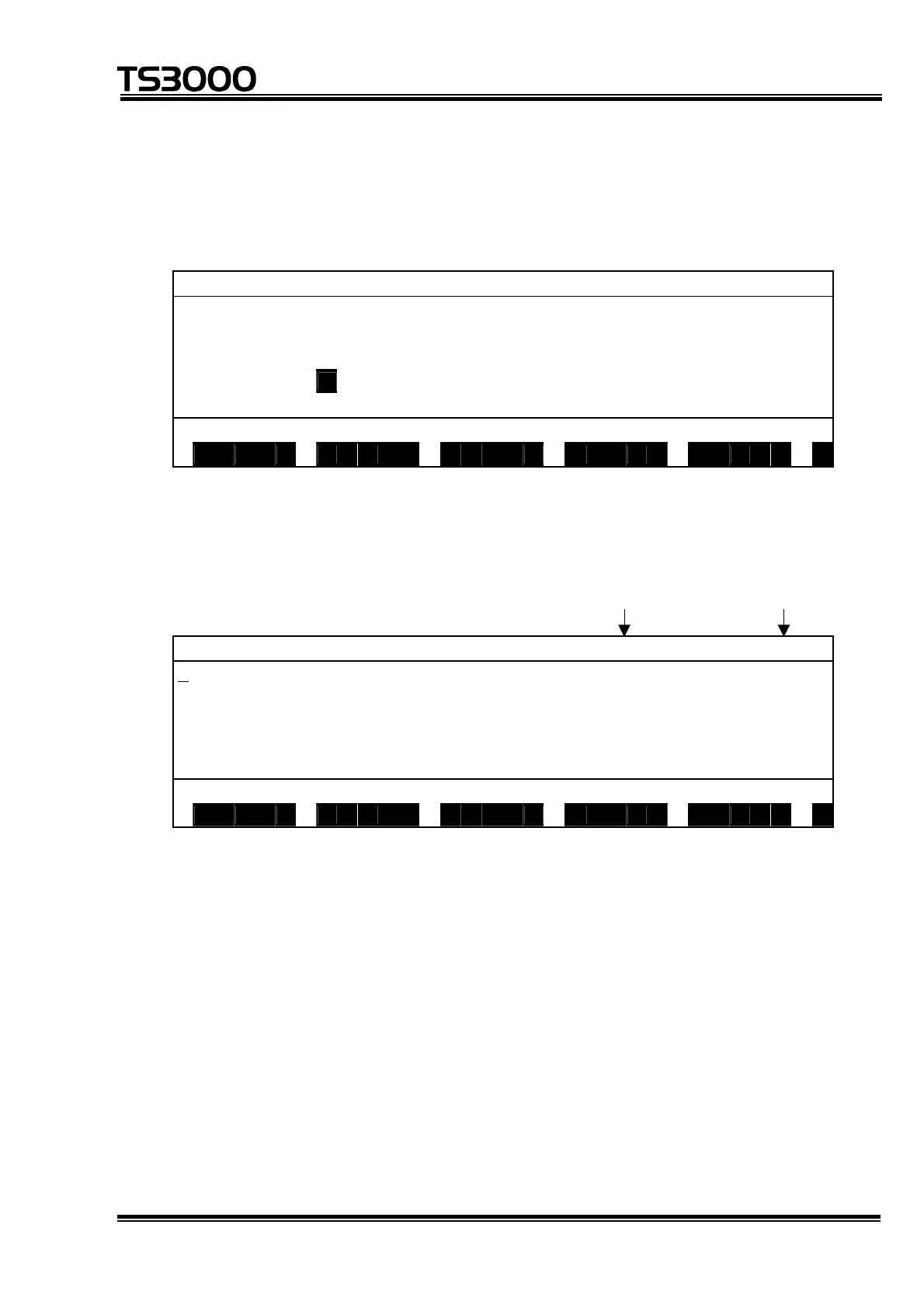OPERATOR’S MANUAL
series Robot Controller
(d) Step 4: Check the file name to be edited.
Check for the name of a file to be edited to make sure that you are dealing
with the right file. If OK, press the EXE key. Unless the specified file is
present in the RAM drive, you can create a new file.
P R G R A M . N A M C : 8 L : 4
S A V E D E D I T J U M P F I N D C H A N G >
If the specified file exists in the RAM drive, the character input mode is
selected with the contents of the specified file shown on the editing display.
Now you can edit the file.
Cursor position
Cursor line
P R G R A M . N A M C : 1 L : 1
P R O G R A M T E ST
S P E E D = 5 0
M O V E A
M O V E B
M O V E C
S A V E D E D I T J U M P F I N D C H A N G >
If the memory size of the file you specified is especially large, it may take
about ten (10) seconds until "Opening [file name]" is displayed and you can
start editing. Wait for a while.
If the file name you specified is illegal, the system returns to the initial display.
If there is not enough available memory space in the RAM drive and you
cannot create a new file, or if the number of registered files is 256 and you
cannot create a new file, the system returns to the initial display as well.
Delete an unnecessary file or files, then execute [EDIT] again.
STE 80720
– 4-3 –
