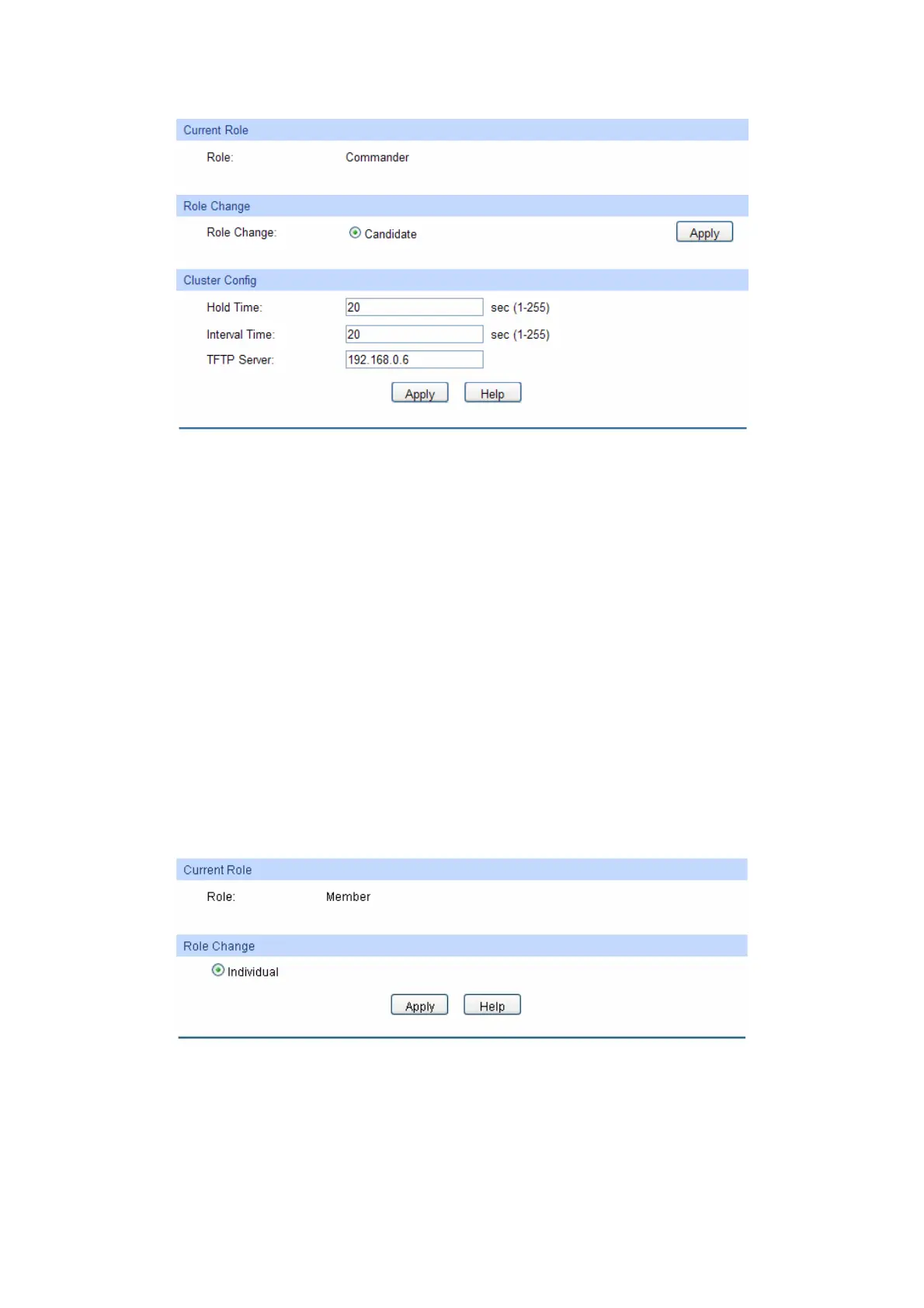For a commander switch, the following page is displayed.
Figure 16-14 Cluster Configuration for Commander Switch
The following entries are displayed on this screen:
" Ewttgpv"Tqng"
Tqng<"
Displays the role the current switch plays in the cluster.
" Tqng"Ejcpig"
Ecpfkfcvg<"
Select this option to change the role of the switch to be candidate
switch.
" Enwuvgt"Eqphki"
Jqnf"Vkog<"
Enter the time for the switch to keep the cluster information.
Kpvgtxcn"Vkog<"
Enter the interval to send handshake packets.
VHVR"Ugtxgt<"
Enter the IP address of TFTP server.
For a member switch, the following page is displayed.
Figure 16-15 Cluster Configuration for Member Switch
The following entries are displayed on this screen:
" Ewttgpv"Tqng"
Tqng<"
Displays the role the current switch plays in the cluster.
275