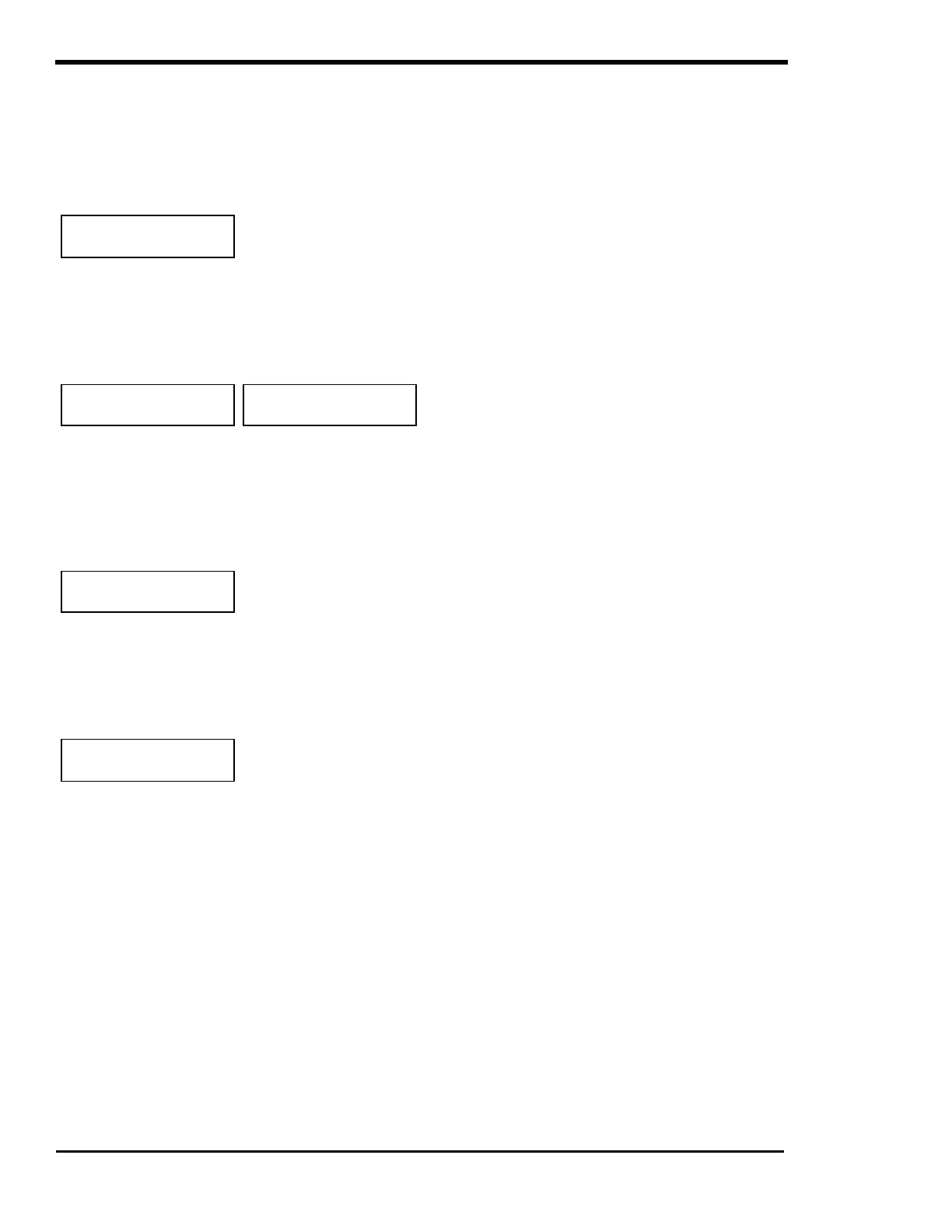MENU SYSTEM
Page
42
Copyright Trace Engineering Company, Inc.
5916 - 195th Street N.E.
Arlington, WA 98223
Telephone: 360/435-8826
Fax: 360/435-2229
www.traceengineering.com
PS Series Inverter/Charger
Part No. 3597
Rev. D: November 23, 1999
The ERROR LED can be used to adjust the generator frequency. When the frequency is within 3 hertz of
the nominal value (57 to 63 for 60 Hz units, 47 to 53 for 50 Hz units), the LED will be off. Once outside
this window, the LED will blink slowly. A frequency meter is also provided in the METERS (4) menu
heading to allow a more precise adjustment of the generator. It is able to indicate the frequency of the
generator only after the inverter has been able to synchronize to the generator. The inverter/charger has
synchronized with the generator when the CHARGE (orange) LED - BULK or FLOAT LED on the SWRC
- has turned on. The acceptable frequency range is 53 to 67 Hertz for 60-Hertz models.
Over Current
NO
Too large of a load was connected or the AC output wiring was short-circuited. This can occur in inverter or
charger mode. To clear this fault, disconnect the loads and restart the inverter. To restart, push the red
ON/OFF MENU button on the SWRC and then select OFF and then ON or SRCH. Reconnect the loads one
at a time to find the load or combination of loads that cause the problem. If the inverter will not restart with all
loads and inputs disconnected remove all AC wiring from the terminal block and try to restart again. If it
restarts - the problem is with the wiring - refer to the TROUBLESHOOTING GUIDE on page 109.
Transformer
overtemp NO
Heatsink
overtemp NO
The transformer or power transistors have exceeded their safe operating temperature and the inverter
has turned off. When operating as a battery charger, the inverter will reduce its charging rate to prevent
overheating. As an inverter, overheating can be caused by attempting to operate too large of a load for
too long, a failure of the inverter cooling fans, or that the air flow into or out of the inverter is being
blocked. The inverter will automatically reset once it has cooled. While the inverter has shut down, AC
power from any AC source will not pass through the inverter to power AC loads. Any power management
provided by the inverter will not be able to occur while the inverter is off.
AC source wired
to output NO
Reports that an AC voltage source was connected directly to the AC output. This can be caused by
improper wiring or incorrect installation of the inverter. Check the AC input and output wiring. This
condition is much worse than a short circuit and may cause damage to the inverter. Find the cause and
correct the problem before restarting the inverter. A defective AC input relay could cause this condition.
To test, disconnect all input wiring from AC HOT IN input and restart the inverter. If the AC IN GOOD LED
indicator on the SWRC glows, then the inverter’s internal relay is defective.
External error
(stacked) NO
A problem has occurred with the series interface transistors cable or one of the inverters operated in series.
Check the cable for damage and replace it to see if the problem is corrected. Also, check the connecting AC
wiring.
INFORMATION DISPLAY
The following information is displayed as additional Menu Items.
High/Low AC input voltage error detects single cycle problems with AC source during charge
or Sell or pass-thru. Reset in 3 min.