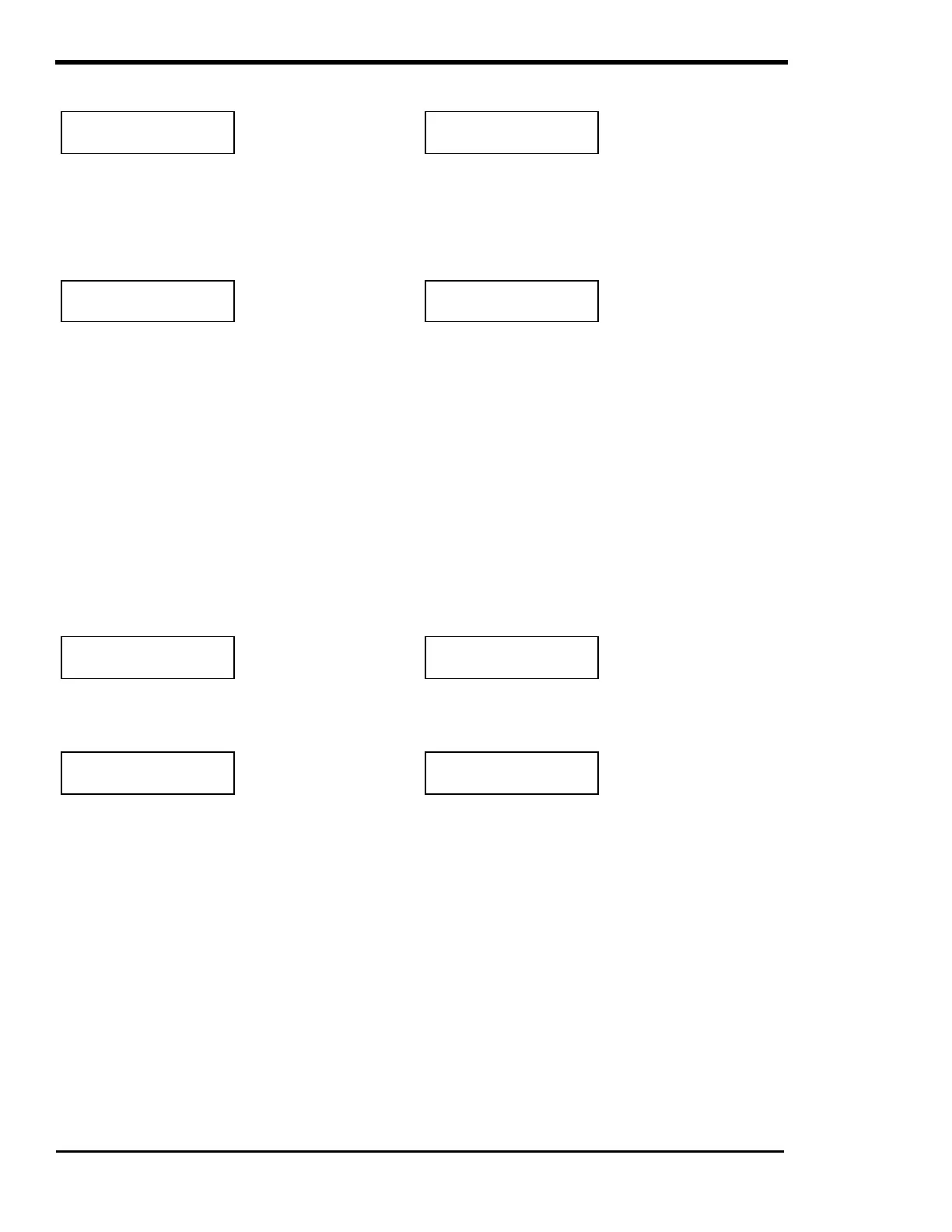MENU SYSTEM
Page
52
Copyright Trace Engineering Company, Inc.
5916 - 195th Street N.E.
Arlington, WA 98223
Telephone: 360/435-8826
Fax: 360/435-2229
www.traceengineering.com
PS Series Inverter/Charger
Part No. 3597
Rev. D: November 23, 1999
MENU HEADING - LOW BATTERY TRANSFER (LBX) (16)
Set Low Battery
transfer VDC 11.3
12 VDC Models
Range: 00.0 to 25.5
Set Low Battery
transfer VDC 22.6
24 VDC Models
Range: 10.0 to 35.5
This is the voltage at which the inverter transfers the loads from the battery to the utility grid. It is used
only with the LBX and FLT modes. This setting is not temperature compensated. The transfer will occur
only if the battery voltage remains below this setting for 20 seconds. The system returns to powering the
AC loads from the battery once the battery voltage has reached the LOW BATTERY CUT IN setting. The
‘MAXIMUM AC AMPS IN’ switch must be in the AC1 position to use the ‘LOW BATTERY TRANSFER
(LBX)’ mode.
Set Low Battery
cut in VDC 13.0
12 VDC Models
Range: 00.0 to 25.5
Set Low Battery
cut in VDC 26.0
24 VDC Models
Range: 10.0 to 35.5
This setting controls when the inverter turns back on - once it has shut off - after the battery reached the
LOW BATTERY CUT OUT VDC setting. It is also used in the LBX mode - after the LOW BATTERY
TRANSFER VDC setting has been reached - to control when the system resumes powering the AC loads
from the inverter. The DC charging sources (wind, solar, etc.) must raise the battery voltage above this
setting before the system resumes inverter mode operation. There is no delay in transfer from the grid
back to the inverter after the battery voltage has reached this setting. The ‘MAXIMUM AC AMPS IN’
switch must be in the AC1 position to use the ‘LOW BATTERY TRANSFER (LBX)’ mode.
INFORMATION DISPLAY
The following information is displayed as additional Menu Items.
See menu 9 to enable LBX mode. Make sure LBX is above LBCO volts.
MENU HEADING - BATTERY SELLING (17)
Requires that the ‘MAXIMUM AC AMPS IN’ switch be in the AC1 position.
Note: See the battery section of this manual for recommended setting for different battery types.
Set Battery Sell
volts DC 13.4
12 VDC models
Range: 10.0 to 16.0
Set Battery Sell
volts DC 26.8
24 VDC models
Range: 20.0 to 32.0
Sets the level to which the batteries will be discharge when power is being sold from the batteries to the
grid. This is only used if the SELL mode is enabled and the GRID USAGE TIMER (18) is programmed.
This setting will not be adjusted for the battery temperature if the temperature sensor is installed.
Set Max Sell
amps AC 20
Standard models
Range: 01 to 25
Set Max Sell
amps AC 10.0
“E” models
Range: 00.5 to 10.5
Sets the maximum AC amps allowed to be delivered to the utility grid from a solar array and/or the
batteries during utility inter-active operation. This setting is only used if the SELL mode is enabled. If
batteries are being “sold” into the utility grid, this setting together with the SET BATTERY SELL VOLTS
DC setting determines the depth of discharge the batteries will experience. Note: The default setting
will vary between models with different continuous output power ratings.
INFORMATION DISPLAY
The following information is displayed as additional Menu Items.
See menu 9 to enable SELL mode.
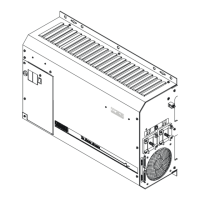