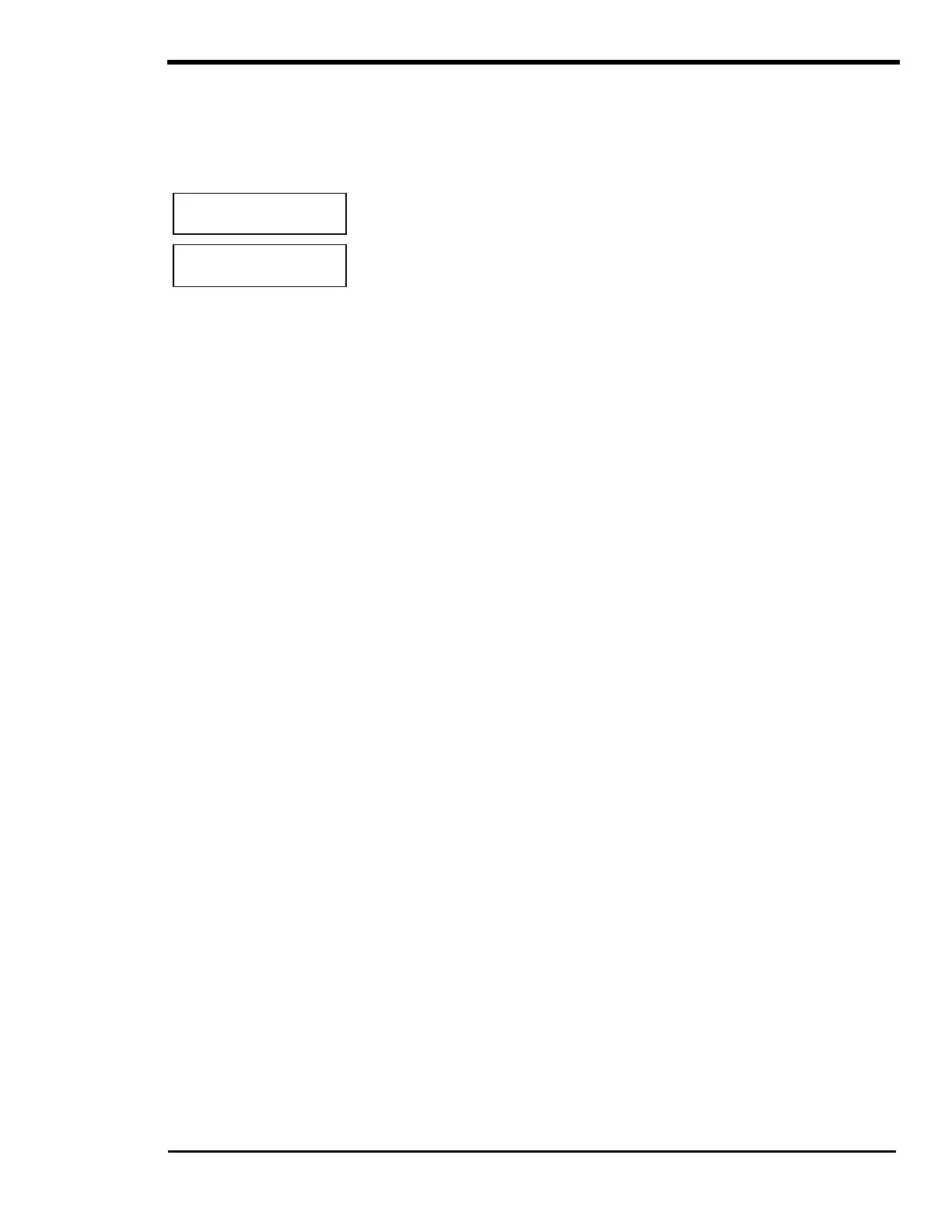MENU SYSTEM
Copyright Trace Engineering Company, Inc.
5916 - 195th Street N.E.
Arlington, WA 98223
Telephone: 360/435-8826
Fax: 360/435-2229
www.traceengineering.com
PS Series Inverter/Charger
Part No. 3597
Rev. D: November 23, 1999
Page
53
MENU HEADING - GRID USAGE TIMER (18)
The Grid Usage Timer selects when power may be drawn from the utility grid for battery charging. It is
used only when either the FLT or SELL modes are selected in the SET GRID USAGE menu item under
the INVERTER SETUP (9) menu heading. Requires that the ‘MAXIMUM AC AMPS IN’ switch be in the
AC1 position.
Set Start Charge
time 21:00
All Models
Range: 00:00 to 23:50
Set End Charge
time 21:00
All Models
Range: 00:00 to 23:50
FLT mode: After the START CHARGE TIME, the inverter turns on the battery charger, connects the
utility grid and powers the AC loads from the utility grid and charges the battery to the FLOAT VOLTS DC
setting. At the END CHARGE TIME, the inverter disconnects from the utility grid and powers the loads
from the battery.
SELL mode:
• With the GRID USAGE TIMER enabled (the START CHARGE TIME beginning time is not equal to
the END CHARGE TIME), the inverter will charge the battery to the FLOAT VOLTS DC setting at the
START CHARGE TIME. After the END CHARGE TIME, the inverter turns off the battery charger and
begins to “sell” power into the utility grid from the battery (or any other DC sources available and
connected to the batteries) to the SELL VOLTS DC setting. The current will be limited to a maximum
level controlled by the MAX SELL AMPS AC menu item setting under the BATTERY SELLING (17)
menu heading.
• With the GRID USAGE TIMER disabled (the START CHARGE TIME beginning time is equal to the
END CHARGE TIME), the inverter will use the utility grid (or any other DC sources available and
connected to the batteries) to maintain the batteries to the FLOAT VOLTS DC setting.
In the SELL mode, battery voltage will be held near the SET BULK VOLTS DC setting for the adjustable
ABSORPTION TIME period setting after an AC failure or upon encountering a BULK CHARGE
TRIGGER TIMER event.
In either mode, the SET START BULK TIME menu item setting under the BULK CHARGE TRIGGER
TIMER (15) menu heading can be used to increase the battery charging regulation voltage to the BULK
VOLTS DC setting.
Note: By setting the beginning time equal to the ending time, the grid usage timer feature is defeated.
INFORMATION DISPLAY
The following information is displayed as additional Menu Items.
After Start Charge time: SELL mode charges battery. FLT mode charges battery.
After End Charge time: SELL mode sells battery to AC1, FLT mode drops AC1 and inverts
timer on when start <> end. Timer off when start = end;
Sell and float modes use timer. SLT and LBX mode ignore timer.
MENU HEADING - INFORMATION FILE BATTERY (19)
This Menu Heading provides additional information about the battery charging system. It has no user
adjustable settings.
INFORMATION DISPLAY
The following information is displayed as Menu Items.
Batt temp comp changes battery voltage reading away from actual HBCO.
Resets at: 6v/48, 3v/24 and 1.5v12 under HBCO.
LowBatt Transfer used in LBX, FLT modes only.
Goes back to battery at LowBattCutIn (aka LBCI).
For LBX mode set float & bulk volts below LBCI so charger won’t
cycle batteries up and down and set LBCO below LBX.