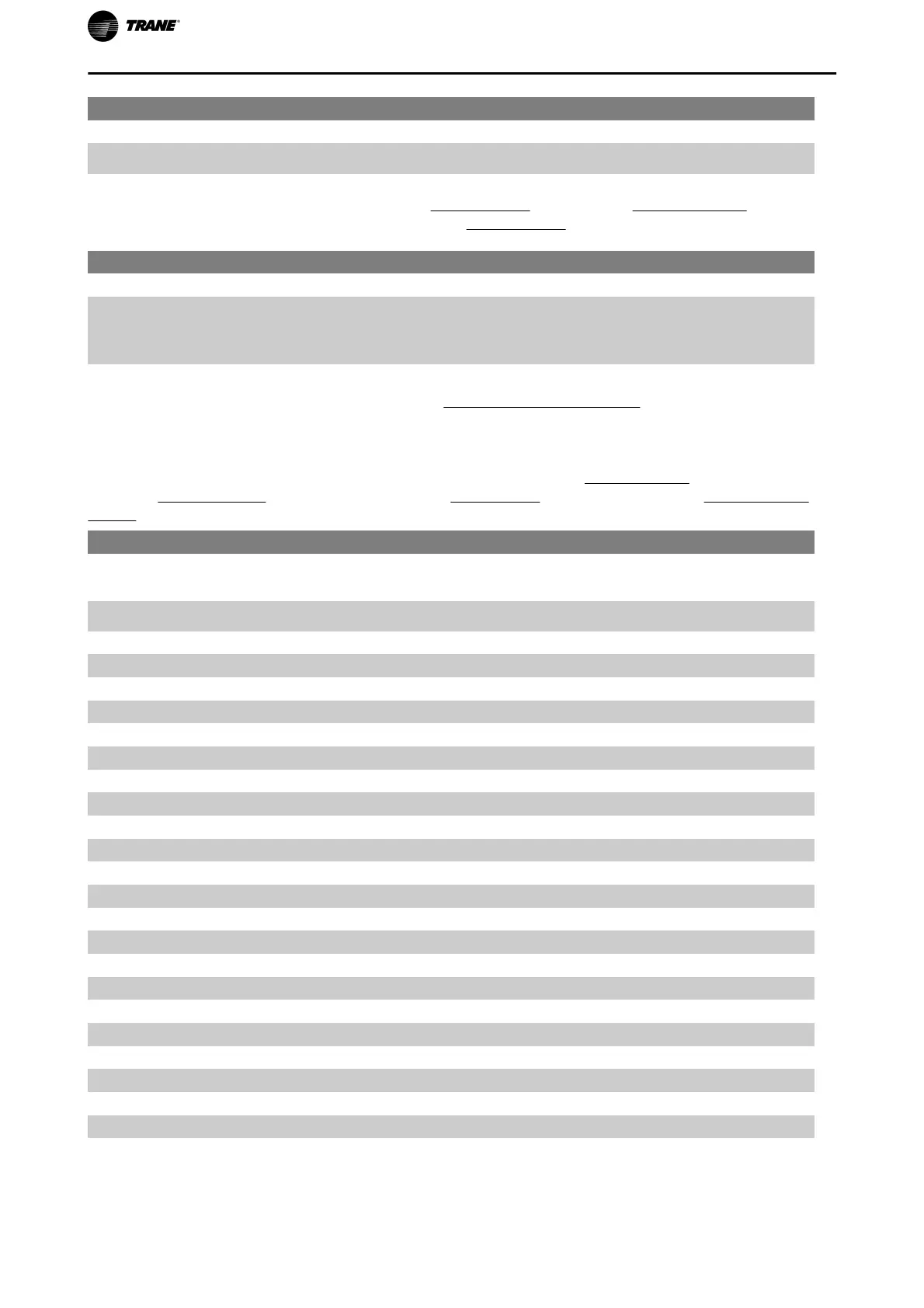15-07 Reset Running Hours Counter
Option: Function:
[0] * Do not reset
Select
Do not reset
[0] if no reset of the Running Hours counter is desired.
[1] Reset counter
Select
Reset counter
[1] and press [OK] to reset the Running Hours coun-
ter (par.15-01
Running Hours) and par.15-08 Number of Starts to zero
(see also par.15-01
Running Hours).
15-08 Number of Starts
Range: Function:
0 N/A* [0 - 2147483647 N/A] This is a read out parameter only. The counter shows the numbers of
starts and stops caused by a normal Start/Stop command and/or when
entering/leaving sleep mode.
Note
This parameter will be reset when resetting par.15-07
Reset Running Hours Counter.
15-1* Data Log Settings
The Data Log enables continuous logging of up to 4 data sources (par.15-10 Logging Source) at individual rates
(par.15-11
Logging Interval). A trigger event (par.15-12 Trigger Event) and window (par.15-14 Samples Before
Trigger) are used to start and stop the logging conditionally.
15-10 Logging Source
Array [4]
Option: Function:
Select which variables are to be logged.
[0] * None
[1600] Control Word
[1601] Reference [Unit]
[1602] Reference [%]
[1603] Status Word
[1610] Power [kW]
[1611] Power [hp]
[1612] Motor Voltage
[1613] Frequency
[1614] Motor Current
[1616] Torque [Nm]
[1617] Speed [RPM]
[1618] Motor Thermal
[1622] Torque [%]
[1630] DC Link Voltage
[1632] Brake Energy /s
[1633] Brake Energy /2 min
[1634] Heatsink Temp.
[1635] Inverter Thermal
[1650] External Reference
[1652] Feedback [Unit]
[1654] Feedback 1 [Unit]
[1655] Feedback 2 [Unit]
Parameter Description
162 TR200 Programming Guide
