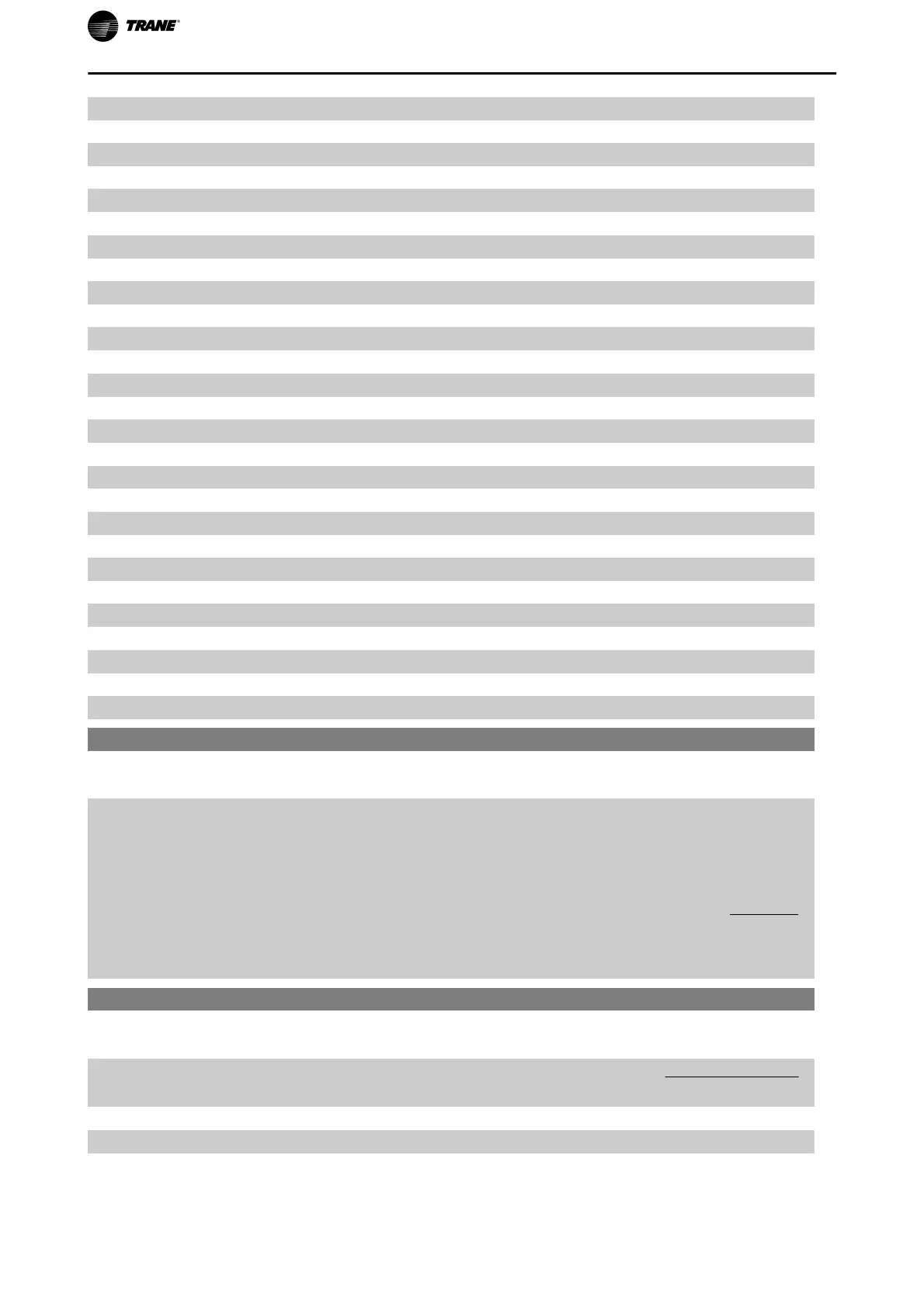[23] Run reverse
[24] Stop
[26] DC Brake
[27] Coast
[28] Freeze output
[29] Start timer 0
[30] Start timer 1
[31] Start timer 2
[32] Set digital out A low
[33] Set digital out B low
[34] Set digital out C low
[35] Set digital out D low
[36] Set digital out E low
[37] Set digital out F low
[38] Set digital out A high
[39] Set digital out B high
[40] Set digital out C high
[41] Set digital out D high
[42] Set digital out E high
[43] Set digital out F high
[60] Reset Counter A
[61] Reset Counter B
[70] Start Timer 3
[71] Start Timer 4
[72] Start Timer 5
[73] Start Timer 6
[74] Start Timer 7
23-02 OFF Time
Array [10]
Range: Function:
0 N/A* [0 - 0 N/A] Sets the OFF time for the Timed Action.
NOTICE
The frequency converter has no back up of the clock function and the set
date/time will reset to default (2000-01-01 00:00) after a power down unless
a Real Time Clock module with back up is installed. In par.0-79
Clock Fault it
is possible to program for a Warning in case clock has not been set properly,
e.g. after a power down.
23-03 OFF Action
Array [10]
Option: Function:
Select the action during OFF Time. See par.13-52
SL Controller Action
for descriptions of the options.
[0] * Disabled
[1] No action
[2] Select set-up 1
Parameter Description
222 TR200 Programming Guide
