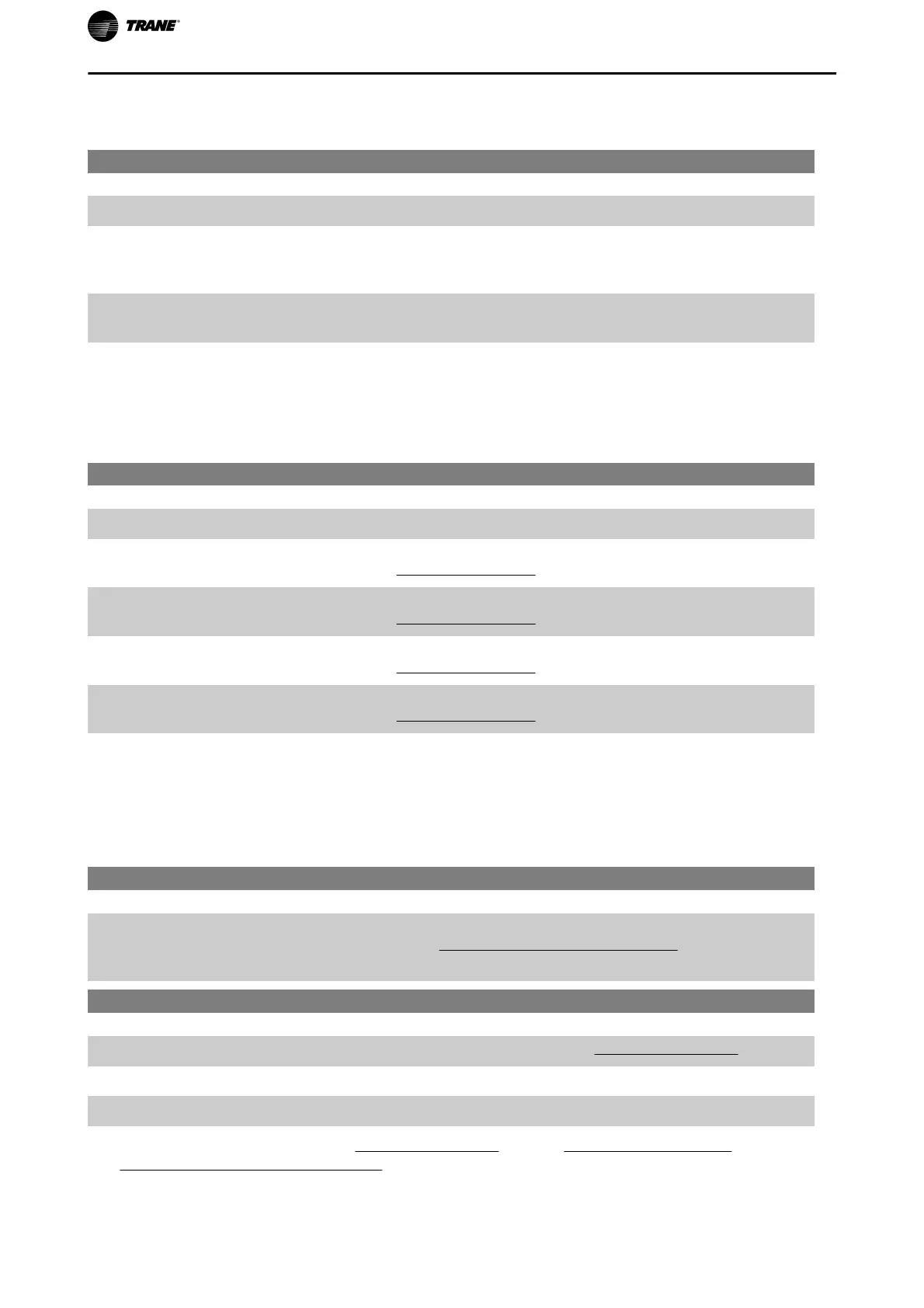0-5* Copy / Save
Copy parameter settings between set-ups and to/from the keypad.
0-50 LCP Copy
Option: Function:
[0] * No copy No function
[1] All to LCP Copies all parameters in all set-ups from the frequency converter mem-
ory to the keypad memory. For service purposes it is recommended to
copy all parameters to the keypad after commissioning.
[2] All from LCP Copies all parameters in all set-ups from the keypad memory to the fre-
quency converter memory.
[3] Size indep. from LCP Copies only the parameters that are independent of the motor size. The
latter selection can be used to program several frequency converters
with the same function without disturbing motor data which are already
set.
This parameter cannot be adjusted while the motor is running.
0-51 Set-up Copy
Option: Function:
[0] * No copy No function
[1] Copy to set-up 1 Copies all parameters in the present Programming Set-up (defined in
par.0-11
Programming Set-up) to Set-up 1.
[2] Copy to set-up 2 Copies all parameters in the present Programming Set-up (defined in
par.0-11
Programming Set-up) to Set-up 2.
[3] Copy to set-up 3 Copies all parameters in the present Programming Set-up (defined in
par.0-11
Programming Set-up) to Set-up 3.
[4] Copy to set-up 4 Copies all parameters in the present Programming Set-up (defined in
par.0-11
Programming Set-up) to Set-up 4.
[9] Copy to all Copies the parameters in the present set-up over to each of the set-ups
1 to 4.
0-6* Password
Define password access to menus.
0-60 Main Menu Password
Range: Function:
100 N/
A*
[0 - 999 N/A] Define the password for access to the Main Menu via the [Main Menu]
key. If par.0-61
Access to Main Menu w/o Password is set to
Full access
[0], this parameter will be ignored.
0-61 Access to Main Menu w/o Password
Option: Function:
[0] * Full access Disables password defined in par.0-60
Main Menu Password.
[1] Read only Prevent unauthorized editing of Main Menu parameters.
[2] No access Prevent unauthorized viewing and editing of Main Menu parameters.
If
Full access
[0] is selected then par.0-60 Main Menu Password, par.0-65 Personal Menu Password and par.
0-66
Access to Personal Menu w/o Password will be ignored.
Parameter Description
54 TR200 Programming Guide
