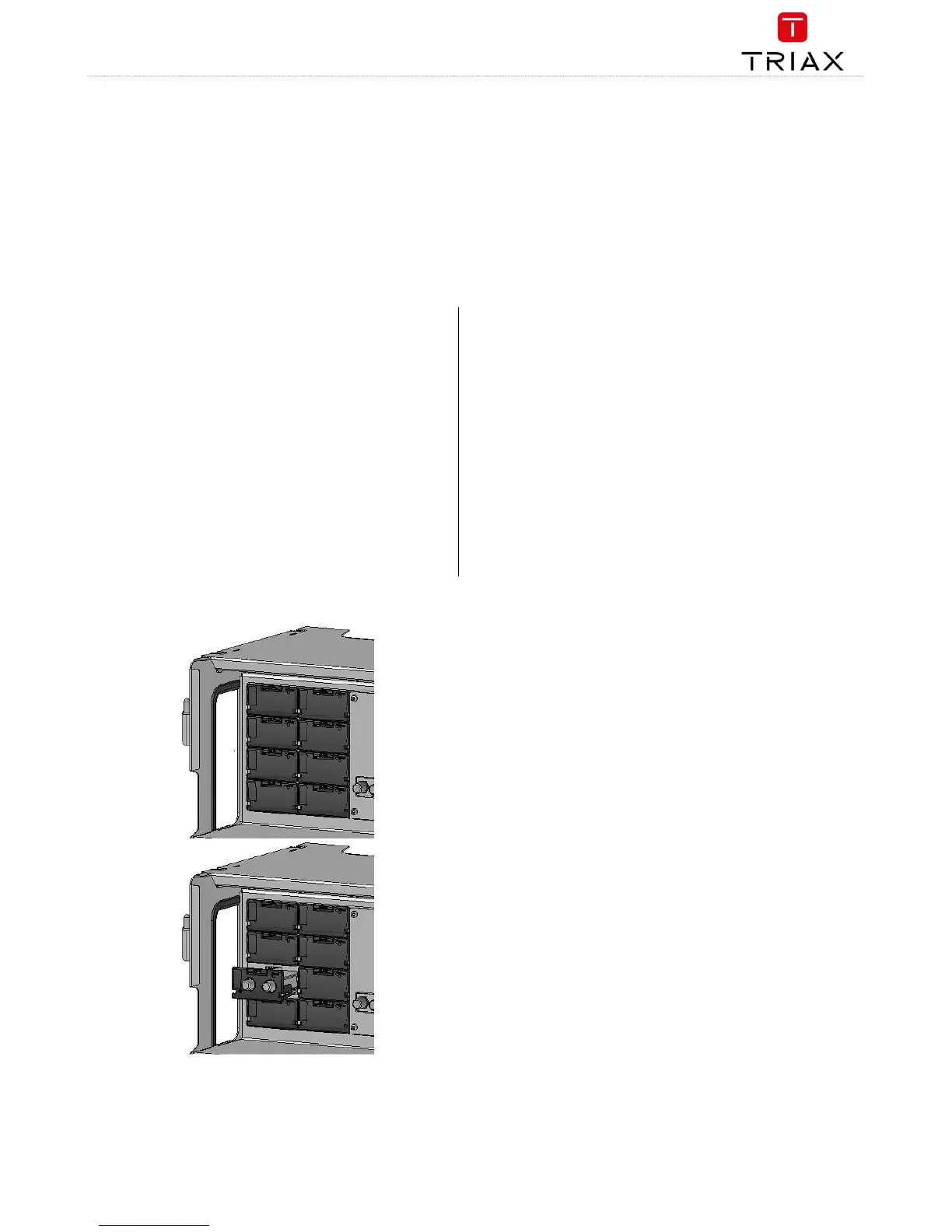TDX Headend System Main Unit
Black Edition
EN
Input modules
16 input modules can be installed per headend unit. Hot swap technology is used in the headend, meaning that modules can be
inserted/removed/moved when the headend is in operation.
Input module types
Each input module is identified through the use of a specifically coloured label. The label also indicates the module type’s name and associated item
number. The remainder of the label is used for noting post-installation module information.
Another label containing a barcode and serial number is located on the underside of the input module.
Name
DVB-C input module
Item number(s)
492024
Label colour
Crimson
Name
HDMI input module
Item number(s)
492030
Label colour
Orange
Name
A/V input module
Item number(s)
492080
Label colour
Yellow
Name
DVB-S/DVB-S2 input module
Item number(s)
492020
Label colour
Light blue
Name
DVB-T/DVB-T2 input modules
Item number(s)
492022, 492023
Label colour
Purple
Inserting input modules
Prize the protective cover away from an available input
slot.
Retain the protective cover.
Note: Any available input slot can be used
Push the input module into the input slot until the input
module is locked in position.
Note details for the input module on the label (optional).
Note details for the input module on the label located
inside of the door (optional).
Continue inserting all additional input modules.