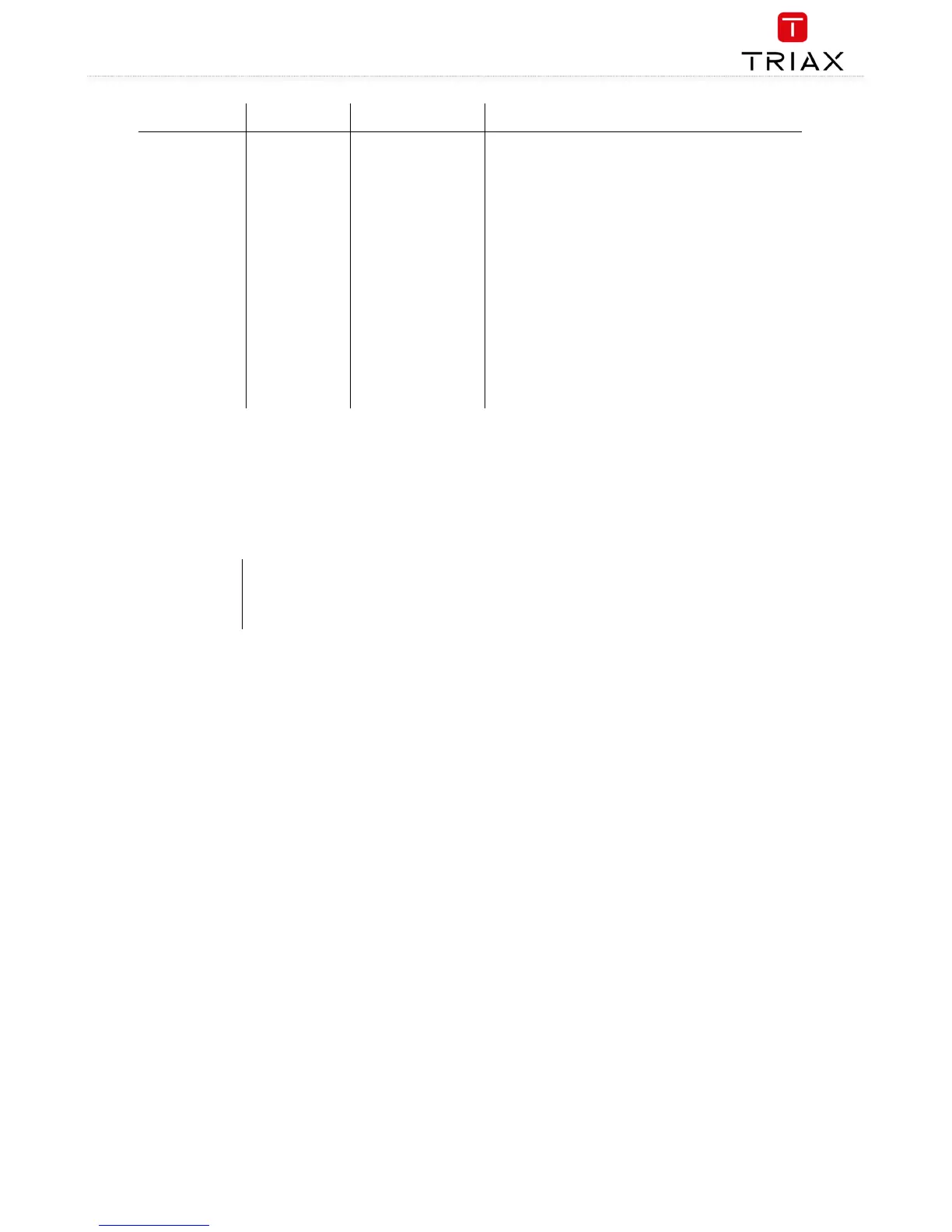EN
Headend
type/usage
LED Name Colour Message
Sub Unit 2 in
multi-unit
installation
System Status
Green – constant Power is on and the headend is operational.
Green – flashing The headend is booting up.
Red
An error has been detected in the headend, which must be
investigated.
Tuner Status
Green – constant The input module tuners are locked.
Red One or more Input module tuners are not locked.
Unit Link 1 Green – constant The subunit is connected to the main unit.
Red There is a problem with the connection to the subunit.
Unit Link 2
No colour
No subunit is connected to the main unit.
Green – constant The subunit is connected to the main unit.
Red There is a problem with the connection to the subunit.
No colour No subunit is connected to the main unit.
Service tool - System requirements
The headend needs to be configured before it can be used.
Computer minimum requirements
A computer meeting the following minimum requirements is required for configuring the headend.
Operating system:
Windows XP or later
Browser:
Mozilla firefox ver. 46.0.1 or newer
Google Chrome ver. 50.0.2661 or newer
MS internet explorer 11 ver. 11.0.9600.18314 or newer
Static IP address
A static address must be used on the computer you use to configure the headend.
Refer to the computer’s operating software documentation for assistance on using static IP addresses.