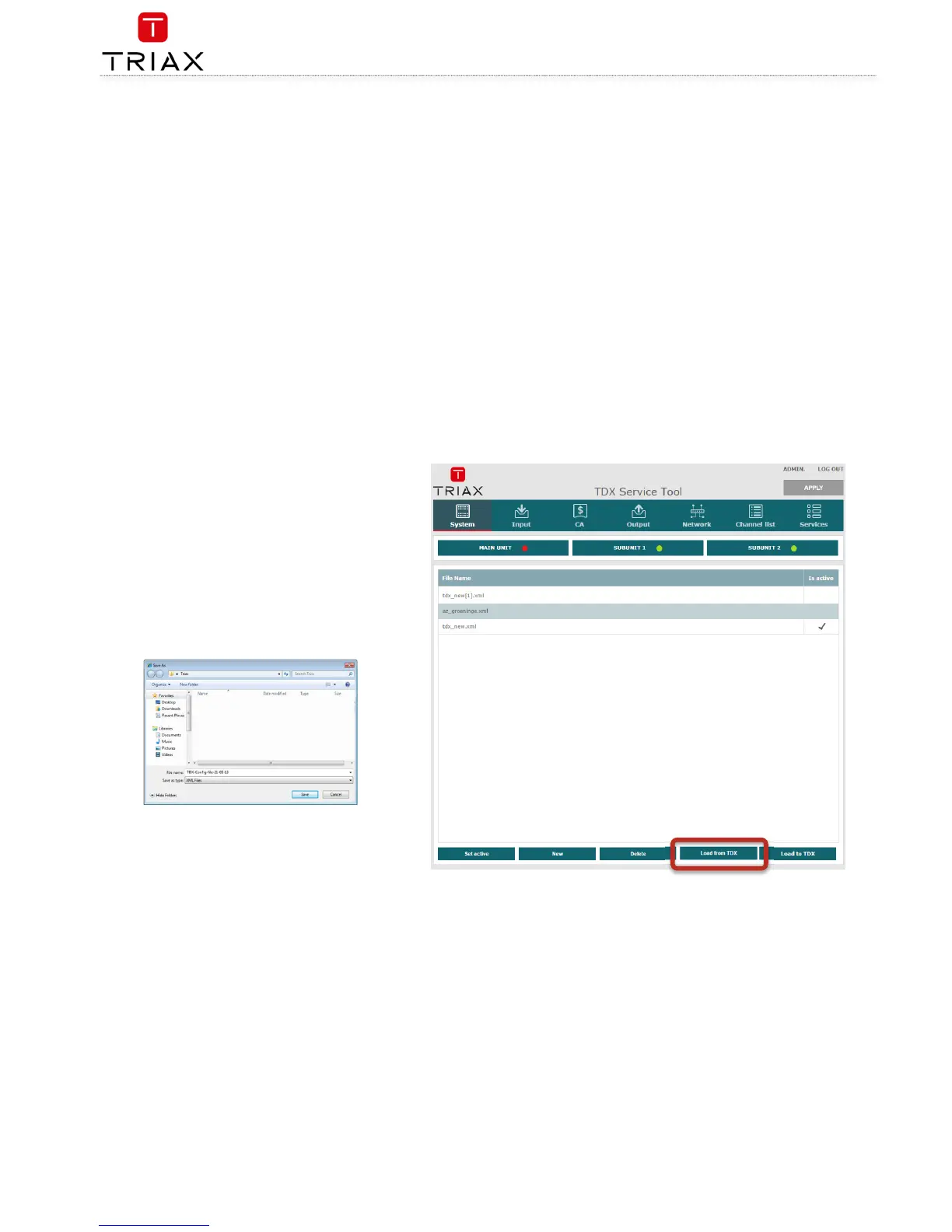Headend configuration files can, if desired, be saved on
the computer. This simplifies the process of configuring
additional headends that contain the same modules.
A saved configuration file can also be used on headends
that do not contain exactly the same modules. It will,
however, be necessary to reconfigure/delete/add the
modules that differ between the initial headend and that
being configured.
1. Select the
System
tab.
2. Press the
Load from TDX
button.
3. Navigate to where the configuration file is to be
saved.
4. Enter a name for the configuration file.
5. Select ‘XML’ in the
File type
field.
6. Press the
Save
button to save.