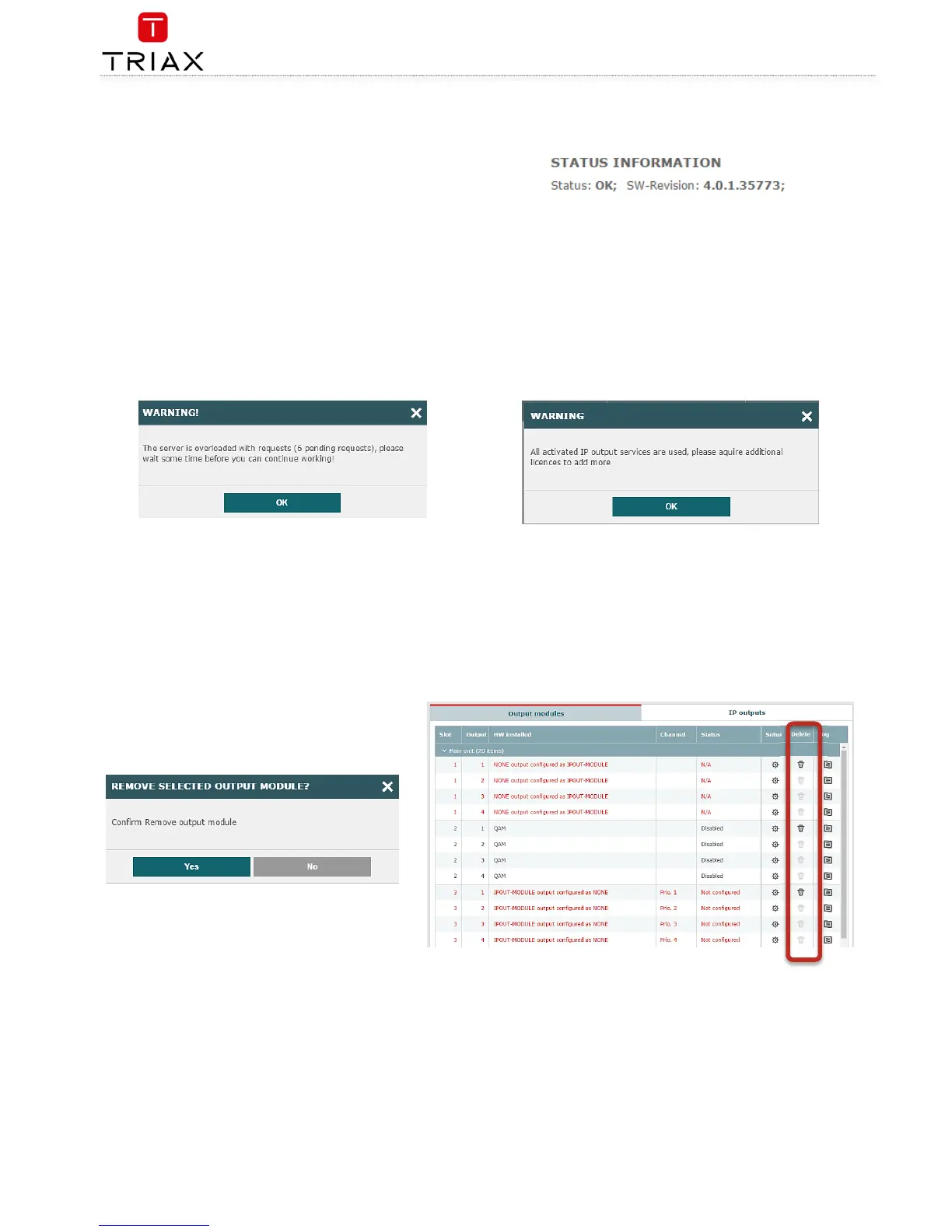8. View the
Status information
area, down below, to see the
following:
The link’s RTP status
The transfer bitrate
The number of license services used.
The total number of purchased service licenses
9. Press the
Submit
button.
10. Press the
Apply
button
The following message is displayed if the server is busy fulfilling
requests from the user:
The following message is displayed if more services have been selected
than are permitted by the current licenses.
Modifying
To modify and existing IP output configurations:
1. Press the
Setup
button associated with the IP output configuration.
2. Make the required modifications as when creating an IP output configuration.
3. Press the
Submit
button on the IP output setup window.
Press the
Apply
button when the modifications have been made.
