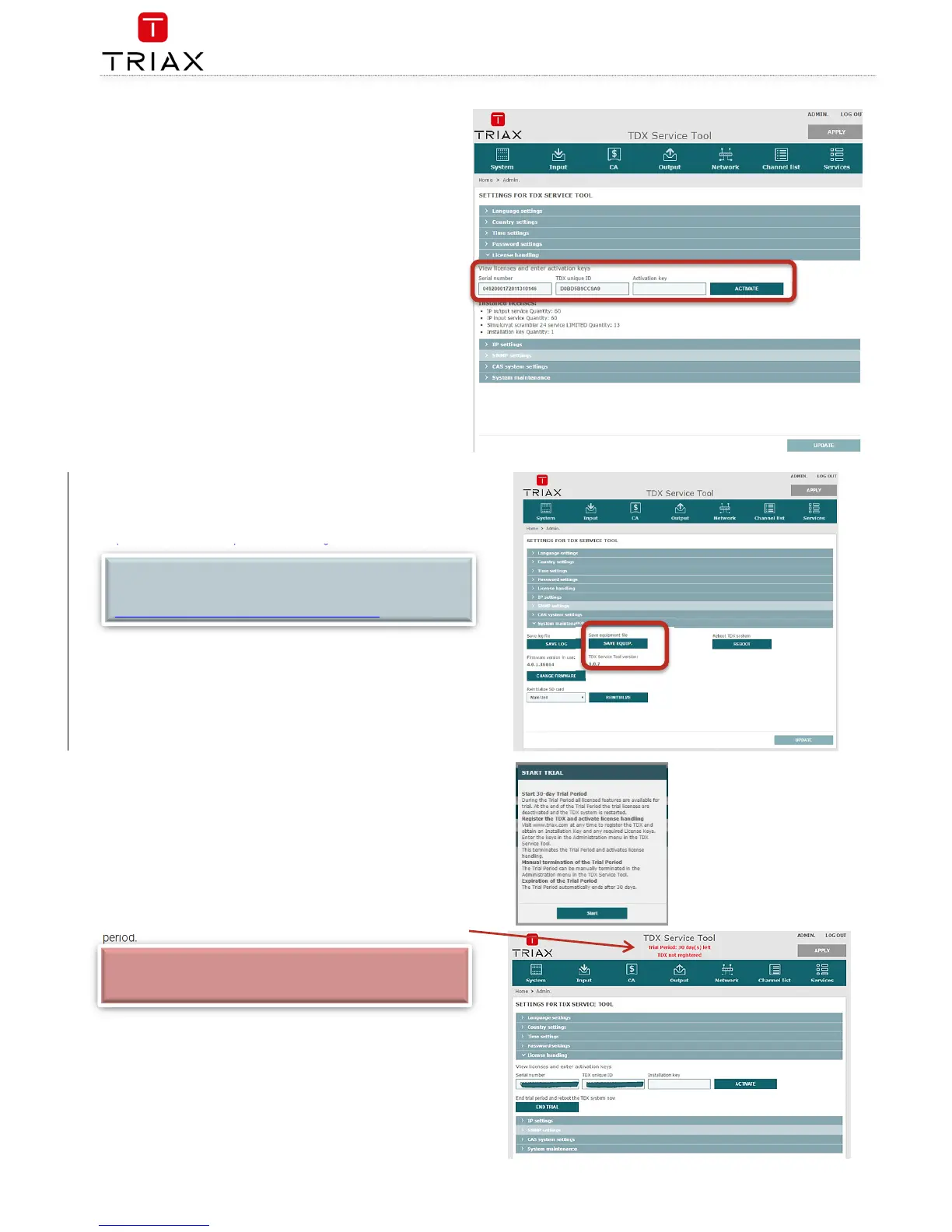Licenses handle the Features (e.g. IP input and/or IP output or SNMP
functionality) available for the Headend. To activate a specific
Feature, you need to type in the License Key for the specific Feature.
The License Key and matching Unique ID is created for the individual
Headend, and can therefore not be re-used in other Headend
installations.
When you have purchased and retrieved the necessary License Keys
and Unique IDs they need to be entered into the Headend system to
activate the Feature:
1. Press the Admin button at the top right-hand corner of the
system window.
2. Expand the “License handling” area.
3. Enter the retrieved License Keys to the matching Unique
IDs in the order given from TRIAX.
4. Press the ACTIVATE button, and the installed license is
listed.
To retrieve a License Key, you need to access the TRIAX Product
Registration Tool (PRT) on our online HELPDESK:
http://www.triax.com/Helpdesk/ProductRegistrationTool
To register a Headend system and retrieve new License Keys, you will
need to upload the Equipment-File for the specific Headend. The
Equipment-File is automatically generated by the service tool:
1. Press the Admin button at the top right-hand corner of the
system window.
2. Expand the “System maintenance” handling area.
3. Press SAVE EQUIP. and the Equipment-File is generated and
saved on your PC.
30-day Trial Period, Free of charge access to all Features
The TDX Black Edition is delivered with a free of charge 30-day
installation period with unlimited access to all available Features.
When TDX Black Edition is initialized for the first time, you have to start
the 30-day Trial Period. The START TRIAL box is automatically displayed,
and you start the trial by pressing START.
Above the menu bar you will now see the remaining days of your trial
period.
To activate Features permanently, please follow procedure described in
“Features and License Keys”
To end 30-day Trial Period actively you have 2 choices:
1. Retrieve “Installation Key” license from PRT. At the same time
please retrieve License Keys for any other Features to be
permanently installed in the Headend.
2. Expand “License handling” area and press END TRIAL.
NOTE:
Access to TRIAX HELPDESK require personal login credentials! If
not already acquired, please apply online on