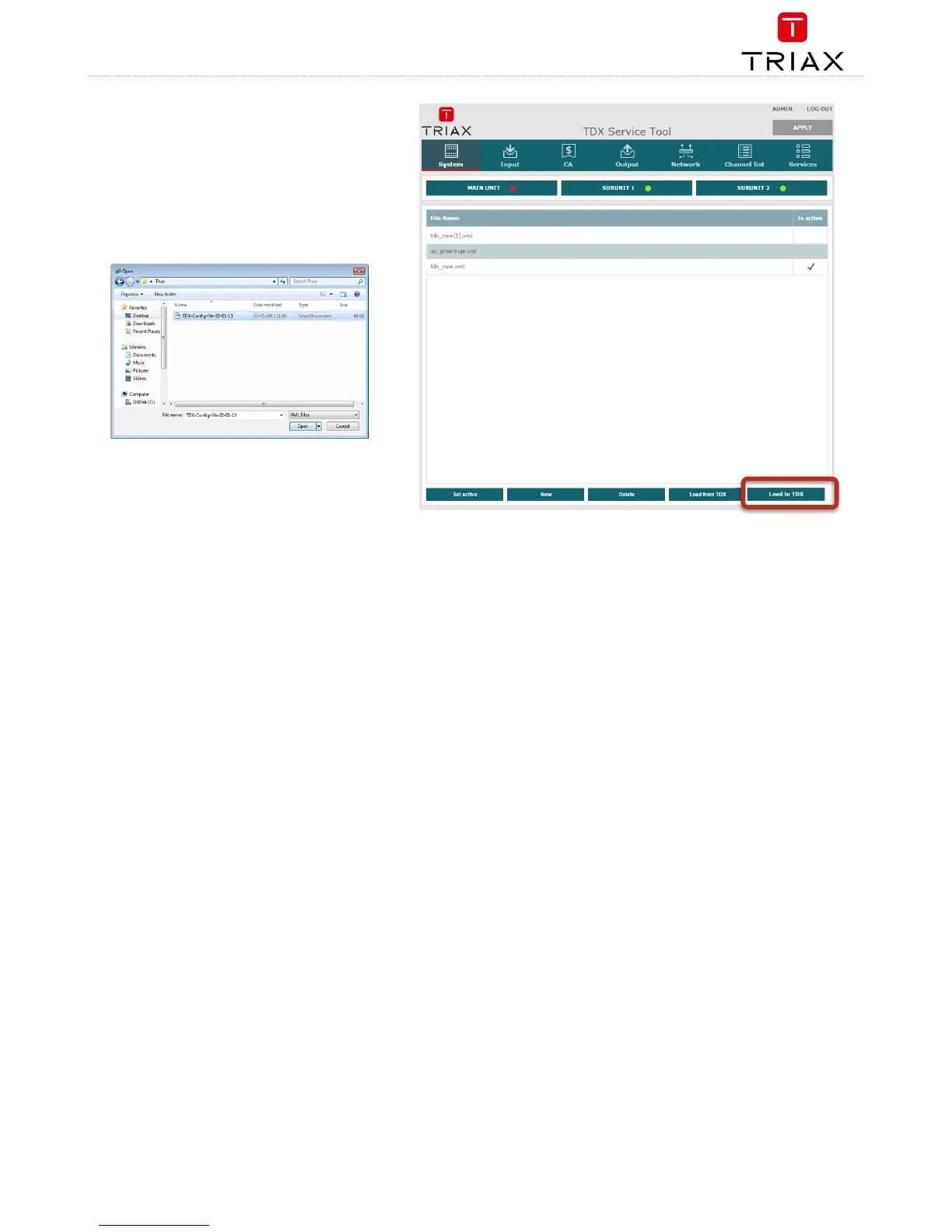Configuration files previously saved on a computer can be
transferred to the system tool to simplify the
configuration process.
Any module differences will need to be manually
configured.
1. Select the
System
tab.
2. Press the
Load to TDX
button.
3. Navigate to the folder where the configuration
file to be uploaded is located.
4. Select the file.
5. Press the
Open
button.
The configuration file will now be listed in the
configuration list area. A number in brackets, e.g. (1), is
added to the name of the new file if an identically named
configuration file is already present.
